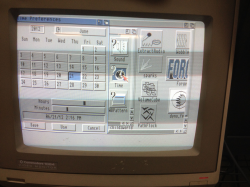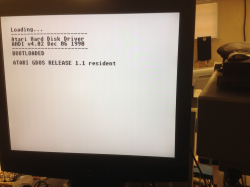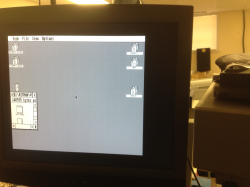As an Aside, I just ran GB and CB on my quad core iMac...
GB was: 12,768
CB was: OpenGL 45.53 , CPU 6.83
I probably don't fully understand the number fully, but it sure doesn't seem like my new Macenstein is THAT much better than my older iMac.
I have to figure out how to take it to the next level...
- HHC
My man, you're hitting scores of near 19,000. That's amazing, so you're already at that "level" !!! How much did you spend (at the time) for your iMac vs your new Macenstein? Also, I wouldn't worry so much about how to boost your results; again, you're doing just fine and it will take time now to tweak your system to reach 20,000+. Even if you can't, remember that even the Dual CPU SR-2 Setup that Tutor has is capping at 40,000 (with 2 x X5680s - the same exact CPU as 1 x W3680).
Tutor's system (because he's more versed in it than both you and I are combined) is hard to compete with right now, because he has spent a great amount of time tweaking. Look at how much time you've spent and your ALREADY near 19,000. Isn't that amazing? Even if you don't get beyond that, hardly ANYONE that I've seen here or on TonyMac has a system close to that speed (with the exception of me at 18,500+ and I'm currently OC'ing). Not for long though, as I want to UC this bad boy. Read how even the new single CPUs are coming along... right about the same speed as yours right now.
Currently your system is about 35% (or 1/3) faster than your iMac. Again, that's amazing, especially for the price difference that you just saved on building this new machine. Those are just my thoughts. BTW, this rendering powerhouse that you have can get even more, if you want a faster SSD read/write speeds (with the money you saved), you can get the new OWC Mercury Accelsior here:
http://eshop.macsales.com/item/OWC/SSDPHW2R240/
In fact I can help you get it and save even more $$$. I know the guys at OWC and want to get one for myself as well. So there you go, you'll have an even faster Mac than you know what to do with. When you're ready and want to go even further in the future, then go with an SR-2 setup for double the speed. But expect to pay double for that.
Be proud of what you've accomplished, I know I am for you... Later...

PS - Remember, a "new" Mac Pro is $9,500 that can reach GBS of 24,000 and your UD7 Setup was around $1,600 (or even less) at a GBS of near 19,000 already. I hope you now see the benefits of what you have and the
TREMENDOUS AMOUNT OF MONEY YOU SAVED as a result !!! 
 You have a good spirit about you and as a result you have been able to reap the rewards !!! Good for you, my man !!!
You have a good spirit about you and as a result you have been able to reap the rewards !!! Good for you, my man !!!