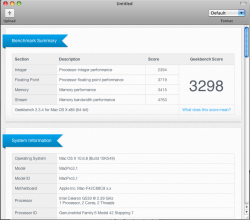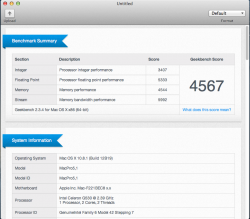Hi Tutor,
I have read all the posts from every link you've provided 3 to 4 hours a day for the last 8 days straight and have tried every single type of BIOS adjustment possible to get my SR-2 (X5690 CPUs) above 156/101/13, but can't seem to break through that wall. I initially tried your post #70 here:
http://www.insanelymac.com/forum/index.php?showtopic=233891&st=60
...as well as all your other posts and PMs that you've sent me, but to no avail. So I went back to your Post #70 settings (below), and tried a few adjustments, but my system never completely started up and froze with all kinds of programming text that said - "panic(cpu 12 caller 0xffffff80002cf17f)... and so on..." & "Debugger called: <panic> Backtrace (CPU 12).". Now that CPU 12 issue was done on your settings (below). It even did that when I tried a slightly higher setting from 156/101/13 to 157/102/13 and this time it gave me "CPU 16" issues, instead of "CPU 12" issues.
Here are your underclocking results for your 24-7 settings:
1. No changes in Signal Tweaks yet.
2. No changes in Memory Configuration yet.
3. Frequency/Voltage Control
Both CPU's - Without VDroop
CPU 0 Vcore boot - 1.2750
CPU 1 Vcore boot - 1.2675
CPU 0 Vcore eventual - 1.3000
CPU 1 Vcore eventual - 1.2875
CPU VTT both boot - 1.325
CPU VTT both eventual - 1.350
CPU 0 DIMM Vcore - 1.65
CPU 1 DIMM Vcore - 1.66
IOH 1.35
Everything else at default or auto for now.
4. Frequency/Voltage Control
No Dummy O.C.
Target CPU - 2.17
CPU Freq. - 167
PCIE Freq. - 103
CPU Multi - 13
QPI - 4.8
Memory Freq. - 1066
Everything else at default or auto for now.
5. CPU Configuration
Everything is Enabled and/or set to Auto, including the newly exposed C1E, except MaxCPUID which is disabled.
Now your turbo boosting "pay day" is DDDDEE (and your X5680's).
_________________________________________________________________________
Now here's MY setup and the MAX that I'm (so far) able to push it to here:
1. No changes in Signal Tweaks yet.
2. No changes in Memory Configuration yet.
Initially I left it alone at it's BIOS system default from 7-7-7-20. But it froze and then changed it to actual memory latency of: 9-11-9-27 and also changed the command rate from 2 to command rate 1.
3. Frequency/Voltage Control
Both CPU's - Without VDroop
CPU 0 Vcore boot - 1.33125
CPU 1 Vcore boot - 1.33750
CPU 0 Vcore eventual - 1.33750
CPU 1 Vcore eventual - 1.34375
(I know you mentioned that I should go above 1.35V on my Vcore as to not fry my CPUs, and as you can see I haven't, but am I to go lower or make an exception and push them higher to 1.35 or even 1.375 as I have a slightly better CPU?)
CPU VTT both boot - AUTO (but it's default is 1.350V)
CPU VTT both eventual - AUTO (but it's default is 1.350V)
CPU 0 DIMM Vcore - 1.65
CPU 1 DIMM Vcore - 1.66
IOH 1.35
Everything else at default or auto for now.
4. Frequency/Voltage Control
No Dummy O.C.
Target CPU - 2.036
CPU Freq. - 156
PCIE Freq. - 101
CPU Multi - 13
QPI - 5.866GT
Memory Freq. - 1333
(I only changed the QPI and Memory Frequency because I have 2000MHz RAM and took your past advice by inputing these last two settings)
Everything else at default or auto for now.
5. CPU Configuration
Everything is Enabled and/or set to Auto, including the newly exposed C1E, except MaxCPUID which is disabled.
My turbo boosting "pay day" is EEEEFF (with my X5690s). Now I don't really know the difference between DDDDEE & EEEEFF, but I'm assuming because my X5690's are a bit different from your X5680's, this is why they're showing a slightly different letter change. Again, any help you can provide (or anyone else that may understand what I could be doing wrong), I am open to any input. I would love to get above a GB score of 33,200 and reach to a GB of 37,000+ running stable without lockups. Thanks...
I have read all the posts from every link you've provided 3 to 4 hours a day for the last 8 days straight and have tried every single type of BIOS adjustment possible to get my SR-2 (X5690 CPUs) above 156/101/13, but can't seem to break through that wall. I initially tried your post #70 here:
http://www.insanelymac.com/forum/index.php?showtopic=233891&st=60
...as well as all your other posts and PMs that you've sent me, but to no avail. So I went back to your Post #70 settings (below), and tried a few adjustments, but my system never completely started up and froze with all kinds of programming text that said - "panic(cpu 12 caller 0xffffff80002cf17f)... and so on..." & "Debugger called: <panic> Backtrace (CPU 12).". Now that CPU 12 issue was done on your settings (below). It even did that when I tried a slightly higher setting from 156/101/13 to 157/102/13 and this time it gave me "CPU 16" issues, instead of "CPU 12" issues.
Here are your underclocking results for your 24-7 settings:
1. No changes in Signal Tweaks yet.
2. No changes in Memory Configuration yet.
3. Frequency/Voltage Control
Both CPU's - Without VDroop
CPU 0 Vcore boot - 1.2750
CPU 1 Vcore boot - 1.2675
CPU 0 Vcore eventual - 1.3000
CPU 1 Vcore eventual - 1.2875
CPU VTT both boot - 1.325
CPU VTT both eventual - 1.350
CPU 0 DIMM Vcore - 1.65
CPU 1 DIMM Vcore - 1.66
IOH 1.35
Everything else at default or auto for now.
4. Frequency/Voltage Control
No Dummy O.C.
Target CPU - 2.17
CPU Freq. - 167
PCIE Freq. - 103
CPU Multi - 13
QPI - 4.8
Memory Freq. - 1066
Everything else at default or auto for now.
5. CPU Configuration
Everything is Enabled and/or set to Auto, including the newly exposed C1E, except MaxCPUID which is disabled.
Now your turbo boosting "pay day" is DDDDEE (and your X5680's).
_________________________________________________________________________
Now here's MY setup and the MAX that I'm (so far) able to push it to here:
1. No changes in Signal Tweaks yet.
2. No changes in Memory Configuration yet.
Initially I left it alone at it's BIOS system default from 7-7-7-20. But it froze and then changed it to actual memory latency of: 9-11-9-27 and also changed the command rate from 2 to command rate 1.
3. Frequency/Voltage Control
Both CPU's - Without VDroop
CPU 0 Vcore boot - 1.33125
CPU 1 Vcore boot - 1.33750
CPU 0 Vcore eventual - 1.33750
CPU 1 Vcore eventual - 1.34375
(I know you mentioned that I should go above 1.35V on my Vcore as to not fry my CPUs, and as you can see I haven't, but am I to go lower or make an exception and push them higher to 1.35 or even 1.375 as I have a slightly better CPU?)
CPU VTT both boot - AUTO (but it's default is 1.350V)
CPU VTT both eventual - AUTO (but it's default is 1.350V)
CPU 0 DIMM Vcore - 1.65
CPU 1 DIMM Vcore - 1.66
IOH 1.35
Everything else at default or auto for now.
4. Frequency/Voltage Control
No Dummy O.C.
Target CPU - 2.036
CPU Freq. - 156
PCIE Freq. - 101
CPU Multi - 13
QPI - 5.866GT
Memory Freq. - 1333
(I only changed the QPI and Memory Frequency because I have 2000MHz RAM and took your past advice by inputing these last two settings)
Everything else at default or auto for now.
5. CPU Configuration
Everything is Enabled and/or set to Auto, including the newly exposed C1E, except MaxCPUID which is disabled.
My turbo boosting "pay day" is EEEEFF (with my X5690s). Now I don't really know the difference between DDDDEE & EEEEFF, but I'm assuming because my X5690's are a bit different from your X5680's, this is why they're showing a slightly different letter change. Again, any help you can provide (or anyone else that may understand what I could be doing wrong), I am open to any input. I would love to get above a GB score of 33,200 and reach to a GB of 37,000+ running stable without lockups. Thanks...
Last edited: