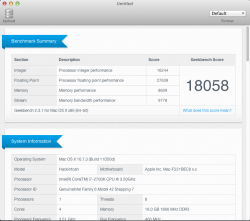Thank you for your apology, but
actually I have to apologize because I think I misunderstood what you were saying. The reason why is because I think I've confused
CPU Freq. Setting with
CPU Multi Setting. When someone like you or Tutor say BCLK (Base Clock) it throws me off, because I don't
see that in my BIOS. I just see CPU Freq. Setting & CPU Multi Stetting. So again, forgive me. I now understand that BCLK = CPU Freq Setting. From now on I would like to make things easier as I'm going to be stress testing things, so I will defer to this chart (below) as my gauge to keep things simpler so you'll see exactly what I have as I make changes:
These are my current settings (that get me a GB of 33,200+, but locks up from time to time).
Frequency/Voltage Control (main screen)
No Dummy O.C.
Target CPU - 2036 MHz
CPU Freq. - 159
PCIE Freq. - 103
CPU Multi - 13
QPI - 5.866GT
Memory Freq. - 1333
Frequency/Voltage Control
CPU 0 Vcore boot - 1.33125V
CPU 1 Vcore boot - 1.31875V
CPU 0 Vcore eventual - 1.34375V
CPU 1 Vcore eventual - 1.33125V
CPU VTT both boot - 1.375V
CPU VTT both eventual - 1.40V
CPU 0 DIMM Vcore - 1.65V
CPU 1 DIMM Vcore - 1.66V
CPU 0 PLL Voltage - 1.845V
CPU 1 PLL Voltage - 1.845V
IOH - 1.40V
CPU 0 DDR PWM Freq - 1210 KHz
CPU 1 DDR PWM Freq - 1210 KHz
Memory Configuration
DRAM tCL - 8
DRAM tRCD - 10
DRAM tRP - 8
DRAM tRAS - 24
Command Rate - 1
Signal Tweaks
Max Negative settings on everything; except for PCIE Signal 1 & 2 as that's left on AUTO.
______________________________________________________
Now to start from scratch in my stress testing (using OCCN in Windows 7) as I'm UNDERCLOCKING and
NOT Overclocking my system (correct?), I loaded up the "default" values and with the adjustments you told me that I need to start with, I think this is how it should look:
Frequency/Voltage Control (main screen)
No Dummy O.C.
Target CPU - 1600 MHz
CPU Freq. - 133 (lowest setting)
PCIE Freq. - 100 (leave this at 100, correct?)
CPU Multi - 12 (should I bring this down to
12 (133x12 = 1600MHz) or should leave it at it's default
26? (133x26 = 3466 Mhz) )
QPI - Auto (auto set @ 6.400GT)
Memory Freq. - 1066 Mhz
Frequency/Voltage Control
Everything's on AUTO so the "greyed out" default settings are as follows:
CPU 0 Vcore boot - 1.24375V
CPU 1 Vcore boot - 1.21875V
CPU 0 Vcore eventual - 1.24375V
CPU 1 Vcore eventual - 1.21875V
CPU VTT both boot - 1.20V
CPU VTT both eventual - 1.20V
CPU 0 DIMM Vcore - 1.50V
CPU 1 DIMM Vcore - 1.50V
CPU 0 PLL Voltage - AUTO
CPU 1 PLL Voltage - AUTO
IOH - AUTO (don't know what that setting is defaulted at, just AUTO)
CPU 0 DDR PWM Freq - 800 KHz (AUTO)
CPU 1 DDR PWM Freq - 800 KHz (AUTO)
Memory Configuration
Now these settings
want to default to
7-7-7-20. EVGA told me to call Corsair's and Mushkin's tech support staff to find out from them and both those companies said to put them at the correct settings that are on the RAM sticks themselves. So the proper settings are:
9-11-9-27 and that's where I have them set. Unless you tell me different it should look like this correct?
DRAM tCL - 9
DRAM tRCD - 11
DRAM tRP - 9
DRAM tRAS - 27
Command Rate - 2 (That's on AUTO. Should I change that to
1 instead of
2 or leave it on
2 = AUTO?)
Signal Tweaks
Everything's left on AUTO.
Also, in the
CPU Configuration menu you said to ONLY disable
SpeedStep; which in turn disables
TurboMode tech as well. and to leave everything that is enabled and disabled left at their "default" settings correct? Is there any other thing that I need to disable or enable (like C-STATE tech or anything else in the CPU Config Menu)?
If everything looks fine what I have, then this is where I'll start and go from there. I look forward to your reply
BDF as I want to begin this testing (and
Tutor if you see anything that I need to change, then please, by all means pitch in your thoughts, because as you said in Post #299
"CAVEAT: less is more." and figure that in the mix of this stress testing). Thanks again for your input...