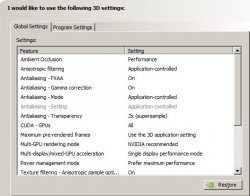Building a top OctaneRender farm just got cheaper by using Titanators
Big Bang For Your Bucks!
On November 7, 2013, Nvidia will release the GTX 780 Ti (I call it, "the Titanator.") [
http://videocardz.com/47400/nvidia-geforce-gtx-780-ti-released-november-7th-699 ]. The Titanator will cost $699. The Titanator will out perform a Titan for most uses that most Titan purchasers need. The Titanator has the same number of cores as a Titan. Titanator's cores are clocked higher (Titanator - 900 / 950 GHz or 950 / 1000 GHz vs. 863 / 900 - Titan) and its memory is clocked higher (1750 MHz - Titanator vs. 1502 MHz - Titan ) than those of a Titan at factory settings [
http://videocardz.com/47287/nvidia-geforce-gtx-780-ti-3dmark-score-exposed ]. Titanator crushes Titan and the AMD Radeon R9 290X in 3d Mark [NVIDIA GeForce GTX 780 TI: X5204 (100%); NVIDIA GeForce GTX TITAN: X4924 (94.6%) and AMD Radeon R9 290X: X4664 (89.6%)]. Titanator can have various aftermarket cooling solutions [
http://videocardz.com/nvidia/geforce-700/geforce-gtx-780-ti ]. Titanator pushes the price of the GTX 780 to $499 and the GTX 770 to $399. Titanator is intended to compete against the AMD Radeon R9 290 ($449) and 290X ($549).
With the Titanator, the costs of building a Tyan based eight GPU OctaneRender monster has dropped dramatically ($699 * 8
= $5,592 vs $999 * 8 = $7992; difference = $2,400). That $2,400 can easily cover the cost of CPUs and remember because OctaneRender is totally GPU based whether you drop the least powerful pair of E5-2600s V1s or V2s in this:
[
https://www.superbiiz.com/detail.php?name=TS-B759F2T - Mfr Part Number: B7059F77AV6R-2T
Motherboard: S7059GM2NR-2T
Processor: Dual LGA2011
Support Intel Xeon E5-2600 Series Processor
QPI up to 8.0 GT/s
Support up to 150W TDP
Chipset: Intel C602 PCH
Memory: 24x DDR3-1600/ 1333/ 1066 DIMM Slots, Quad Channel, ECC, Supports up to 384GB REG Memory or up to 192GB Unbuffered Memory or up to 768GB Load Reduced Memory
Slots: 8x PCI-Express 3.0 x16 Slots, 2x PCI-Express 3.0 x8 Slots (one for Mezzanine Card), 3x PCI-Express 2.0 x1 Slots, 1x PCI Slot (32-bit)
SATA: 2x SATA3 Ports, 4x SATA2 Ports, Support RAID 0, 1, 5, 10
SAS: 4x Mini-SAS Ports, Support RAID 0, 1, 5, 10
Video: Aspeed AST2300 Graphics
LAN: Intel X540-AT2 10-Gigabit Ethernet Controller
Drive Bays: 6x 2.5" or 4x 3.5" SATA3/SATA2 HDDs
Ports: 2x USB Ports, 1x VGA Port, 1x RJ45 LAN Port, 1x RJ45 Dedicated IPMI LAN Port
Form Factor: 4U Rackmount
Power Supply: 2400W 80 PLUS Platinum Certified Hot-swap (2+1) Redundant Power Supply; AC Input - 100-127V / 200-240V
System Cooling: 6x 120mm Hot-swap Fans
Front Panel:
Buttons: RST, ID, PWR w/ LED
LEDs: HDD, 2x LAN, ID, IPMI/Warning
Dimensions (WxDxH): 17.24 x 30.31 x 6.93 inch / 438.0 x 770.0 x 176.0 mm
Gross Weight: 35.0 kg
RoHS Compliant]
for Price: $4,649.99
or
the least powerful pair of X5500s or 5600s in this
[
https://www.superbiiz.com/detail.php?name=TS-B715V2R Mfr Part Number: B7015F72V2R
Motherboard: S7015GM4NR
Processor: Dual LGA1366
Supports Intel Xeon 5500/ 5600 Series Processors
QPI up to 6.4 GT/s
Support Up to 130W TDP
Chipset: North Bridge Intel 5520 & South Bridge Intel ICH10R
Memory: 18x 240pin DDR3-1333/1066/800 DIMM Slots, Triple Channel, REG/Unbuffered, Max Capacity of 144GB
Slots: 8x PCI-Express 2.0 x16 Slots, 2x PCI-Express 2.0 x1 Slots, 2x PCI-Express x16 Slots (run at x4), 1x 32-bit PCI Slot
Video: Aspeed AST2050 Graphics
LAN: Intel 82574L Quad-Port Gigabit Ethernet Controllers
Drive Bays: 2x 2.5" Hot-Swap SATA2 HDD bays
Ports: 2x USB 2.0 Ports, 1x VGA Port; 4x RJ45 LAN Ports
Form Factor: 4U Rackmount
Power Supply: 2400W (2+1) Redundant Power Supply, AC 100~240V, w/ PFC
System Cooling: 3x 12cm fans
Front Panel:
Buttons: RST, NMI, ID, PWR w/ LED
LEDs: PWR, HDD, Warning
Dimensions (WxDxH): 17.24 x 27.96 x 6.93 inch / 438.0 x 710.0 x 176.0 mm
Weight: 27.0 kg
RoHS Compliant ]
for Price: $3,616.99
won't make any difference.
So, you can get a barebones LGA 2011 renderfarm - all in one chassis for $10,241.99 (US) or a barebones LGA 1366 renderfarm - all in one chassis for $9,208.99 (US) - without taking into account shipping/taxes. Just add from $1K to $1.2K for ram and another $600 to $5.3K for CPUs (that depends totally on which system you get and on what CPUs you chose for other purposes since the least powerful ones would even work best for OctaneRender only use - less power draw for CPUs => more power available for GPUs), an OctaneRender Combo License (right now - 493.95 US Dollar), and whatever appropriate Windows OS ($100 for OEM Windows 8 and Server/Workstation - $700+) and storage you want ($600 - $1k+). Each Titanator has the 3d rendering performance of 10 E5-2687W V1; so eight Titanators has the rendering performance of 80 E5-2687W V1. I'm talking about (pre-shipping and taxes) spending about $12.5K (or more, depending on what others uses you need for the Tyan) for a system that'll out 3d render a fully loaded nMP by a factor of greater than 60X
*/ (not even accounting for your ability to overclock the GPUs for even better performance in Windows with EVGA Precision X) for a smaller or even cash outlay. That's big bang for the buck!
*/ 1) Top of line nMP may have a single E5-2697; 2) a single E5-2697 = 2.7 GHz * 12 cores = 32.4 GHz; 3) a single E5 2687W V1 = 3.1 GHz * 8 = 24.8 GHz; 4) 24.8 GHz (E5-2687W)/ 32.4 Ghz (E5-2697) = 0.77; 5) a single Tesla K20X has the rendering potential of ten E5-2687Ws [
http://www.nvidia.com/content/tesla/pdf/Tesla-KSeries-Overview-LR.pdf ]; 6) a Titan is faster than a Tesla K20X at 3d rendering; 7) 10 x 8 Titans
> 80 E5-2687Ws; and 8) .77 * 80 = 61.6 E5-2697s.