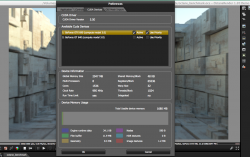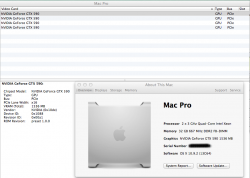Here're some of the benefits
*/. High temps reduce the longevity of Intel CPUs and Nvidia GPUs and, conversely, cool running GPUs and CPUs last longer. The CPUs and GPUs run more stably when they're kept cool and, thus, aren't as prone to commit errors. So, your compute result are more reliable. Modern CPUs and GPUs automatically reduce their speed when they reach certain temperatures - throttling (down clocking speed) is triggered. The CPUs and GPUs run even faster, without any user intervention, when their temperatures are kept low and a heavy load is applied. The turbo boost potential of Intel CPUs (particularly beginning with Nehalem CPUs) is highly dependent on low CPU/core temperature. The CPU enters turbo boost (an automatic speed ramping) mode more frequently, reaches higher stages of turbo boost (turbo boost has various stages and more of them the more recent the CPU), more cores participate in turbo boost ( heat prevents the maximum no. of cores from participating in turbo boost) and the duration of turbo boost lasts longer when the CPU is running cool. For example, if you go to CPU-Worlds' site and look at information regarding the X5690 CPU [
http://www.cpu-world.com/CPUs/Xeon/Intel-Xeon X5690 - AT80614005913AB (BX80614X5690).html ], you might notice the following:
"Frequency 3467 MHz
Turbo frequency 3733 MHz (1
or 2 cores)
3600 MHz (3
or more cores)". [Emphasis added.]
If you're curious, you might wonder why your X5690s are consistently running below 3467 MHz. It's more likely to be load related or if you're running heavy loads, their environment could be too hot -> to throttling. Moreover, how can you get more CPU cores to participate at that 3467 MHz or 3733 MHz turbo levels. That answer is very simple: If you want the maximum core participation, then keep those CPUs as cool as possible when they're fully loaded by a sufficiently threaded application. Why keep you GPUs as cool as possible? The same type of phenomenon applies to modern Nvidia GPUs. Thus, works gets completed faster.
So even putting aside the fact that Nvidia GPUs and Intel Nehalem, Westmere and certain Haswell GPUs can be overclocked significantly (and Sandy and Ivy Bridge CPUs less so), if you're running a Mac where you can't over clock at all, you can still get better performance from your CPUs and GPUs by ensuring that their operating environment is kept as cool as possible.
Now for the over clocking icing on the cake. If you are running systems which allow for over clocking (even some Supermicro servers are being sold with this feature), the cooler your system is maintained, the more you can over clock the CPUs. The same applies to GPUs. That the Titan Z (a dual GPU processor card) is clocked at about 200 MHz lower that the other single GPU processor Titans is due solely to heat/and the attempt to keep power requirements at a certain level. Reduce the heat/temperature of a Titan Z sufficiently, then you'll get performance closer to that of two (faster clocked) Titan Blacks, with the
expenditure of a little less energy than required to run two separate Titan Black GPU cards.
After my mod to my first WolfpackAlphaCanisLupus (i.e., Tyan Server) is completed and tested, I may post a more detailed cost/performance (benefit) analysis. But here's a tidbit, I've spent less for my Titan Zs on a GPU processor basis AND TO WATER-COOL THEM AND SINCE I WAS GOING HYDRO - TO WATER-COOL THE CPUs in that system, than I would have spent for the same no. of water-cooled Titan Black GPU processors WITHOUT THE WATER-COOLING SYSTEM THAT THEY NEED AND WITHOUT THE BENEFIT OF HAVING WATER-COOLED CPUs. My average cost for an available single water-cooled Titan Z card was about $350 more than the then price for an available water-cooled Titan Black. The availability for these Titan Z cards has been much less than that of the Titan Blacks. But both of these cards have experienced low availability. EVGA hasn't notified me of the availability for purchase of a water-cooled Titan Z since I posted my notification request in September of this year. So if I can get the performance in one Titan Z equal to or very close to that of two Titan Black GPU processors, then my money saved will have been very significant. Also, since 3d rendering software seats are sold per computer system, there's also a significant savings there. Additionally, WolfpackAlphaCanisLupus holds at most eight double wide GPUs. Whereas a Titan Z non-water cooled version is a three slot card, a Titan Z Hydro Copper is a two slot card. Thus, I can get up to eight water-cooled Titan Zs or eight water-cooled Titan Blacks in my system, but for every Titan Black card that has only one GPU processor, the Titan Z has two GPU processors. So, using Titans Zs, I hope to double the performance I'd get from an equivalent number of Titan Black cards. In sum, if Mr. Freeze(r) + traditional water-cooling enable me to achieve the performance that I expect, I will have save $$$s + have one of the fastest all-in-one, single computer rendering systems on planet Earth. To me - an old, cheap man, that's a benefit worth the costs and time involved. Moreover, since the mid-1980s that's how I have rolled (my systems).
*/Server rooms are usually kept cool for some or all of these reasons.