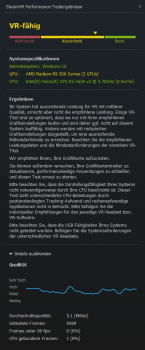All good things must come to an end my friend. And new good things will spring up. Don't waste your life fighting a losing battle - it's been 3 years. Move on. Apple has changed. It's time for you to as well.
Some people will not move into the future, and will be left behind.
Ten years ago, when I upgraded some of the edit suites for the satellite/cable channel I was running, we bought 5 cheese grater mac pros at $10K a pop. Today, I would buy 4 iMacs at $3.5k per and one nMP at $8K. You just do not need a massive tower to edit anymore.
I like today's choices much better. Sure, on the top end, someone can create a bigger faster work station, but why should apple be in that business, that would probably serve only 10% of the Mac Pro sales.