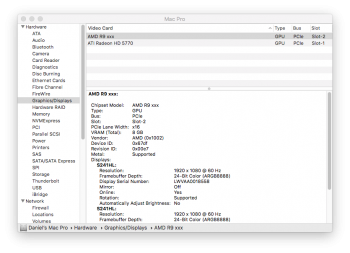Prices are gradually going back to MSRP for these cards. Be patient and you'll find one.
I don't have much to add right now other than this is a very funny post to read right at this moment.
And sad too, I was hoping this would be the case...I really wanted to slap a Vega into my 5,1 so I could stop dealing with Nvidia web drivers once and for all, but not at these prices.
I missed a $640 opened but unused Vega 64 by hours a couple weeks ago...really hurts...