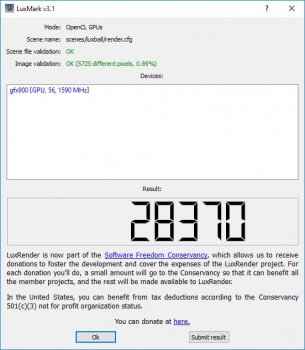Got a tip for us?
Let us know
Become a MacRumors Supporter for $50/year with no ads, ability to filter front page stories, and private forums.
MP All Models AMD Polaris, Vega, & Navi GPU macOS Support
- Thread starter MisterAndrew
- Start date
- Sort by reaction score
You are using an out of date browser. It may not display this or other websites correctly.
You should upgrade or use an alternative browser.
You should upgrade or use an alternative browser.
i got a msi blower style. reference model
That one should work fine.
Establishing that the link speed is in fact 1.0 is the first step towards figuring out how to change that. I personally think that the speed is somewhat bandwidth-limited with these new cards.
Why wouldn't you run furmark with a vega GPU? The whole point is to stress the crap out of the card.
Would you like to watch the world burn?
cheers good to hear. is sierra fine or do i have to have high sierra
High Sierra 10.13.4 has the best support for your card.
Would you like to watch the world burn?
If a $1000 GPU can’t render a furry doughnut for more than 1 minute without shutting off, I feel I have a right to be disappointed.
If a $1000 GPU can’t render a furry doughnut for more than 1 minute without shutting off, I feel I have a right to be disappointed.
I would RMA it, or sell it and get the Pulse. My reference 56 had no problem running furmark.
@MisterAndrew,
Is there any chance you think the pci riser would potentially work on your mac pro in slot 2 for your Saphire Pulse RX 56? Judging from your pictures it looks like it would be pretty tight and maybe impossible, but its hard to say without seeing it in person. Just curious about your thoughts because that card looks like a good option! I currently use all 4 slots.
Also, down the line is there any problem putting a 2.5 height gpu in a external gpu box? I assume its totally fine, just wanted to check.
Thanks!
Rob
Is there any chance you think the pci riser would potentially work on your mac pro in slot 2 for your Saphire Pulse RX 56? Judging from your pictures it looks like it would be pretty tight and maybe impossible, but its hard to say without seeing it in person. Just curious about your thoughts because that card looks like a good option! I currently use all 4 slots.
Also, down the line is there any problem putting a 2.5 height gpu in a external gpu box? I assume its totally fine, just wanted to check.
Thanks!
Rob
@MisterAndrew,
Is there any chance you think the pci riser would potentially work on your mac pro in slot 2 for your Saphire Pulse RX 56? Judging from your pictures it looks like it would be pretty tight and maybe impossible, but its hard to say without seeing it in person. Just curious about your thoughts because that card looks like a good option! I currently use all 4 slots.
Also, down the line is there any problem putting a 2.5 height gpu in a external gpu box? I assume its totally fine, just wanted to check.
Thanks!
Rob
Well, there’s about 1/4 inch or maybe 1 cm space above slot 2. It’s difficult to measure exactly. I’m not sure if a riser cable would fit or not without trying it. Do you have a card you can do without? Maybe a combo card to replace two of them?
I don’t know about the eGPU enclosures. I guess you’d need to check the specs of the one you’re interested in.
can i not get a sapphire pulse? these 580 are next to impossible to find for decent price.
They are available for 370€.
Has anyone tried the Pulse bios on a different RX Vega yet to see if it resolves the fan issue? I would make sure it has the same ports (1 HDMI and 3 DP) and Samsung memory. I’m not sure if it will work on one with Hynix memory.
i kinda want to stick with blower instead of pulse cause with the pulse all the heat is going to be dumped inside the case vs blown out of the back.
Last edited:
As I said, as long as installed in a x16 slot. PCIe 1.1 or 2.0 doesn't really matter for most usage.
If a $1000 GPU can’t render a furry doughnut for more than 1 minute without shutting off, I feel I have a right to be disappointed.
Fair enough, but that might have more to do you your wiring and power setup than with the card itself
Our FE’s ran fine during furmark back with 10.13.0
Thats that I thought at first, but the computer doesn't shut down, just the GPU. It is connected to a 1000W PSU so it has plenty of power. Problem doesn't happen when I put the card in a PC. Just on the cMP 5,1.Fair enough, but that might have more to do you your wiring and power setup than with the card itself
Our FE’s ran fine during furmark back with 10.13.0
Thats that I thought at first, but the computer doesn't shut down, just the GPU. It is connected to a 1000W PSU so it has plenty of power. Problem doesn't happen when I put the card in a PC. Just on the cMP 5,1.
Then it’s definitely because of your wiring and power setup.
The Pulse 56 sure does well with Luxmark in Windows. It's 4781 higher than my reference 56 last time I tested it. And 3351 higher than with the 64 bios. The drivers for Windows must have really improved.
Edit: Just noticed it's the highest scoring 56 posted on Luxmark.
Edit: Just noticed it's the highest scoring 56 posted on Luxmark.
Attachments
The Pulse 56 sure does well with Luxmark in Windows. It's 4781 higher than my reference 56 last time I tested it. And 3351 higher than with the 64 bios. The drivers for Windows must have really improved..
Any chance you could test its performance in FCPX ? My busy Video editing season is staring in May so I need to make a purchase soon... although I was holding out to see if any reference 56 users had flashed the bios as I would prefer the blower style casing.
In the UK the pulse is £689 which is about 975USD !!!
i kinda want to stick with blower instead of pulse cause with the pulse all the heat is going to be dumped inside the case vs blown out of the back.
With a blower the GPU is hotter and the CPU cooler.
With the Pulse the GPU is cooler and the CPU a little bit warmer.
That is why you have case fans.
Any chance you could test its performance in FCPX ? My busy Video editing season is staring in May so I need to make a purchase soon... although I was holding out to see if any reference 56 users had flashed the bios as I would prefer the blower style casing.
In the UK the pulse is £689 which is about 975USD !!!
Well, I got it for 699 Euros. Buy it from Germany. Right now it‘s 650 Euros here. That‘s cheap. No need to buy it within the UK as long you are still part of the EU
After one week I can tell that the fan control is indeed working and performance is good. It‘s working fine in FCP X 10.4.1 and the latest Premiere Pro version. There were three small hick-ups: once my second monitor just randomly stop receiving a signal, a restart solved that. Another time the Mac randomly shut off, no GPU intensive things were happening. Last but not least it did not give a signal to my main display after a restart. I see that quite pragmatic, our Mac Pros are really old, the transistors age, the power adaptor is a little weak. Well, next year we will have our new Mac Pro and by then we can stick our nice little Sapphire Pulse or whatever Vega card in a Sonnet eGPU enclosure and continue to have fun with it. We also bought an iMac Pro (10 Core) recently, the one with the Vega 64. This thing feels much faster. It‘s not just the faster SSD, reaction times are much fast overall, it feels faster. Working with this iMac Pro in Adobe Premiere is fun. We put a Nvidia 1080 in a eGPU enclosure to use some CUDA 3D-rendering, but unfortunately that does not work reliable at the moment.
Any chance you could test its performance in FCPX ? My busy Video editing season is staring in May so I need to make a purchase soon... although I was holding out to see if any reference 56 users had flashed the bios as I would prefer the blower style casing.
In the UK the pulse is £689 which is about 975USD !!!
With the BruceX test I'm getting 18 seconds.
there is one fan in the cmp. with no vents for exiting heat, thanks but i rather replace a gpu than worry about mobo/cpu/everything else in the system.With a blower the GPU is hotter and the CPU cooler.
With the Pulse the GPU is cooler and the CPU a little bit warmer.
That is why you have case fans.
The cMP has more than one fan. The dual CPU model has 6 fans & the single CPU model has 5 fans. The cooling system is exceptionally well designed. I can’t imagine that the CPU(s) would be hotter with a Pulse card. The huge heatsink and dual fans on the Pulse 56 keep the GPU 10 degrees C cooler than the reference 56 at idle and I observed 20 degrees C cooler under load. The case fans in the cMP will effectively remove any heat that stays in the case.
The cMP has more than one fan. The dual CPU model has 6 fans & the single CPU model has 5 fans. The cooling system is exceptionally well designed. I can’t imagine that the CPU(s) would be hotter with a Pulse card. The huge heatsink and dual fans on the Pulse 56 keep the GPU 10 degrees C cooler than the reference 56 at idle and I observed 20 degrees C cooler under load. The case fans in the cMP will effectively remove any heat that stays in the case.
I agree that there should be very little different in CPU temperature. And the CPU cage fans can easily remove the extra heat. This fit my cMP with a open fan type 1080Ti.
But I believe ilikewhey means there is only one fan in the PCIe compartment and no obvious exhaust path for the heated air in the PCIe compartment.
In my own observation, a powerful open fan type GPU can easily heat up the PCIe compartment for 5-10C. And the cMP's PCIe compartment's ventilation is not that good. I tested it carefully. Leave the side panel open can let the GPU run 3-4 degree cooler (normal high demand, GPU factory auto fan control). It's a sign that the PCIe compartment is poorly ventilated.
If the PCIe compartment has good ventilation, keep the side panel close should have better cooling because all air flow is directed as per design.
Register on MacRumors! This sidebar will go away, and you'll see fewer ads.