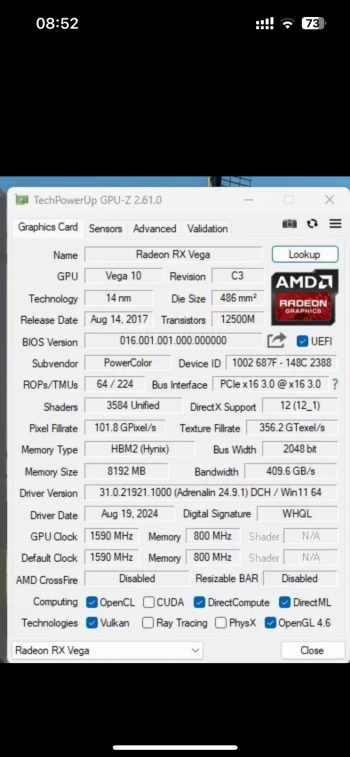Does anyone have experience using the Radeon Pro V620 in a 7,1? It seems like a solid option at current prices for a dedicated compute card but I don’t know how it would play with the system fans only and whether Metal would actually prefer it as a compute device given how opaque that selection can be. Any feedback is very welcome.
Got a tip for us?
Let us know
Become a MacRumors Supporter for $50/year with no ads, ability to filter front page stories, and private forums.
MP All Models AMD Polaris, Vega, & Navi GPU macOS Support
- Thread starter MisterAndrew
- Start date
- Sort by reaction score
You are using an out of date browser. It may not display this or other websites correctly.
You should upgrade or use an alternative browser.
You should upgrade or use an alternative browser.
I don't know if the V620 has been confirmed to work. I suggest to ask a seller if you could try one (if they allow return if it doesn't work).
I purchased a PowerColor Red Dragon Vega 56, put it to my cMP 2009 5.1 (upgraded from 4.1) with firmware 144.0.0.0.0 and Mojave. After Power On, the graphic card’s fan spins, the startup chime sounds, but it doesn’t output any video signal to monitor afterwards. I have done the VRAM reset, connected monitor to all output ports with various cable e.g. HDMI to DVI, Display Port to DVI. Does anybody meet the similar issue ?
Attachment is GPU-Z info of it from the seller.
It works fine on my PC linux, so I guess it is not physically broken.
It comes with the same VBIOS as J8320JAD.ROM(primary), J8320JAB.ROM (secondary). I tried to flash some other VBIOS to secondary, all of them can work on PC Linux, but cannot make it work on cMP.
I implement PSU Pixlas mod to replace power from motherboard, it doesn’t help either.
I also tried to install OpenCore + Monterey, it doesn’t change any situation.
I am running out of ideas about it. Any hint will be appreciated.
Thank you in advance.
Attachment is GPU-Z info of it from the seller.
It works fine on my PC linux, so I guess it is not physically broken.
It comes with the same VBIOS as J8320JAD.ROM(primary), J8320JAB.ROM (secondary). I tried to flash some other VBIOS to secondary, all of them can work on PC Linux, but cannot make it work on cMP.
I implement PSU Pixlas mod to replace power from motherboard, it doesn’t help either.
I also tried to install OpenCore + Monterey, it doesn’t change any situation.
I am running out of ideas about it. Any hint will be appreciated.
Thank you in advance.
Attachments
Anyone have recommendations for a tool to flash AMD Radeon Pro W6600, the amdvflash tool hasn't been updated since 2022 and doesn't recognize it. the GPU-Z tool can read it and download the vbios, I have patched the download. Cannot figure out how to flash with the patched vbios.
Hi there,I purchased a PowerColor Red Dragon Vega 56, put it to my cMP 2009 5.1 (upgraded from 4.1) with firmware 144.0.0.0.0 and Mojave. After Power On, the graphic card’s fan spins, the startup chime sounds, but it doesn’t output any video signal to monitor afterwards. I have done the VRAM reset, connected monitor to all output ports with various cable e.g. HDMI to DVI, Display Port to DVI. Does anybody meet the similar issue ?
Attachment is GPU-Z info of it from the seller.
It works fine on my PC linux, so I guess it is not physically broken.
It comes with the same VBIOS as J8320JAD.ROM(primary), J8320JAB.ROM (secondary). I tried to flash some other VBIOS to secondary, all of them can work on PC Linux, but cannot make it work on cMP.
I implement PSU Pixlas mod to replace power from motherboard, it doesn’t help either.
I also tried to install OpenCore + Monterey, it doesn’t change any situation.
I am running out of ideas about it. Any hint will be appreciated.
Thank you in advance.
sorry to hear you have trouble to run. I know out of experience that exactly this model works great in the MP5.1
I used to have that model, however mine was flashed with the Mac Efi Rom. Good news, you purchased on of the best models with that three fan setup. This is what I would do:
Assumption #1: Your card is fine (since it runs on linux), however the owner somehow did go through a flash mistake and deleted one, and put a copy of the remaining on back. That would explain why you have two identical rom on that card. -> In that case, search for older gpu threats on this forum and find a Mac EFI rom that works. Flash it on your card if possible or let it get flashed through a computer shop such as Geek Squad at Best Buy or something of that nature. It would be easy enough to do it on your own though. I am sure there are lots of tutorials on YT and this web page.
Since you have Pixlas, I really doubt that you have any power problems. The card does get enough power. Even if Power would be not sufficient, it would most likely run and crash only once GPU load goes up through benchmarks or games.
Assumption #2: Damaged or wear out display ports
Use your iPhone with Macro settings to check on those pins on your Display ports on the card and on your cables that have been used. sometimes GPU Pins inside the socket have been bent or weard out over time and don't get proper contact. Contact problems are most likely that culprit, so I would do a thorough port & cable inspections on pins and ports on GPU card and cables as well as on your monitor.
Good luck, hope this helps
Apparently either amdvflash or Windows won't properly recognize the card unless a display is connected. I suspect windows is not loading the drivers when no display connected. Successfully flashed after connecting to a display.Anyone have recommendations for a tool to flash AMD Radeon Pro W6600, the amdvflash tool hasn't been updated since 2022 and doesn't recognize it. the GPU-Z tool can read it and download the vbios, I have patched the download. Cannot figure out how to flash with the patched vbios.
you need enableGOP to flash firmware so you can have apple boot screens on any PC GFX card. Forget flashing PC Cards to Mac cards, that creates more problems than it solves.I purchased a PowerColor Red Dragon Vega 56, put it to my cMP 2009 5.1 (upgraded from 4.1) with firmware 144.0.0.0.0 and Mojave. After Power On, the graphic card’s fan spins, the startup chime sounds, but it doesn’t output any video signal to monitor afterwards. I have done the VRAM reset, connected monitor to all output ports with various cable e.g. HDMI to DVI, Display Port to DVI. Does anybody meet the similar issue ?
Attachment is GPU-Z info of it from the seller.
It works fine on my PC linux, so I guess it is not physically broken.
It comes with the same VBIOS as J8320JAD.ROM(primary), J8320JAB.ROM (secondary). I tried to flash some other VBIOS to secondary, all of them can work on PC Linux, but cannot make it work on cMP.
I implement PSU Pixlas mod to replace power from motherboard, it doesn’t help either.
I also tried to install OpenCore + Monterey, it doesn’t change any situation.
I am running out of ideas about it. Any hint will be appreciated.
Thank you in advance.
have the same card ona 4.1/5.1 DP, great card imo, would try to boot into bootcamp on the to see if this does function<
it would not need pixlas mod anyway, if you dont plan to max out the card for prolonged times would think<
my card is also unflashed, it has dualbios, if you have wrong bios on it,you could ask techpowerup forum for the correct original bios.
could send you the BIOS from card that have if you want venture to flash it.
it would not need pixlas mod anyway, if you dont plan to max out the card for prolonged times would think<
my card is also unflashed, it has dualbios, if you have wrong bios on it,
could send you the BIOS from card that have if you want venture to flash it.
Attachments
Last edited:
Prices on used Vega cards have really gotten cheap. I'm happy with my Sapphire Pulse RX570, but I'm tempted to pick one up at the prices I am seeing.
Prices on used Vega cards have really gotten cheap. I'm happy with my Sapphire Pulse RX570, but I'm tempted to pick one up at the prices I am seeing.
Price is down because no one is buying, even people with MacPros stopped wanting VEGA cards.
OCLP MacPro5,1 support for VEGA GPUs after Monterey is problematic for several workflows - Polaris cards are the one that works with Ventura and later.
My mistake then, I thought Vega 56 still worked ok with OCLP after Monterey. Thanks for the info.Price is down because no one is buying, even people with MacPros stopped wanting VEGA cards.
OCLP MacPro5,1 support for VEGA GPUs after Monterey is problematic for several workflows - Polaris cards are the one that works with Ventura and later.
Register on MacRumors! This sidebar will go away, and you'll see fewer ads.