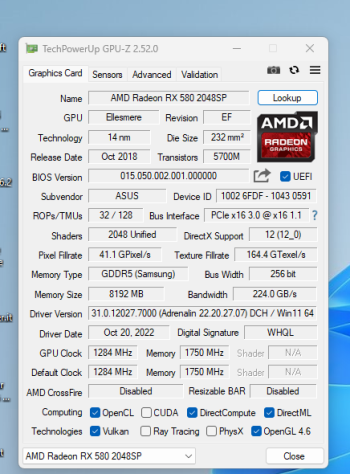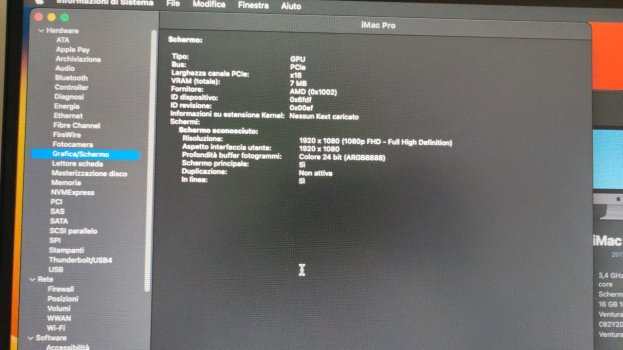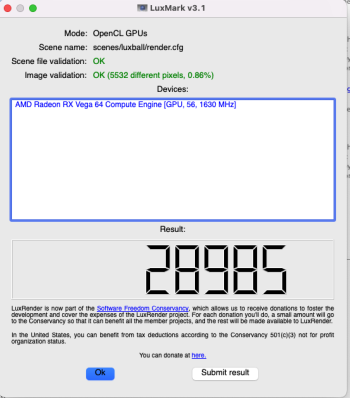The RDNA 2 patch for the 5,1 is awesome! I hope it works. Maybe AVX requirement was speculation. I updated the original post in this thread to include the link.
Got a tip for us?
Let us know
Become a MacRumors Supporter for $50/year with no ads, ability to filter front page stories, and private forums.
MP All Models AMD Polaris, Vega, & Navi GPU macOS Support
- Thread starter MisterAndrew
- Start date
- Sort by reaction score
You are using an out of date browser. It may not display this or other websites correctly.
You should upgrade or use an alternative browser.
You should upgrade or use an alternative browser.
It appears that RX 6900 XT prices have returned to normal. Newegg has a couple AIB cards priced $30-40 over the reference list price. Based on Newegg's eBay listing for the MSI card the price has been reduced $620 since last month. Perhaps it's because the replacement RX 6950 XT is almost here (besides changes in supply/demand).
Last edited:
Hello I'm trying to understand if the info in this thread also applies to cMP3,1? I'm asking because I've seen this thread specifically about the 3,1 but it's about certain Polaris-based cards only:
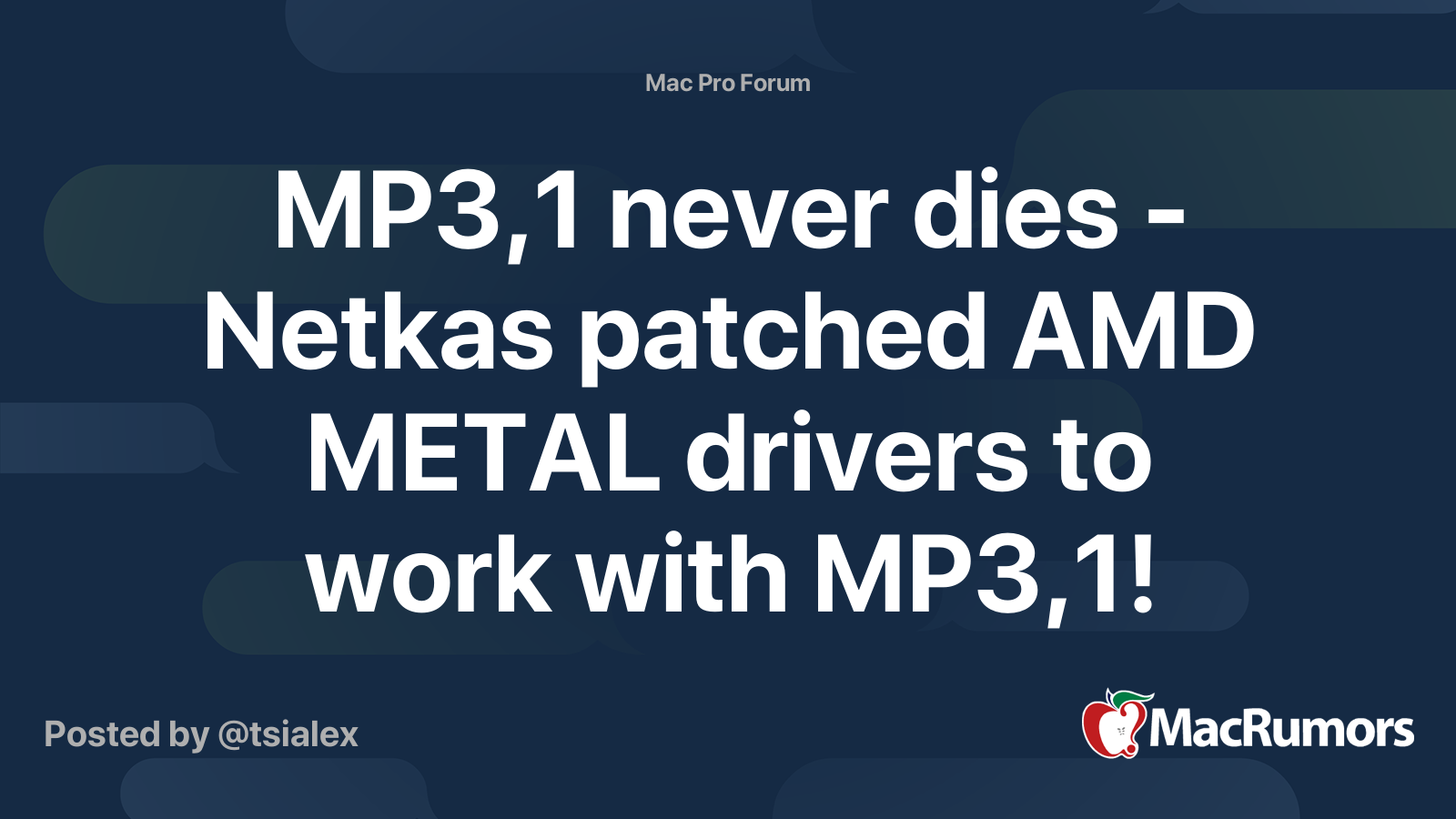
 forums.macrumors.com
forums.macrumors.com
I'm looking for a single-slot solution for my 3,1 to allow me to install DosDude's Mojave or higher.
cheers
philip
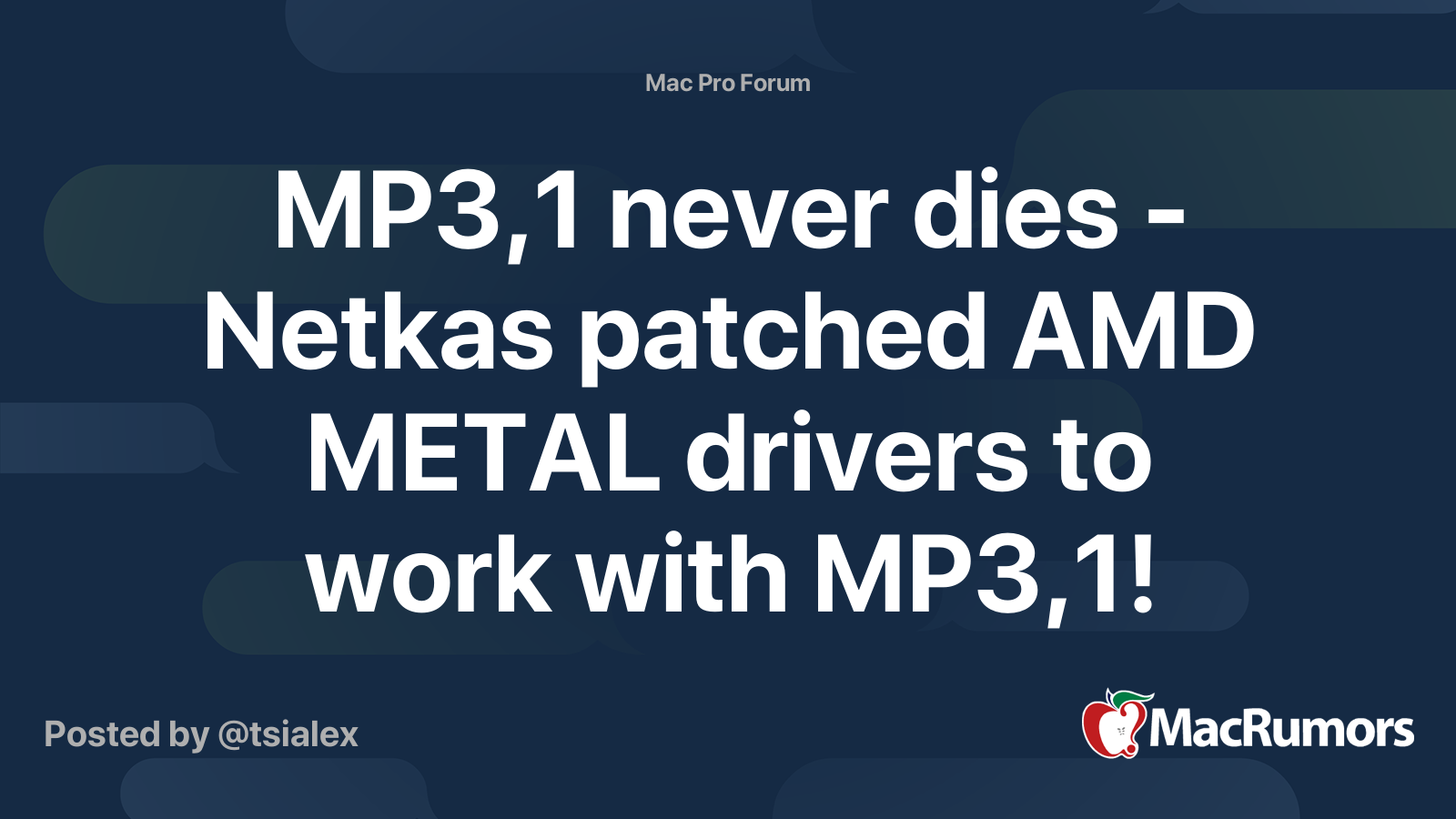
MP3,1 never dies - Netkas patched AMD METAL drivers to work with MP3,1!
Maybe MP3,1 got a new lease in life. @netkas made a patch to make AMD Polaris cards to work with MP3,1 Xeon, emulating a SSE4.2 instruction needed by the AMD METAL driver for Polaris cards. Read more here: http://forum.netkas.org/index.php/topic,13890.0.html Thx @Nick [D]vB for the tip. AMD...
I'm looking for a single-slot solution for my 3,1 to allow me to install DosDude's Mojave or higher.
cheers
philip
Last edited:
AMD drivers for GPUs newer than Polaris (including it) after High Sierra require some SSE4.2 instructions, so you need an emulator of these instructions to have the combo AMD GPU + Mojave + MP3,1 to work.Hello I'm trying to understand if the info in this thread also applies to cMP3,1? I'm asking because I've seen this thread specifically about the 3,1 but it's about certain Polaris-based cards only:
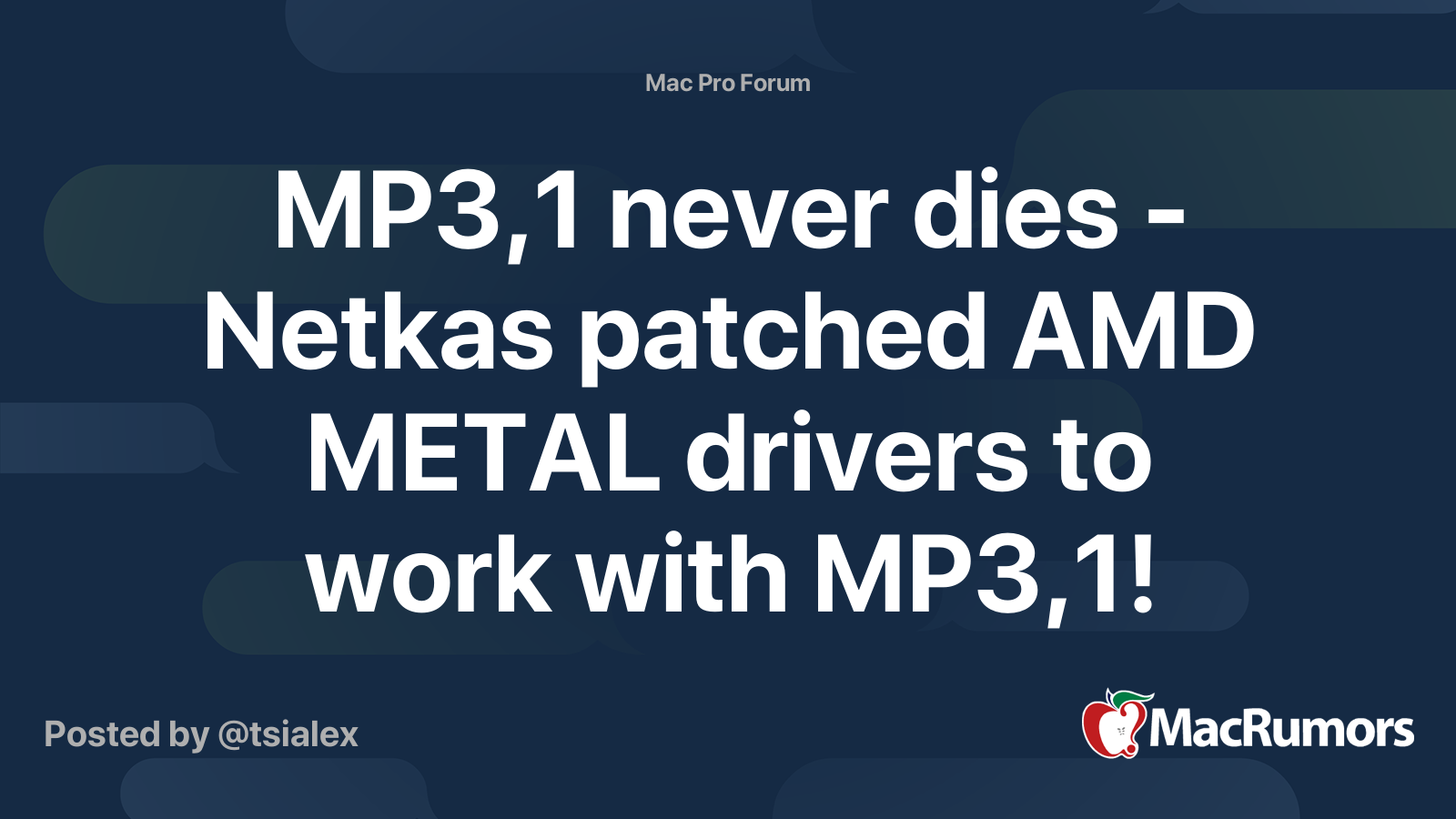
MP3,1 never dies - Netkas patched AMD METAL drivers to work with MP3,1!
Maybe MP3,1 got a new lease in life. @netkas made a patch to make AMD Polaris cards to work with MP3,1 Xeon, emulating a SSE4.2 instruction needed by the AMD METAL driver for Polaris cards. Read more here: http://forum.netkas.org/index.php/topic,13890.0.html Thx @Nick [D]vB for the tip. AMD...forums.macrumors.com
I'm looking for a single-slot solution for my 3,1 to allow me to install DosDude's Mojave or higher.
cheers
philip
You need MouSSE:
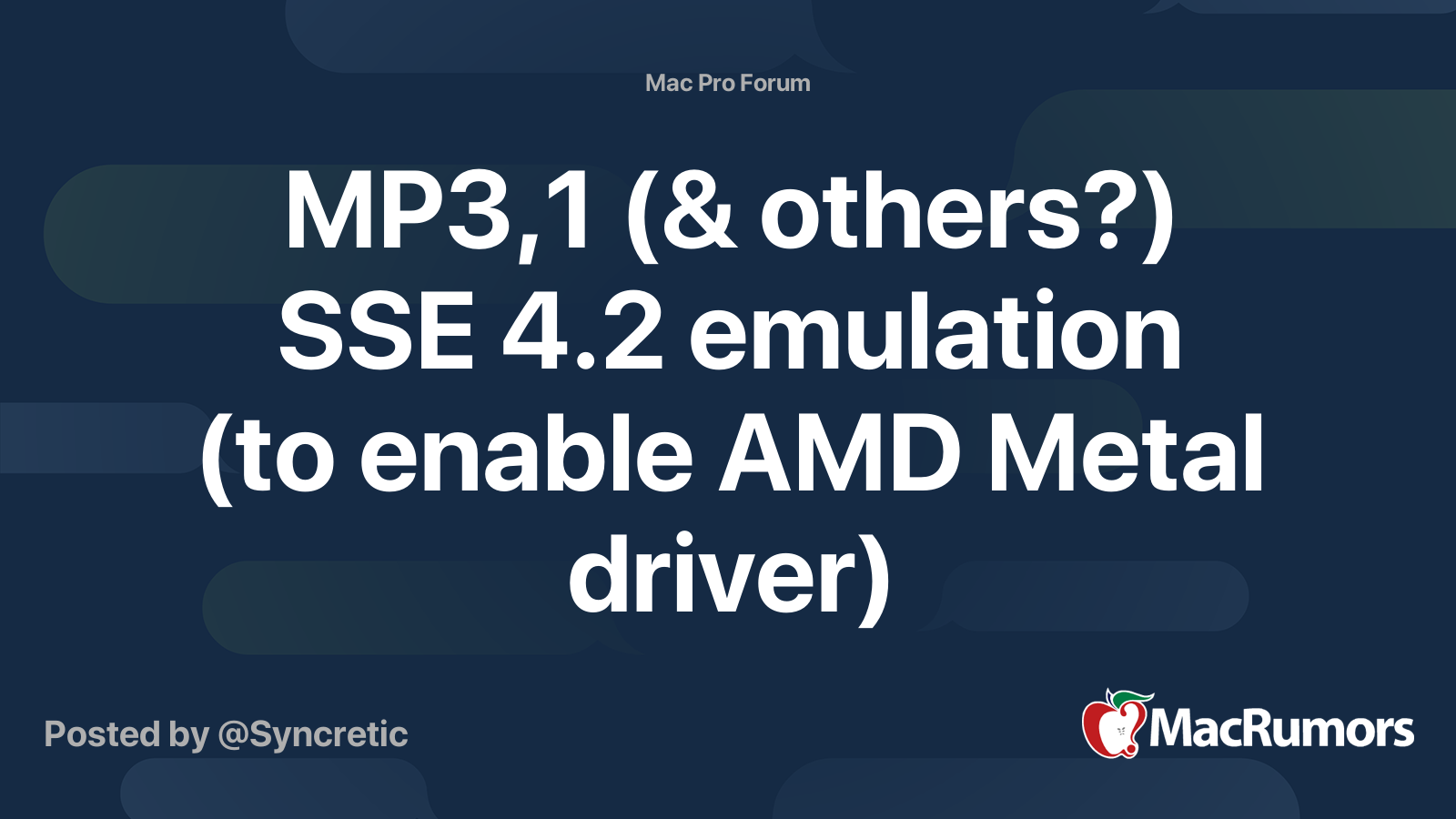
MP3,1 (& others?) SSE 4.2 emulation (to enable AMD Metal driver)
MouSSE (Partial SSE4.2 Emulator) Public Release Current version: 0.95 (8 Jun 2021) When referring folks to MouSSE, please just link directly to this post, which will always contain the latest version & info. EDIT (8 Jun 2021/1 Sep 2021): Monterey changed things up, so a new version was...
AFAIK, dosdude1 patched Mojave installer already have MouSSE, you should confirm/get help on the thread below:
macOS 10.14 Mojave on Unsupported Macs Thread
macOS 10.14 Mojave on Unsupported Macs Machine Support Video Card Support Pre-Metal AMD video cards (Radeon HD 6xxx series and older without acceleration, Radeon HD 4xxx series and older with acceleration.) Pre-Metal Nvidia video cards (GeForce 5xx series and older, i.e...
Thank you Alex. Does this mean that if MouSSE is included in a patched OS installation (as I understand is the case wrt Mojave and Catalina according to @Syncretic) I could use any of the cards listed on p.1 of this thread?
AMD drivers for GPUs newer than Polaris (including it) after High Sierra require some SSE4.2 instructions, so you need an emulator of these instructions to have the combo AMD GPU + Mojave + MP3,1 to work.
You need MouSSE:
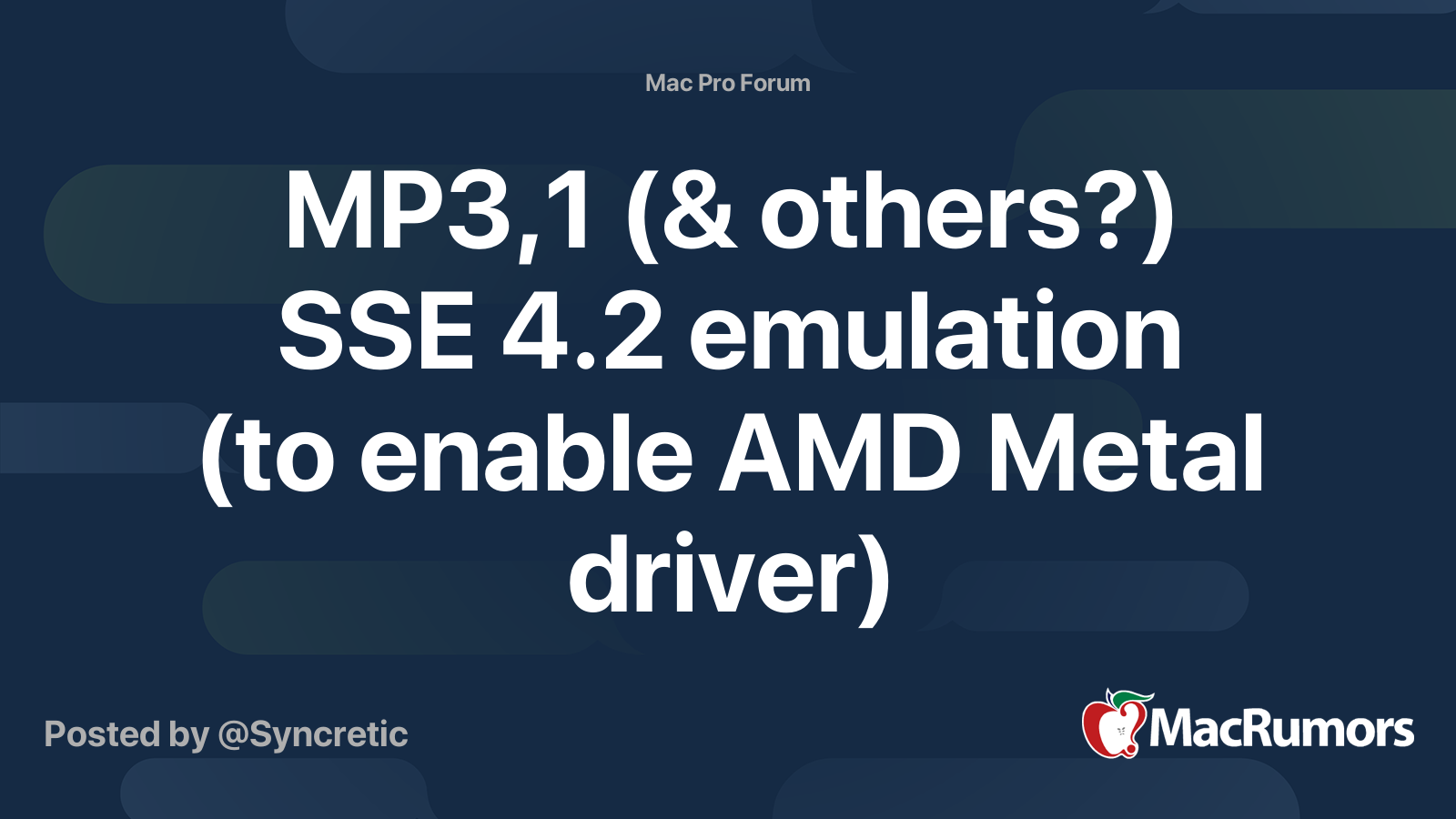
MP3,1 (& others?) SSE 4.2 emulation (to enable AMD Metal driver)
MouSSE (Partial SSE4.2 Emulator) Public Release Current version: 0.95 (8 Jun 2021) When referring folks to MouSSE, please just link directly to this post, which will always contain the latest version & info. EDIT (8 Jun 2021/1 Sep 2021): Monterey changed things up, so a new version was...forums.macrumors.com
AFAIK, dosdude1 patched Mojave installer already have MouSSE, you should confirm/get help on the thread below:

macOS 10.14 Mojave on Unsupported Macs Thread
macOS 10.14 Mojave on Unsupported Macs Machine Support Video Card Support Pre-Metal AMD video cards (Radeon HD 6xxx series and older without acceleration, Radeon HD 4xxx series and older with acceleration.) Pre-Metal Nvidia video cards (GeForce 5xx series and older, i.e...forums.macrumors.com
Correct.Thank you Alex. Does this mean that if MouSSE is included in a patched OS installation (as I understand is the case wrt Mojave and Catalina according to @Syncretic) I could use any of the cards listed on p.1 of this thread?
That's grand, thank you. Then there might be life left in my 3,1.
Can anyone advise me on a single-slot AMD card with low power draw? I've seen the Radeon WX cards but they're very pricey at the moment. The heaviest use is Photoshop CS6 and running two film scanners simultaneously (with Vuescan and Flexcolor).
Can anyone advise me on a single-slot AMD card with low power draw? I've seen the Radeon WX cards but they're very pricey at the moment. The heaviest use is Photoshop CS6 and running two film scanners simultaneously (with Vuescan and Flexcolor).
Correct.
Seems you are not thinking about all issues involved - CS6 was released back in 2012 and made to run with MountainLion to ElCapitan, but with some issues it runs up to Mojave if you use the workaround below:That's grand, thank you. Then there might be life left in my 3,1.
Can anyone advise me on a single-slot AMD card with low power draw? I've seen the Radeon WX cards but they're very pricey at the moment. The heaviest use is Photoshop CS6 and running two film scanners simultaneously (with Vuescan and Flexcolor).
Creative Suite archive
If you purchased Creative Suite 5, 5.5, or 6 from Adobe or registered your app, you may be able to download the installer for your app from your account.
CS6 is a 32-bit application and will never run with Catalina and newer, when Apple removed 32-bit support.
Another thing, besides the Radeon WX cards, AFAIK there is no single slot AMD GPU supported by macOS drivers. Apple never supported any of the low-end line of AMD GPUs, just some of the mid-range and most of the high end AMD GPUs. AMD GPU support is not universal and you can only make a GPU work that is supported by the drivers.
Most Radeon WX cards require at least 10.14.5 to work and some only work with Catalina / Big Sur, while some were never supported (WX cards with Lexa GPUs will never work with macOS).
Maybe a NVIDIA Quadro single slot, like Quadro K2000, will work better for you since support with Apple native drivers starts with MountainLion and ends with BigSur.
Btw, you should search for a more appropriated thread.
Last edited:
Thanks Alex (and apologies, I thought this was the right thread to ask about GPUs in cMP). I am actually currently running CS6 on High Sierra without any issue at all, having installed it using that workaround. Mojave is of course the highest I can go. I'll give the K2000 a thought.
Seems you are not thinking about all issues involved - CS6 was released back in 2012 and made to run with MountainLion to ElCapitan, but with some issues it runs up to Mojave if you use the workaround below:
Creative Suite archive
If you purchased Creative Suite 5, 5.5, or 6 from Adobe or registered your app, you may be able to download the installer for your app from your account.helpx.adobe.com
CS6 is a 32-bit application and will never run with Catalina and newer, when Apple removed 32-bit support.
Another thing, besides the Radeon WX cards, AFAIK there is no single slot AMD GPU supported by macOS drivers. Apple never supported any of the low-end line of AMD GPUs, just some of the mid-range and most of the high end AMD GPUs. AMD GPU support is not universal and you can only make a GPU work that is supported by the drivers.
Most Radeon WX cards require at least 10.14.5 to work and some only work with Catalina / Big Sur, while some were never supported (WX cards with Lexa GPUs will never work with macOS).
Maybe a NVIDIA Quadro single slot, like Quadro K2000, will work better for you since support with Apple native drivers starts with MountainLion and ends with BigSur.
Btw, you should search for a more appropriated thread.
Can any explain what could be causing this?
After replacing my RX580 8GB with radeon pro W5700,
- geekbench5 single core CPU performance dropped from 650 to 570 and multicore score from 6800 to 6400,
which worsened the cpu rendering time in CinebenchR20-23 or corona render tests by almost 10%.
But since now programs use GPU rendering, I'm not worried much.
Moreover, Radeon Pro allows other tasks to be performed in parallel during rendering (RX580 8GB used all the resources and did not allow working on the cMP during rendering).
So I replaced my Sapphire RX580 with a new RadeonPro W5500 - an equivalent replacement was obtained,
but with more comfortable work in ArchViz (this replacement did not reduce the performance of the CPU)
But when I almost immediately bought a more productive AMD RadeonPro W5700 to improve performance,
the Geeckbench5 CPU tests showed a decrease in performance.
I thought that I probably redistributed the processor resources due to the fact that the GPU is more modern and is not intended for the pci 2.0,
although, strangely enough, radeon pro W5500 at the same time does not degrade the performance of the CPU.
what i noticed:
1. with RadeonPro W5700, there is always a 40% kernel task on one of the cores
2. temperature of process A in idle mode 50C, and B 37C(with W5500 or RX580 temperature indicators 40C and 32C)
To exclude the option that my cMP is broken, I tested the card on my second Mac Pro
The result is the same, the kernel process appears and the CPU performance drops
Now to rule out that the gpu does not have enough power, I made a pixlas mod - the result has not changed
And finally, I tested the GPU on Windows - the GPU is fully working
I hope one of the many gurus can help me
my main suspicion falls on unknown NAVI_10 USB controller
By the way, I found that flashed by Macvidcards RadeonPro W5700 has the same problem with unknown Navi10 controller
I have presented the results of all my tests for almost 2 years of working with the GPU in a file
cMP4.1/5.1 dual xeon5680, 2Tb crucial p2 nvme ssd, evoPlus 1tb, alpine TB3 card. OC 0.8.1, Mac OS Monterey 12.4
After replacing my RX580 8GB with radeon pro W5700,
- geekbench5 single core CPU performance dropped from 650 to 570 and multicore score from 6800 to 6400,
which worsened the cpu rendering time in CinebenchR20-23 or corona render tests by almost 10%.
But since now programs use GPU rendering, I'm not worried much.
Moreover, Radeon Pro allows other tasks to be performed in parallel during rendering (RX580 8GB used all the resources and did not allow working on the cMP during rendering).
So I replaced my Sapphire RX580 with a new RadeonPro W5500 - an equivalent replacement was obtained,
but with more comfortable work in ArchViz (this replacement did not reduce the performance of the CPU)
But when I almost immediately bought a more productive AMD RadeonPro W5700 to improve performance,
the Geeckbench5 CPU tests showed a decrease in performance.
I thought that I probably redistributed the processor resources due to the fact that the GPU is more modern and is not intended for the pci 2.0,
although, strangely enough, radeon pro W5500 at the same time does not degrade the performance of the CPU.
what i noticed:
1. with RadeonPro W5700, there is always a 40% kernel task on one of the cores
2. temperature of process A in idle mode 50C, and B 37C(with W5500 or RX580 temperature indicators 40C and 32C)
To exclude the option that my cMP is broken, I tested the card on my second Mac Pro
The result is the same, the kernel process appears and the CPU performance drops
Now to rule out that the gpu does not have enough power, I made a pixlas mod - the result has not changed
And finally, I tested the GPU on Windows - the GPU is fully working
I hope one of the many gurus can help me
my main suspicion falls on unknown NAVI_10 USB controller
By the way, I found that flashed by Macvidcards RadeonPro W5700 has the same problem with unknown Navi10 controller
I have presented the results of all my tests for almost 2 years of working with the GPU in a file
cMP4.1/5.1 dual xeon5680, 2Tb crucial p2 nvme ssd, evoPlus 1tb, alpine TB3 card. OC 0.8.1, Mac OS Monterey 12.4
Attachments
What you are really asking?Thank you dear! You did a great work for old Mac!! My 5.1 together with 6600 xt started... Everything works. I just think, can I somehow return the native Mac bootloader? Or only through Open sours to be loaded?
If you are asking about the native BootPicker, a PC GPU don't have it - @Syncretic patch don't provide pre-boot-configuration support. Anyway, OpenCore provide a fully working substitute.
If you are asking about removing OpenCore, you need OpenCore to boot BigSur/Monterey and without OpenCore you won't have a macOS release that works with a RX 6600XT.
Ok. Still I did not see any problems with OpenCore, works good. I can even enter to my old High Sierra. Also (WOW!!!) in Monterey I see an option to install Win 10 via BootCamp. Is it realy work? Thank you.What you are really asking?
If you are asking about the native BootPicker, a PC GPU don't have it - @Syncretic patch don't provide pre-boot-configuration support. Anyway, OpenCore provide a fully working substitute.
If you are asking about removing OpenCore, you need OpenCore to boot BigSur/Monterey and without OpenCore you won't have a macOS release that works with a RX 6600XT.
You are forgetting that OpenCore don't support Windows CSM/BIOS installs directly, only UEFI installs. Since BootCamp with a MacPro5,1 is a Windows CSM/BIOS install, it's not going to work, since you now follow OpenCore requirements.Ok. Still I did not see any problems with OpenCore, works good. I can even enter to my old High Sierra. Also (WOW!!!) in Monterey I see an option to install Win 10 via BootCamp. Is it realy work? Thank you.
BootCamp can be supported via triangulation, with another bootloader like rEFInd+ or MyBootMgr loading it and chainloading OpenCore.
I'm confused by this (old) thread - will OpenCore Patcher 0.5.3 let me upgrade my work Mac (2013 Mac Pro, currently on Monterey 12.6.2) to Ventura 13.1, or is it dependent upon which model GPU cards I have in the system?
Late-2013 Mac Pro support is experimental, with lot's of things not working, at best.I'm confused by this (old) thread - will OpenCore Patcher 0.5.3 let me upgrade my work Mac (2013 Mac Pro, currently on Monterey 12.6.2) to Ventura 13.1, or is it dependent upon which model GPU cards I have in the system?
Thanks @tsialex ! I wasn't aware of that thread.
I'd be happy to stay on Monterey but our work IT contractor folks that manage the Macs are saying that due to Apple's policy of "We can't guarantee security fixes for anything but the latest OS", they are going to mandate moving to Ventura sometime early next year. This machine works perfectly fine for me so I don't really need/want to replenish it.
I'd be happy to stay on Monterey but our work IT contractor folks that manage the Macs are saying that due to Apple's policy of "We can't guarantee security fixes for anything but the latest OS", they are going to mandate moving to Ventura sometime early next year. This machine works perfectly fine for me so I don't really need/want to replenish it.
Hi everyone! And happy new year!
So, I have been in touch with a friend that would give me a Radeon Frontier Edition for a couple 100 Euro in pristine condition. The GPU has been used in some games on one of his gamer rigs, but left in a box for two years B/C of his preference to Nvidia cards (he's a PC guy). Now, I have been reading on this thread all info I could get to be able to install It in my cMP, a 5.1 with 2x3.46GHz cpus, 64gb ram and 144 BootROM. I am aware I need to do a Pixlas mod-waiting for the cables to be delivered. Also, aware tat Mojave will not cut it so will also use Martin lo's OC package and move on the Monterey. In this scenario, my questions are as follows:
- Is the fan management problem of the FE inside the 5.1 still present?
- are the drivers inside Monterey updated enough to improve performance of this specific card (related to the above I imagine as well)?
I ask this because everywhere I read, the Radeon FE is considered some sort of dog - including my friend, that despised it -, with subpar performance even vs Vega64, and not optimal driver support.
So, I have been in touch with a friend that would give me a Radeon Frontier Edition for a couple 100 Euro in pristine condition. The GPU has been used in some games on one of his gamer rigs, but left in a box for two years B/C of his preference to Nvidia cards (he's a PC guy). Now, I have been reading on this thread all info I could get to be able to install It in my cMP, a 5.1 with 2x3.46GHz cpus, 64gb ram and 144 BootROM. I am aware I need to do a Pixlas mod-waiting for the cables to be delivered. Also, aware tat Mojave will not cut it so will also use Martin lo's OC package and move on the Monterey. In this scenario, my questions are as follows:
- Is the fan management problem of the FE inside the 5.1 still present?
- are the drivers inside Monterey updated enough to improve performance of this specific card (related to the above I imagine as well)?
I ask this because everywhere I read, the Radeon FE is considered some sort of dog - including my friend, that despised it -, with subpar performance even vs Vega64, and not optimal driver support.
This Radeon Pro VII prototype would theoretically be supported by macOS. Apparently AMD was planning to release a PC workstation Vega 20 based on the Radeon Instinct MI60 similar to the Mac Pro's Vega II.

 videocardz.com
videocardz.com

Never released AMD Radeon Pro prototype with full Vega 20 GPU spotted - VideoCardz.com
AMD Radeon Pro but with all V A rare AMD graphics card has been tested by “NeedsMoreGPUs”. AMD Radeon Pro (Vega20) GPU Prototype, Source: Reddit/NeedsMoreGPUs AMD launched a number of Vega 20 models, including workstation, data-center and even gaming cards. Easily the most recognized SKU is...
Any fellow with a Vega card on a MP5,1 have a comparison benchmark to send?
I got a Asus Strix Vega 56 and I have flashed on one of the bios slots, firmware from the asus vega 64.
My problem is that on my Mac Pro 5,1 either on windows (bootcamp) or on mojave/Monterey the benchmarks I get are at half speed from the average vega PC users. (on both firmwares)
I even setup a PC with a 6th gen i7 and the scores of the card got more than doubled than when the card is working on my 5,1 with 2x 5675 CPUs and 96GB tripple channel ram.
Maybe its the implemetation of the ASUS card (non reference) or all vegas are working slower (almost half speed) on a MP5,1 than a PC for any reason?
I got a Asus Strix Vega 56 and I have flashed on one of the bios slots, firmware from the asus vega 64.
My problem is that on my Mac Pro 5,1 either on windows (bootcamp) or on mojave/Monterey the benchmarks I get are at half speed from the average vega PC users. (on both firmwares)
I even setup a PC with a 6th gen i7 and the scores of the card got more than doubled than when the card is working on my 5,1 with 2x 5675 CPUs and 96GB tripple channel ram.
Maybe its the implemetation of the ASUS card (non reference) or all vegas are working slower (almost half speed) on a MP5,1 than a PC for any reason?
Which benchmark?Any fellow with a Vega card on a MP5,1 have a comparison benchmark to send?
I got a Asus Strix Vega 56 and I have flashed on one of the bios slots, firmware from the asus vega 64.
My problem is that on my Mac Pro 5,1 either on windows (bootcamp) or on mojave/Monterey the benchmarks I get are at half speed from the average vega PC users. (on both firmwares)
I even setup a PC with a 6th gen i7 and the scores of the card got more than doubled than when the card is working on my 5,1 with 2x 5675 CPUs and 96GB tripple channel ram.
Maybe its the implemetation of the ASUS card (non reference) or all vegas are working slower (almost half speed) on a MP5,1 than a PC for any reason?
anything I can run off,Which benchmark?
I more used to 3dmark, heavenWIN, heavenMAC, VALEY superposition or any other you use.
I need just some score numbers and your card info (model maker) so I can compare with mine.
Because I dont believe loosing more than half the speed is the old architecture of mac to blame... I believe somethin else is going on.
Try Luxmark, all benchmarks you ran are basically CPU single thread limiting on the cMP. Unless you use some unreasonable resolution (e.g. 8k), otherwise, very hard to compare the results with other computer that has much faster CPU.anything I can run off,
I more used to 3dmark, heavenWIN, heavenMAC, VALEY superposition or any other you use.
I need just some score numbers and your card info (model maker) so I can compare with mine.
Because I dont believe loosing more than half the speed is the old architecture of mac to blame... I believe somethin else is going on.
And even you use very high resolution to make sure the benchmark become 100% GPU limiting. The GPU driver itself is still CPU single thread limiting. Therefore, you can never get the same 3D performance on the cMP as other gaming computer.
So far, on cMP, I think only Luxmark can get a meaningful GPU performance for comparison. Almost all other benchmarks are either too CPU limiting, or the benchmark itself isn't stressful enough to measure GPU performance. Blender Benchmark may be also useful. But I only try it 2-3 times, not 100% sure how consistent is. Also, Luxmark is much quicker in general. You don't really need to finish the 2min test, just launch it, and check the samples/sec. That number should keep increasing in the initial ~45s. And that number should be a good enough indicator if your GPU is performing as expected.
e.g. In this example, I got ~50000 (at time = 45s) for my Radeon VII, that's the expected result. For Vega56, I think that should be around 25000-27000 (depends on the actual clock speed and cooling etc). Some Vega64 can reach 30000.
Last edited:
I downloaded Luxmark v3.1 and completed the test, the results is 28985 (I even seen a bit over 30000 somewhere in the middle of the test) but I'm still not convinced about CPU bottleneck.Try Luxmark, all benchmarks you ran are basically CPU single thread limiting on the cMP. Unless you use some unreasonable resolution (e.g. 8k), otherwise, very hard to compare the results with other computer that has much faster CPU.
And even you use very high resolution to make sure the benchmark become 100% GPU limiting. The GPU driver itself is still CPU single thread limiting. Therefore, you can never get the same 3D performance on the cMP as other gaming computer.
So far, on cMP, I think only Luxmark can get a meaningful GPU performance for comparison. Almost all other benchmarks are either too CPU limiting, or the benchmark itself isn't stressful enough to measure GPU performance. Blender Benchmark may be also useful. But I only try it 2-3 times, not 100% sure how consistent is. Also, Luxmark is much quicker in general. You don't really need to finish the 2min test, just launch it, and check the samples/sec. That number should keep increasing in the initial ~45s. And that number should be a good enough indicator if your GPU is performing as expected.
e.g. In this example, I got ~50000 (at time = 45s) for my Radeon VII, that's the expected result. For Vega56, I think that should be around 25000-27000 (depends on the actual clock speed and cooling etc). Some Vega64 can reach 30000.
on Windows 3dmark has a CPU benchmark that my MP5,1 got 6700 score and i7 6th gen was at about 2500. Yes I know my Mac has 12 cores and i7 only 4 cores but I can't believe that only 1 core is used when for example playing games. Or that pcie ver2.1 is the bottleneck against pcie v3, because I'm talking for more than half speed lost 3200 vs 7000 score points on time spy of 3dmark.
Maybe there is a reason of how windows 10 are being setup (bios vs efi) I can try refi setup via OCLP, or maybe the card/firmware implementation?
looking at GFX benchmarks are like something is pulling the card back from time to time, and then speed up again for a sec or 2 to full speed, eg, FPS are at ~30 and suddenly fall to single digits and the up again as a loop. I think I can check speed of the individual cores to see if any is saturated and compare.
For comparison, my HD7970 that is a simpler design card without power managing (ie Power limits) when power is requested it sits at a constant 14~15 FPS without ups and downs on the same tests and you can feel its playable in comparison with the Vega. HD7970 scores at about 2100, so Vega does only 50% more on scores but I find it worst at watching the scenes.
Attachments
Register on MacRumors! This sidebar will go away, and you'll see fewer ads.