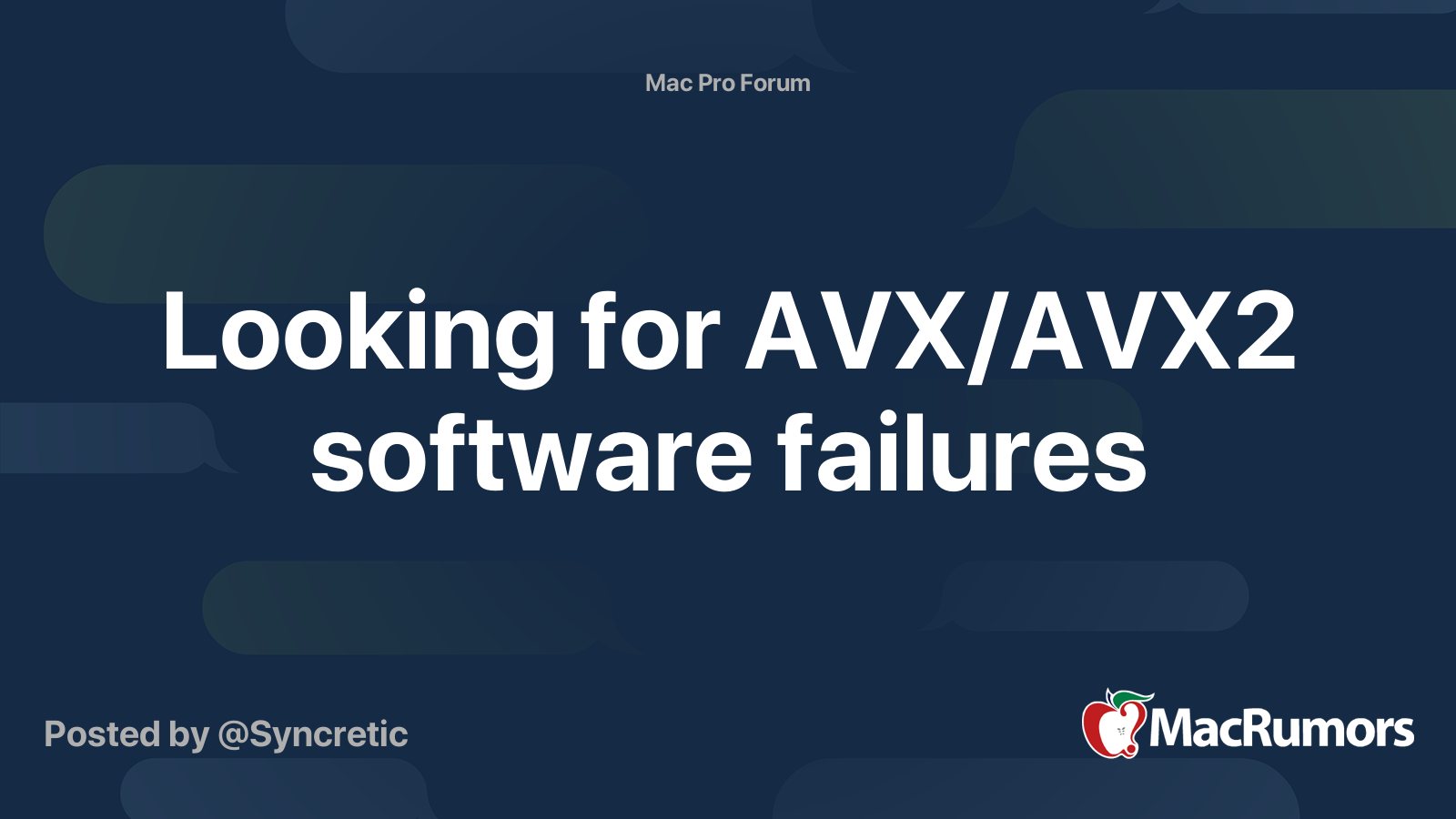To enable hardware acceleration and other missing features such as Night Shift, Airplay to Mac and Universal Control, you'll need three extra components:
| Component ⠀ ⠀ ⠀ ⠀ ⠀ ⠀ ⠀ | Description ⠀ ⠀ ⠀ ⠀ ⠀ ⠀ ⠀ ⠀ ⠀ ⠀ | What to do ⠀ ⠀ ⠀ ⠀ ⠀ ⠀ ⠀ ⠀ ⠀ ⠀ ⠀ ⠀ ⠀ ⠀ ⠀ ⠀ ⠀ ⠀ ⠀ ⠀ ⠀ ⠀ |
|---|
| Lilu | Patcher | Download the latest RELEASE version |
| WhateverGreen | Lilu plugin for GPU patches | Download the latest RELEASE version |
| FeatureUnlock | Lilu plugin for missing features | Download the latest RELEASE version |
➊ Copy the files "Lilu.kext", "WhateverGreen.kext" and "FeatureUnlock.kext" to your ESP as indicated below:
ESP
└──
EFI
⠀⠀ ⠀├──
BOOT
⠀⠀ ⠀└──
OC
⠀⠀⠀⠀ ⠀ ⠀├──
ACPI
⠀⠀⠀⠀ ⠀ ⠀├── config.plist
⠀⠀⠀⠀ ⠀ ⠀├──
Drivers
⠀⠀⠀⠀ ⠀ ⠀├──
Kexts
⠀⠀⠀⠀ ⠀ ⠀│⠀ ⠀├── Lilu.kext
⠀⠀⠀⠀ ⠀ ⠀│⠀ ⠀├── WhateverGreen.kext
⠀⠀⠀⠀ ⠀ ⠀│⠀ ⠀└── FeatureUnlock.kext
⠀⠀⠀⠀ ⠀ ⠀├── OpenCore.efi
⠀⠀⠀⠀ ⠀ ⠀├──
Resources
⠀⠀⠀⠀ ⠀ ⠀└──
Tools
➋ Enable the kexts:
| Find ⠀ ⠀ ⠀ ⠀ ⠀ ⠀ ⠀ ⠀ ⠀ ⠀ ⠀ ⠀ ⠀ ⠀ ⠀ ⠀ ⠀ ⠀ ⠀ ⠀ ⠀ ⠀ ⠀ ⠀ ⠀ ⠀ | Replace ⠀ ⠀ ⠀ ⠀ ⠀ ⠀ ⠀ ⠀ ⠀ ⠀ ⠀ ⠀ ⠀ ⠀ ⠀ ⠀ ⠀ ⠀ ⠀ ⠀ ⠀ ⠀ ⠀ ⠀ |
|---|
<key>Kernel</key>
<dict>
<key>Add</key>
<array/>
<key>Block</key>
⠀
⠀
⠀
⠀
⠀
⠀
⠀
⠀
⠀
⠀
⠀
⠀
⠀
⠀
⠀
⠀
⠀
⠀
⠀
⠀
⠀
⠀
⠀
⠀
⠀
⠀
⠀
⠀
⠀
⠀
⠀
⠀
⠀
⠀
⠀
⠀
⠀
⠀
⠀
⠀
⠀
⠀
⠀
⠀
⠀
⠀
⠀
⠀
⠀
⠀
⠀
⠀
⠀
⠀
⠀ | <key>Kernel</key>
<dict>
<key>Add</key>
<array>
<dict>
<key>Arch</key>
<string>x86_64</string>
<key>BundlePath</key>
<string>Lilu.kext</string>
<key>Comment</key>
<string>Patcher</string>
<key>Enabled</key>
<true/>
<key>ExecutablePath</key>
<string>Contents/MacOS/Lilu</string>
<key>MaxKernel</key>
<string></string>
<key>MinKernel</key>
<string></string>
<key>PlistPath</key>
<string>Contents/Info.plist</string>
</dict>
<dict>
<key>Arch</key>
<string>x86_64</string>
<key>BundlePath</key>
<string>WhateverGreen.kext</string>
<key>Comment</key>
<string>Lilu plugin for GPU patches</string>
<key>Enabled</key>
<true/>
<key>ExecutablePath</key>
<string>Contents/MacOS/WhateverGreen</string>
<key>MaxKernel</key>
<string></string>
<key>MinKernel</key>
<string></string>
<key>PlistPath</key>
<string>Contents/Info.plist</string>
</dict>
<dict>
<key>Arch</key>
<string>x86_64</string>
<key>BundlePath</key>
<string>FeatureUnlock.kext</string>
<key>Comment</key>
<string>Lilu plugin for missing features</string>
<key>Enabled</key>
<true/>
<key>ExecutablePath</key>
<string>Contents/MacOS/FeatureUnlock</string>
<key>MaxKernel</key>
<string></string>
<key>MinKernel</key>
<string></string>
<key>PlistPath</key>
<string>Contents/Info.plist</string>
</dict>
</array>
<key>Block</key> |
To further configure WhateverGreen for hardware acceleration, you'll need a special utility:
| Utility ⠀ ⠀ ⠀ ⠀ ⠀ ⠀ ⠀ ⠀ ⠀⠀ | Description ⠀ ⠀ ⠀ ⠀ ⠀ ⠀ ⠀ ⠀ ⠀ ⠀ | What to do ⠀ ⠀ ⠀ ⠀ ⠀ ⠀ ⠀ ⠀ ⠀ ⠀ ⠀ ⠀ ⠀ ⠀ ⠀ ⠀ ⠀ ⠀ ⠀ ⠀ ⠀ ⠀ |
|---|
| gfxutil | For getting device paths | Download the latest RELEASE version |
➌ Copy the executable "gfxutil" to your home folder.
➍ In Terminal, enter the following command:
➎ Get the path of your graphics card by entering the following command:
| ./gfxutil -f display | sed 's|.*= ||' |
If your graphics card is in slot 1, the path should be PciRoot(0x0)/Pci(0x3,0x0)/Pci(0x0,0x0).
➏ Add the device properties, replacing "PciRoot(0x0)/Pci(0x3,0x0)/Pci(0x0,0x0)" with the actual path:
| Find ⠀ ⠀ ⠀ ⠀ ⠀ ⠀ ⠀ ⠀ ⠀ ⠀ ⠀ ⠀ ⠀ ⠀ ⠀ ⠀ ⠀ ⠀ ⠀ ⠀ ⠀ ⠀ ⠀ ⠀ ⠀ ⠀ | Replace ⠀ ⠀ ⠀ ⠀ ⠀ ⠀ ⠀ ⠀ ⠀ ⠀ ⠀ ⠀ ⠀ ⠀ ⠀ ⠀ ⠀ ⠀ ⠀ ⠀ ⠀ ⠀ ⠀ ⠀ |
|---|
<key>DeviceProperties</key>
<dict>
<key>Add</key>
<dict/>
<key>Delete</key>
⠀
⠀
⠀
⠀
⠀
⠀
⠀
⠀ | <key>DeviceProperties</key>
<dict>
<key>Add</key>
<dict>
<key>PciRoot(0x0)/Pci(0x3,0x0)/Pci(0x0,0x0)</key>
<dict>
<key>rebuild-device-tree</key>
<integer>0</integer>
<key>unfairgva</key>
<integer>1</integer>
</dict>
</dict>
<key>Delete</key> |
You might want to hang on to gfxutil because it will be used in a later step; afterwards, you can delete it.

 www.tweaktown.com
www.tweaktown.com