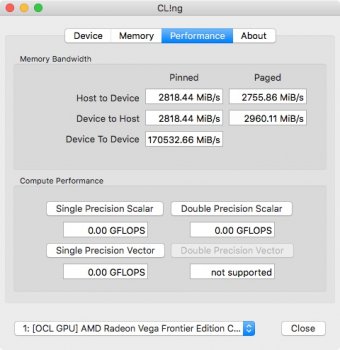Odd thing here - the final release has completely resolved fan issues on my Vega Frontier!
Fans no longer spin up when idle, the card is properly recognised, and I can have different displays on different GPUs with no lag taking apps between them! They've finally sorted the FE drivers.
Do you have the card installed inside a cMP or an eGPU enclosure?
Edit: Okay, I found your previous post where you state your FE is installed in an eGPU enclosure connected to a TB3 iMac. Yes, the fan issue has been resolved for eGPU over TB3 which is awesome, but it’s not relevant to our discussion about compatibility with the Mac Pro. Since TB3 eGPUs are officially supported any issues you are having with them can be reported to Apple using Feedback Assistant.
Last edited: