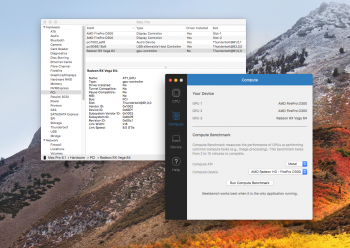Any good news on the eGPU (TB1/TB2 support), and Mac Pro Vega fanspeed?
Perhaps some performance boosts atleast?
In my iMac I have a Vega Frontier Edition connected via TB3. Fan speed is still very high
Oddly, I don't get the egpu icon (even though the GPU is available for processing, and connecting a display works). It's also recognised correctly now, up until now it's just been detected as XXXX.
Card behaves fine though - no shutdowns/crashes at all (but it does have a 600w PSU to itself