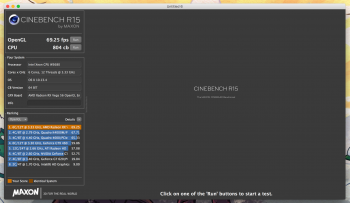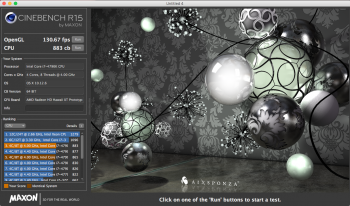Received an XFX Vega 56 (custom board/fan model) yesterday. Thought it may be helpful to report that everything in system profiler is ok and it's detected as Vega 56 in 10.13.4 Beta 2.
-Sleep and wake work fine.
-DisplayPort + HDMI audio/video work OOB
-Benchmarks (Luxmark, Valley, Heaven, Geekbench, Cinebench R15) all ran ok except for GFXBench which shutdown the system. Running off Mac Pro PSU though using 2x6pin > 2x8pin PCIe and I cannot find any documentation of the TDP on this particular card.
-Unfortunately, as others have mentioned the fan runs at full speed or slightly slower in certain apps.
Luxmark shows the card clocked at 1590MHz core which to my limited knowledge is the target clock, but the way Vega cards work with power states is somewhat different than others cards. Is macOS overriding the BIOS power management? Would explain why fans are at full speed.
I thought with Vega things are controlled pretty well at the BIOS level to prevent just this. Of course it can be temporarily overridden in an overclock, but the card can downclock P States 6 & 7 beyond your control. It's been a while since I've tried overclocking Vega, sorry. Can't believe it's been almost 8 months since Vega FE.