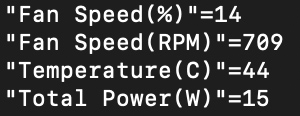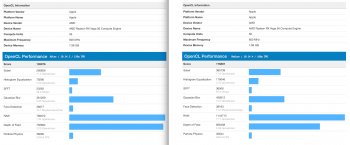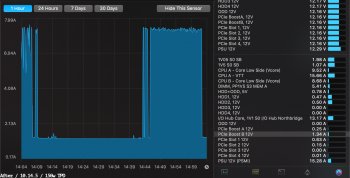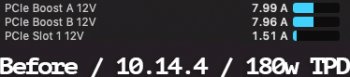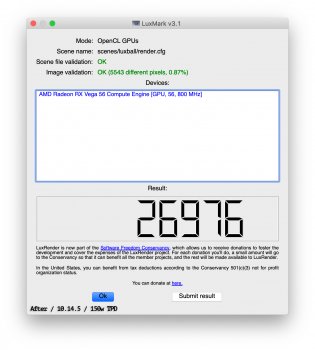Under 10.14.5 beta I no longer have fan issues on stock ROM(reference vega 56). Furthermore, I can run Furmark at 1080p with no system shutdown so the power supplied to the card with this ROM seems sufficient, not needing Pixlas
Thanks! I tried it today.
Installing 10.4.5 beta on my MacPro 5,1 fried my LG5K's backlight. I do use the monitor in conjunction with the TB3 TitanRidge Card. It started flickering during the installation, so I've disconnected the monitor. Afterwards even connecting the LG to a MacBook Pro gave me flickery backlight on higher brightness.
Might be a coincidence. Apple already exchanged the monitor though.
Regarding the GPU. The Sapphire Vega 56 (Reference cooler) on BIOS switch nearer to the fan shows me the 150w TPD in GPUz.
After the update the fan issue is gone! It does idle at ~700 instead of turning off completely now, which I prefer! It did a high pitch noise before, every time the fans started spinning. It does run cooler ~40° (before ~50°) at idle now as well - obviously. (Screenshot added)
I did stress test the gpu with furmark on highest resolution. What I observed:
The power draw never goes near 7.99A on each PCIe Boost Port! It used to go above in the past, with the 180w TPD. It therefore stays within an acceptable range and only goes up to around 7.5A.
(see Screenshots of istat showing furmark)
Compared to heaven the PCIe Boost draws are very similar compared to furmark. But with furmark the only difference was that the PCI Slot power draw went up to ~2.4A compared to ~1.4 in heaven.
This is phenomenal! This does allow me to run the Vega56 in my MP5,1 without a power mod, on 10.4.5 and the 150w TPD BIOS.
All this without frying the two 6 pin to 8 pin ports. They seem to max out at around 90watts now. Compared to probably >100w before.
There is one downside to mention. With these setting the GPU seems to only hit a core clock of ~1.35GHz compared to ~1.45GHz before
I did a geekbench test before and after the beta update (both on the 150w BIOS) and got around 20% less score!
This seems weird, because I didn't change the settings on the card..
Anyways I do like the lower power usage and feel like this is a more stable way of running the card (with a bit less performance) productively without a mod. On FCPX etc. the power draw if even less hungry.
I add some screenshots which help to interpret the results with before & after.
So far, this is it. Hope you enjoy the numbers ;-).