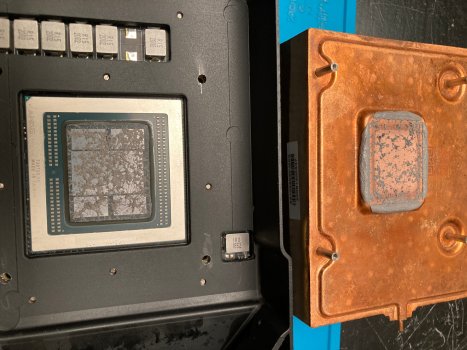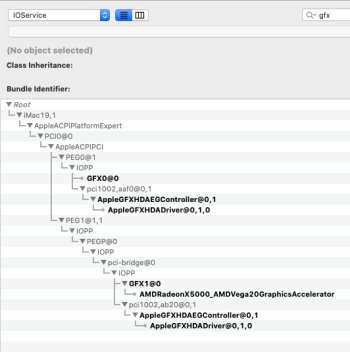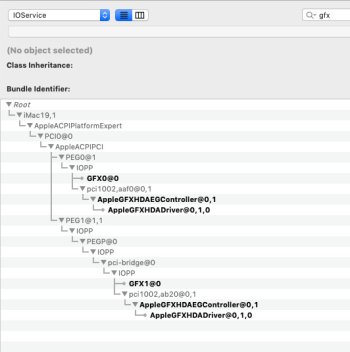Wow, I would have never thought to see the day someone would do what I did back in 2020 and putting a sweet Pro VII into a 5,1.As promised, attached you see my new Vega VII workstation makeover with blue accents this time. (My dual tray is in storage at the moment)
Since I had many different GPUs in this thing I am used to the Vega VII level of performance or higher. What really really surprised me is the low noise duct fan. The reference Vega 64 / 56 back in the day was really a very bad designed and noisy card. Because of this I was very sceptical. However, since the 6800XT is not supported in the Sonoma, I sold my trusted mutant card and fell back to my 580 with AIO water block. But this time AMD surprised me full heartedly. The Radeon Pro Vega VII is very calm and the duct fan is not very noisy. I think that is the most important and surprising information. Big kudos to AMD Pro Series, they really did their homework when it comes to noisy duct fan solutions. Another surprise was the weight of that card and the fact that it's shroud is metal. It is really next level when it comes to AMD build quality. The hefty 1899,00 Dollar price tag did go somewhere.
Just for kicks, you will find my past RX 580 AIO setup attached as well.
View attachment 2435864View attachment 2435865
I think I only found 2 people by 2023 that had done this but they hadn’t shared a lot of info on setup or performance, for that matter I had not either.
I also did it mid gpu-inflation, but even if I managed to pay AMD retail price which was lowest among resellers and other shops it was still 2k😭
I will post pictures of my setup later when I get back home.
Kudos to you friend, Pro VII is a hell of a card on our ageing beasts even in 2024-2025.
Super quiet and performant in everything I need from CAD, FEA, CFD, gaming, graphics works and so on.👌🏻
Edit: if anyone needs info or specs on this setup feel free to ask.