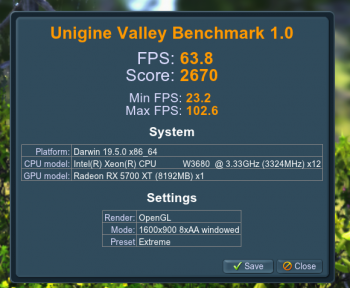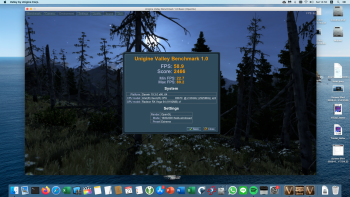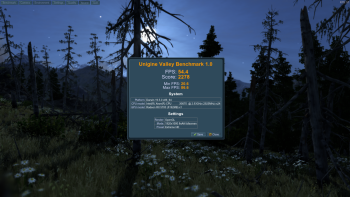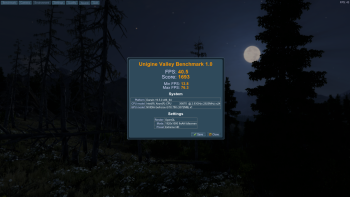Thunderbolt 3 maxes out at 22 Gbp = 2750 MB/s (PCIe data, the rest of the 40 Gbps can be used by DisplayPort). PCIe 2.0 x16 maxes out at around 6GB/s (don't forget there's overhead). There are some GPU benchmarks that show Thunderbolt has worse performance than PCIe 3.0 x1 (900 MB/s) because of latency - therefore eGPU performance loss is less when the resolution is higher (make the GPU do more work with the data you send it). Visit egpu.io for more info.Thunderbolt 3 on the 2018 MacMini maxes out at 5GB/s. The PCIe 2.0 x16 on the 2010 MacPro maxes at out 8GB/s. Assuming the 5700 XT can even utilize the full bandwidth, you're better off on the PCIe bus.

2015 15" Dell Precision 7510 (Q M1000M) [6th,4C,H] + GTX 108...
There is no denying that a TB3 eGPU can dramatically improve application processing speed as can be found by many examples on this forum. Gaming on th...
Page 17 | A Call For Measurements: Isolating the Thunderbolt...
Page 17 | I was thinking about this, and I think I came up with a way to test the effect of Thunderbolt 2 and/or Thunderbolt 3 on GPU performance. I h...

eGPU Performance Loss - PCI Express vs. Thunderbolt
This is the question that many users wants to know: How much performance drop of my Video Card i will have if i put it in the eGPU with Thunderbolt 1,...