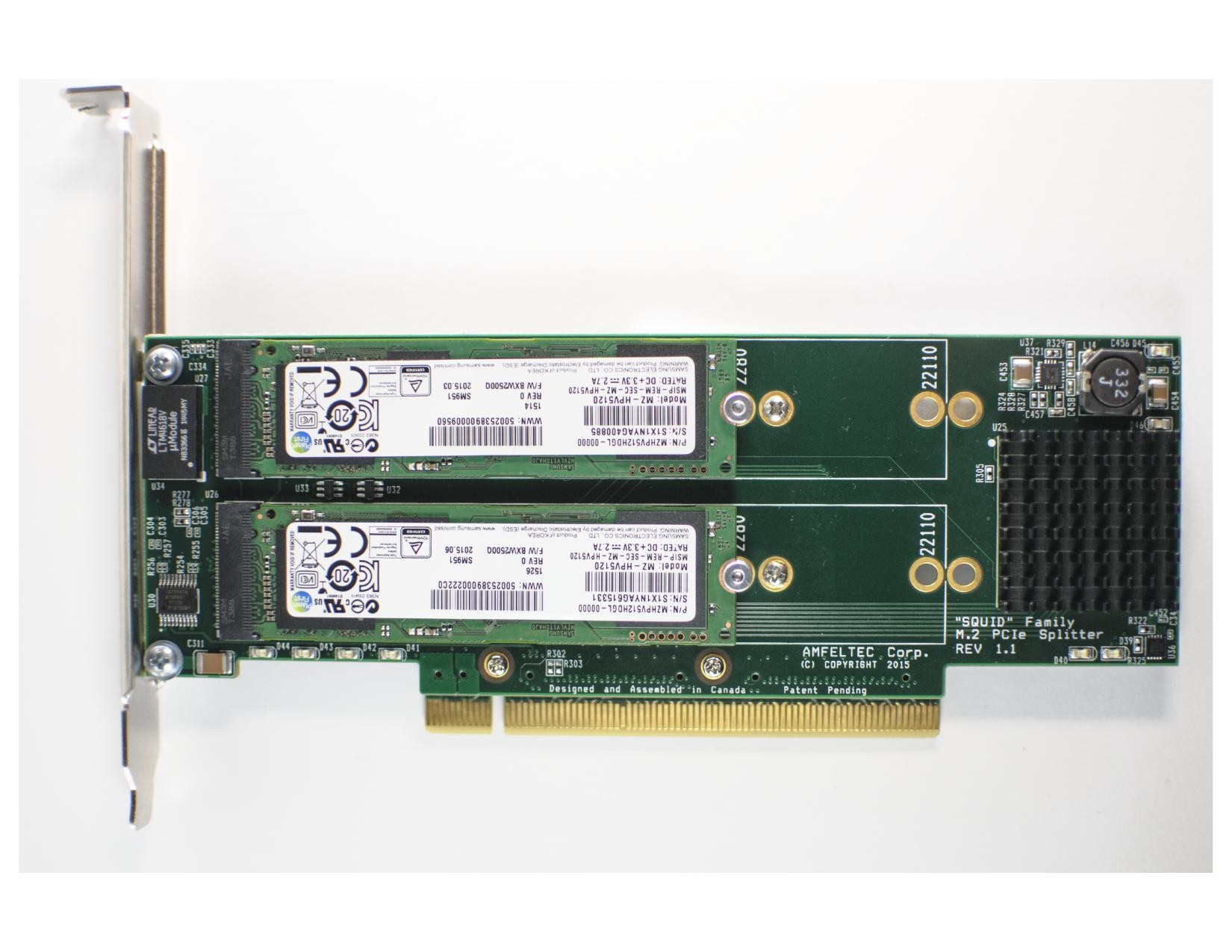I have mine with 4x SM951 256GB sticks in it, but I'm only getting ½ the speed in a Mac Pro 5,1. I checked the link status register, and it shows a 2.0 x16 link. The bridges each show 2.0 4x links. I've tried reseating the card, swapping the sticks around, putting it into a Mac Pro 3,1 that I have laying around, and the result is always the same. I have also tried each stick individually, in pairs, triplets, and all four in RAID 0 with approximately linearly increasing speed that peaks out at around 2.5/2GB/s read/write. Also, my video card clocks about 6GB/s in slot 2, so the slot isn't an issue.
Amfeltec has been less than helpful with this. Does anyone have any ideas?
Do you try single stick config? May be test each stick one by one, and then try 2 stick, 3 ticks. That may help to identify when and where start to have problem.