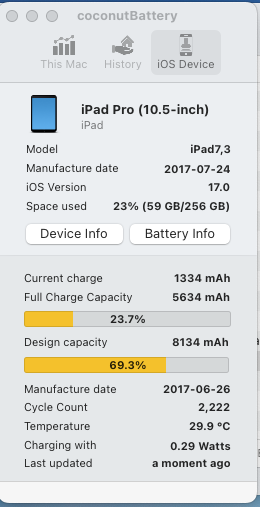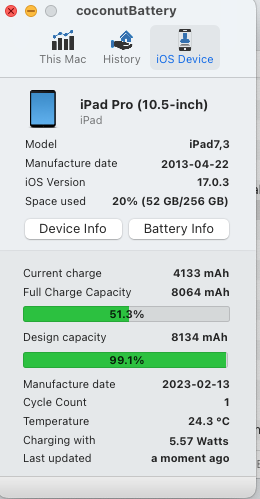I have been there. This part for sure is aggravating. Apple knows very well, that battery at 80% or 81% is as shot and bad as battery at 79%, so they should perform replacements when things are basically rounding error, especially for people with Apple Care+.Just to add my experience. After random shutdowns/temperature warnings on my iPad Pro 10.5” 2017, I checked the battery capacity on the Coconut app which showed 71 per cent, over 2000 cycles. Took it into the Apple Store and it came up as 81 per cent capacity which falls short of the 80 per cent needed to trigger a replacement iPad for £99. Was advised to recheck capacity in a few weeks/months to confirm battery degradation has reached the cut off point. Think I will go for the replacement iPad as it will get me another couple of years or I guess I could sell it as a near new Apple refurbished unit.
Edit: Was a bit suspicious the Apple test showed battery capacity was conveniently 81 per cent. Wonder just how common this is…
I am dealing with a situation like this right now - my wife's iPhone 12 Pro is stuck at 80% after 1100 cycles and her stainless steel Apple Watch S6 is stuck at 81% ~ 650 cycles. Patietience is the game is my guess. Some owners might say it - f that and will get a new device as they won't want to wait for the battery to drop, but we are not them and will make Apple to replace both of these devices when battery hits 79%.