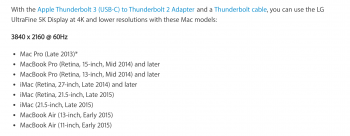Yea I spoke to amazon, so far no money has been withdrawn and they also sent me an email that they'll cancel it all.Amazon marketplace is an absolute train wreck. Never buy from Amazon unless it's actually from Amazon, that's what I always stick to.
Hindsight is a wonderful thing. Hope you get your cash back buddy.
It's crazy though. How can this even happen, that a number of marketplace retailers get hacked at the same time and suddenly offer this monitor for one night? (Seriously yesterday there were like 10 different offers) And the next day, they're all gone, and then this shady email..? Super strange.