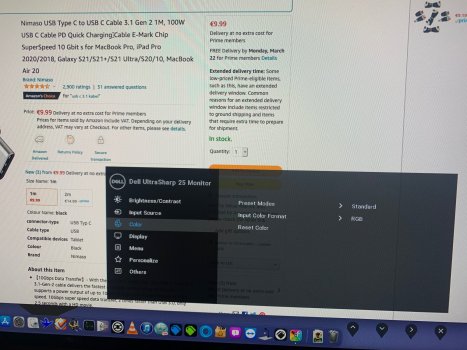Not entirely unexpected, YUV (YPbPr) is standard for TV signals. A lot of what I'm reading from the Eizo page on this falls into this category. It's as if the M1 is badly assuming TV signals for HDMI, even when the display can do full range RGB, it goes into a limited range YUV mode. Very weird.
The main issue that can really bite you with YUV is chroma subsampling. Where you have 4:2:2 or 4:2:0 instead of 4:4:4. As long as it's 4:4:4, odds are very good you won't be able to see a difference between YUV and RGB. But subsampling shows up as false color in text as the most obvious issue. Far worse than the sort of false color you get from subpixel anti-aliasing. But this chroma subsampling is one of the ways digital video saves space, and folks don't notice it there.
There are other issues like that of incorrect color space (sRGB vs P3 vs Adobe RGB being the obvious ones), or brightness range that can create other problems though. Both of these are covered in the Eizo page linked above.
But at least in my case, I'm using DisplayPort (since I can't drive my UW @ 120Hz without it), and haven't noticed either form of issue with my M1 Mini.
My ViewSonic VP2468A seems to go into limited range YUV when set to auto Color Format via DisplayPort, when I select RGB things are discoloured completely as mentioned by others, furthermore I can access YUV Full range which corrects some of the saturation and contrast issues, also text is bit clearer. I should mention I'm working in REC. 709 for basic video editing work which is a TV standard as it is. I wonder where YUV is also within a somewhat similar standard what the color comparison to RGB would look like in terms of loss and accuracy represented within YUV full range over RGB.
Last edited: