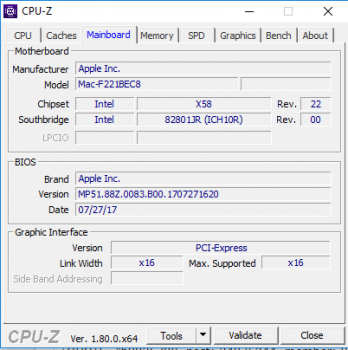Got a tip for us?
Let us know
Become a MacRumors Supporter for $50/year with no ads, ability to filter front page stories, and private forums.
APFS support enabled in High Sierra for cMP
- Thread starter Squuiid
- Start date
- Sort by reaction score
You are using an out of date browser. It may not display this or other websites correctly.
You should upgrade or use an alternative browser.
You should upgrade or use an alternative browser.
Just found out APFS conversion only available on "Internal" storage, that means all PCIe SSD, or SSD / HDD mounted on the a PCIe SATA III card cannot be converted to APFS.
I will now try to connect my backup HDD to one of the internal SATA port and then boot from it.
I will now try to connect my backup HDD to one of the internal SATA port and then boot from it.
I just reinstalled High Sierra with APFS on my 2009 4,1. Some other quick observations:
EDIT:
Very unfortunate.
- If you're not getting the firmware update, it's because you need to launch the full 'Install MacOS High Sierra Beta' application.
- Although Recovery HD is not shown at boot when holding alt, you can still get there with ⌘R.
- Trying to set up a Time Machine disk, I realized that the Mac Pro is now using Mobile Time Machine.
EDIT:
all PCIe SSD, or SSD / HDD mounted on the a PCIe SATA III card cannot be converted to APFS.
Very unfortunate.
I am still testing what's the limitation.
At this moment. I cannot convert any boot volume (both internal and external) via disk utility (in recovery partition). But the conversion is available for internal non bootable volume.
If I format the drive but not convert, then all external drive (including USB drive, SSD, etc) can be format to APFS.
At this moment. I cannot convert any boot volume (both internal and external) via disk utility (in recovery partition). But the conversion is available for internal non bootable volume.
If I format the drive but not convert, then all external drive (including USB drive, SSD, etc) can be format to APFS.
Last edited:
Now some performance benchmarks! 
I don't expect any difference in disk to disk copy. The duplication process on same disk will be nice to have even if that's not a true duplication.
I don't expect any difference in disk to disk copy. The duplication process on same disk will be nice to have even if that's not a true duplication.
Re-run the installer doesn't allow (or prompt) for APFS conversion either. No matter I choose the HS beta internal HDD, "external (SATA III card)" Sierra SSD, or internal pure data HDD.


 I may boot to HS recovery, format the backup boot drive or the Windows SSD (internal SATA port) to APFS by using disk utility. And then perform a clean install, but it will take a while, I may not have that time tonight.
I may boot to HS recovery, format the backup boot drive or the Windows SSD (internal SATA port) to APFS by using disk utility. And then perform a clean install, but it will take a while, I may not have that time tonight.
[doublepost=1502188030][/doublepost]
You convert to APFS when running the beta installer?
[doublepost=1502188030][/doublepost]
I just reinstalled High Sierra with APFS on my 2009 4,1. Some other quick observations:
- If you're not getting the firmware update, it's because you need to launch the full 'Install MacOS High Sierra Beta' application.
- Although Recovery HD is not shown at boot when holding alt, you can still get there with ⌘R.
- Trying to set up a Time Machine disk, I realized that the Mac Pro is now using Mobile Time Machine.
EDIT:
Very unfortunate.
You convert to APFS when running the beta installer?
On my test system, the SSD was converted to APFS without any indication that was happening.Re-run the installer doesn't allow (or prompt) for APFS conversion either. No matter I choose the HS beta internal HDD, "external (SATA III card)" Sierra SSD, or internal pure data HDD.
Just did the above on both my 2010 5,1 cMPs and updated to the latest firmware. All working perfectly in Sierra.Go to Apple beta programme webpage to download and install the beta tester software. At the end of the installation, the software will automatically open Appstore and go to the HS public beta page. Download the HS public beta 5 from there. Run it, it will prompt you a firmware update is required. So, I just follow the procedure to shutdown.
After that, I re-installed my self flashed 7950, then keep pressing the power button until the beep sound (took quite a few seconds after the normal "don" sound, should be depends on how many hardware installed). Firmware update normally. After that, the Mac reboot back to Sierra desktop and continue the beta OS installation, but I cancel it from that point. Shut down, and re-install the non-flashed R9 380. I have no intention to run that beta OS as my daily OS at this moment.
Will await to do a clean install of High Sierra, with APFS, when it reaches GM.
UPDATE: Not sure what the hell is going on here...
Did firmware update on my macOS cMP and it took fine. Checked in System Profiler and it was correct. I then moved the macOS SSD over to my other cMP and re-ran installer to update the Windows Mac. Update took fine and I then went and checked in System Profiler again and it was indeed updated. Flickering light, long tone, progress bar, etc. All normal. It was even ready to start the HS install upon boot.
I then reinstated the Windows SSD and now both dxdiag and CPU-Z report the firmware as being the old one, MP51.88Z.007F.B03.1010071432 10/07/10
Any ideas? How is this possible?!
Can someone who has updated run Windows and see what version is listed?
Perhaps this 'firmware' update isn't firmware at all and just a boot patch on disk?
Or does Windows expose a 'different BIOS'?
UPDATE 2: Do a PRAM reset to fix this! Thanks to h9826790 for the suggestion.
Last edited:
is the icon for the SSD a new detail in the OS or is that a custom icon you've added?
There should be an option when you install HS. I don't have this option. You didn't see this either but the OS do that automatically to you?
[doublepost=1502194658][/doublepost]
is the icon for the SSD a new detail in the OS or is that a custom icon you've added?
I do that myself, just allow me to identify the correct SSD much quicker. And looks better IMO.
Just found out APFS conversion only available on "Internal" storage, that means all PCIe SSD, or SSD / HDD mounted on the a PCIe SATA III card cannot be converted to APFS.
I will now try to connect my backup HDD to one of the internal SATA port and then boot from it.
I just did a fresh High Sierra beta install on my Mac Pro, looks like the boot drive will be APFS by default... my test drive is a SSD on a PCI card...
APFS volume works on 10.12.6
Attachments
Just did the above on both my 2010 5,1 cMPs and updated to the latest firmware. All working perfectly in Sierra.
Will await to do a clean install of High Sierra, with APFS, when it reaches GM.
UPDATE: Not sure what the hell is going on here...
Did firmware update on my macOS cMP and it took fine. Checked in System Profiler and it was correct. I then moved the macOS SSD over to my other cMP and re-ran installer to update the Windows Mac. Update took fine and I then went and checked in System Profiler again and it was indeed updated. Flickering light, long tone, progress bar, etc. All normal. It was even ready to start the HS install upon boot.
I then reinstated the Windows SSD and now both dxdiag and CPU-Z report the firmware as being the old one, MP51.88Z.007F.B03.1010071432 10/07/10
Any ideas? How is this possible?!
Can someone who has updated run Windows and see what version is listed?
Perhaps this 'firmware' update isn't firmware at all and just a boot patch on disk?
Or does Windows expose a 'different BIOS'?
PRAM reset?
Boom! You nailed it. Thank you very much!PRAM reset?
Attachments
Yes, the installer automatically converts to APFS. The checkbox is now removed.There should be an option when you install HS. I don't have this option. You didn't see this either but the OS do that automatically to you?
Yes, the installer automatically converts to APFS. The checkbox is now removed.
I don't have that checkbox, but the installer didn't convert my 10.12.6 partition to APFS during upgrade. did you perform a clean installation?
Upgraded from Sierra 10.12.6. I don't believe you'll get the APFS conversion if you have any spinning disks in the computer at the time. My test system had only an SSD in it.I don't have that checkbox, but the installer didn't convert my 10.12.6 partition to APFS during upgrade. did you perform a clean installation?
Upgraded from Sierra 10.12.6. I don't believe you'll get the APFS conversion if you have any spinning disks in the computer at the time. My test system had only an SSD in it.
Possible SSD vs HDD issue.
Anyway, I am allow to convert data only HDD in disk utility. But not allow to convert my boot drive into APFS.
Possible reason.
HDD + 10.13 = no APFS conversion (during OS upgrade and 1013 disk utility)
SSD + 10.12 = no APFS conversion (from 10.13 disk utility, but may auto convert during upgrade)
SSD / HDD + no OS = yes APFS conversion (from 10.13 disk utility)
The release notes do say that it's not possible for an HDD-only system to get an APFS conversion. The unknown is what happens in a system that has both HDD and SSD.Possible SSD vs HDD issue.
Anyway, I am allow to convert data only HDD in disk utility. But not allow to convert my boot drive into APFS.
Possible reason.
HDD + 10.13 = no APFS conversion (during OS upgrade and 1013 disk utility)
SSD + 10.12 = no APFS conversion (from 10.13 disk utility, but may auto convert during upgrade)
SSD / HDD + no OS = yes APFS conversion (from 10.13 disk utility)
BTW im not sure if this was in the old firmware as well and iv yet to do extensive testing but,
I noticed if im at the boot picker and i have my High Sierra USB installer showing up, if I then un plug it and plug it back in it fails to show up, but if i plug it into another USB port it shows up fine, but then if i unplug it from that USB port and plug it back in it also fails to show up, seemingly nullifying the USB ports ability to detect the USB stick or something...
im just wondering if anyone has ever noticed the same? its probably just a one time thing or a quirk with my model of USB stick but once im done installing High Sierra to an APFS formatted HDD, ill investigate the thing a bit closer (resetting the PRAM and the like) and testing if it still happens
just figured id make a quick mention of it
I noticed if im at the boot picker and i have my High Sierra USB installer showing up, if I then un plug it and plug it back in it fails to show up, but if i plug it into another USB port it shows up fine, but then if i unplug it from that USB port and plug it back in it also fails to show up, seemingly nullifying the USB ports ability to detect the USB stick or something...
im just wondering if anyone has ever noticed the same? its probably just a one time thing or a quirk with my model of USB stick but once im done installing High Sierra to an APFS formatted HDD, ill investigate the thing a bit closer (resetting the PRAM and the like) and testing if it still happens
just figured id make a quick mention of it
The release notes do say that it's not possible for an HDD-only system to get an APFS conversion. The unknown is what happens in a system that has both HDD and SSD.
Fusion drive is a kind of SSD + HDD system, and reports shows that it can convert to APFS without issue.
However, I didn't see any successful case to run a bootable APFS HDD yet. Few members (on the HS forum) report that their HDD fail after conversion (done in recovery partition). But that was pre beta 5, so may be Apple intentionally stop users to do that in this version.
I have a bootable APFS HDD on a 2012 iMac but it's one I created using an early beta installer. I haven't even tested that machine with the latest beta 5 so I have no idea what it'll do now.Fusion drive is a kind of SSD + HDD system, and reports shows that it can convert to APFS without issue.
However, I didn't see any successful case to run a bootable APFS HDD yet. Few members (on the HS forum) report that their HDD fail after conversion (done in recovery partition). But that was pre beta 5, so may be Apple intentionally stop users to do that in this version.
Fusion drive is a kind of SSD + HDD system, and reports shows that it can convert to APFS without issue.
However, I didn't see any successful case to run a bootable APFS HDD yet. Few members (on the HS forum) report that their HDD fail after conversion (done in recovery partition). But that was pre beta 5, so may be Apple intentionally stop users to do that in this version.
I am able to boot High sierra on my Mac Pro from an APFS HDD, I formatted the drive beforehand in disk utility to APFS, and OS X installed just fine to it and the Mac Pro booted from said HDD with no issues
I have a bootable APFS HDD on a 2012 iMac but it's one I created using an early beta installer. I haven't even tested that machine with the latest beta 5 so I have no idea what it'll do now.
May be I do the test now.
I am able to boot High sierra on my Mac Pro from an APFS HDD, I formatted the drive beforehand in disk utility to APFS, and OS X installed just fine to it and the Mac Pro booted from said HDD with no issues
View attachment 712143
Thanks, I am just about to do the same thing (purely for test purpose), you save me 2 hours
So, when you boot back to 10.12.6. Sierra can read / write the APFS partition, but cannot check / first aid via disk utility, right? Also, is it correctly identify it as a case non-sensitive file system?
Formatted the drive, which is attached to a PCIe SATA card. Then installed fresh. Booting and rebooting worked. Then restored using CCC. You need to install first because the shipping version of CCC cannot make AFPS bootable yet.Now trouble converting my sample drive. I had removed CoreStorage. Added that back in and APFS conversion became available on the menu, but failed. Might have to format and restore.
Register on MacRumors! This sidebar will go away, and you'll see fewer ads.