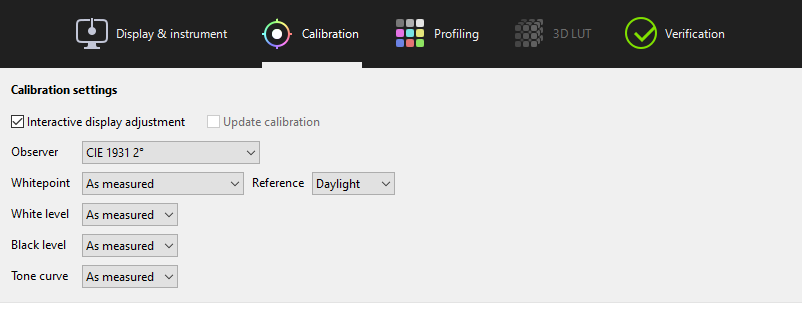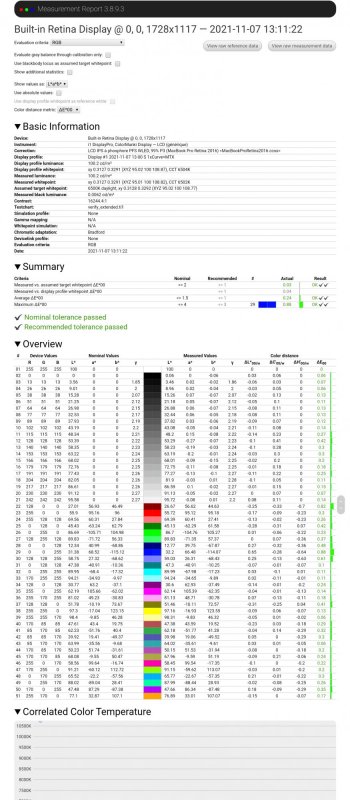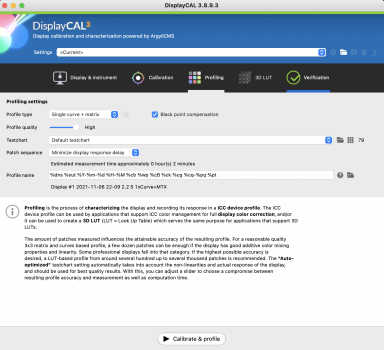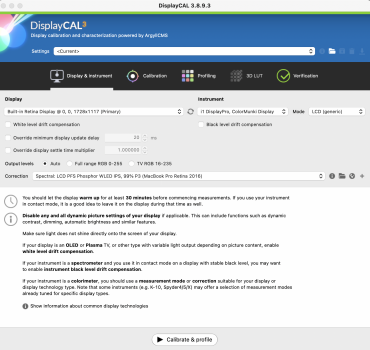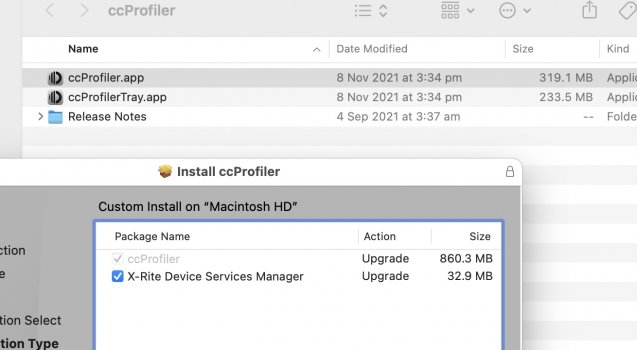Also I have some update to the guide so I'll probably do another video update soon. Would you mind sharing with me the icc profile, I would like to check it. Thank you!Thanks for taking the time to publish this.
BTW, the Delta-E on my 16" MBP came in at 0.8 with very low standard deviation.
Got a tip for us?
Let us know
Become a MacRumors Supporter for $50/year with no ads, ability to filter front page stories, and private forums.
Apple Explains How to Custom Calibrate the New MacBook Pro Displays
- Thread starter MacRumors
- Start date
- Sort by reaction score
You are using an out of date browser. It may not display this or other websites correctly.
You should upgrade or use an alternative browser.
You should upgrade or use an alternative browser.
I used your video but with displaycal with the correction matrix "pfs wled 99% p3 macbook to generate the icc profile from the" D65 photograph p3 "and also to measure the white point, on the other hand on displaycal it is absolutely necessary to leave as "as measured" in the tab "etalonage" (attached photo of my settings)Also I have some update to the guide so I'll probably do another video update soon. Would you mind sharing with me the icc profile, I would like to check it. Thank you!
for measuring white point on displaycal, using the pre-calibration step that happens in the beginning of the calibration to measure white point and customize the x and y coordinates. Always use the PFS Phosphor correction for all measurements. This is optional.
I compared the results compared to my macbook air m1 and Gygabyte aero 15 oled I get exactly the same colors.
on the other hand hats off to Apple because the d65 p3 photography profile is already damn good.
Attachments
We’ll see that was the problem, if the deviation of the cdm was too far, the fine tune would give me an error. So I wanted 120cdm, but actual was 110cdm, fine tune wouldn’t allow for correction. So I ended up setting SDR to 135cdm, to get roughly 124cdm and then fine tune allowed for correction.That is about the standard deviation. This is why we do the fine-tune.
I’m not being critical of your findings, just trying to get an understanding of the limitations of fine tune.
Also, I received an email from Calibrite, they’re claiming to calibrate from the default Photography setting. Not sure I agree with that either based on your final remarks in your video.
I am working with calibrite & x-rite engineers, at the moment. Their knowledge based is limited for these machines. Oh and you are correct the fine tune would only allow you do to it with in a range. So did you create a custom preset already with 120 nits? I have tested this on numerous machines already and the values are usually really close.We’ll see that was the problem, if the deviation of the cdm was too far, the fine tune would give me an error. So I wanted 120cdm, but actual was 110cdm, fine tune wouldn’t allow for correction. So I ended up setting SDR to 135cdm, to get roughly 124cdm and then fine tune allowed for correction.
I’m not being critical of your findings, just trying to get an understanding of the limitations of fine tune.
Also, I received an email from Calibrite, they’re claiming to calibrate from the default Photography setting. Not sure I agree with that either based on your final remarks in your video.
So if I have say a rec2020 HDR file in ProRes or MKV and I want to play it back on the new MBP M1 Pro and get reasonably accurate colour. What software do I use to play the file with correct HDR colour and what do I set the Mac colour options to? At the moment any Rec2020 files I play look very yellow tinted.
Hello @David Abrams!
The Patterns Test Generator app looks great, I wish it was more affordable to test it with my own display calibration software. Does it have an open API for other programs to make it display the color desired?
For everyone else, I just released a tool to tune your MacBook XDR display white point without losing peak 1600 nits HDR luminance or adjustable automatic brightness.
I created it to fix the bad white point on my unit and color-match it with my other calibrated displays.
It's called XDR tuner, free and open source.
Discuss on this forum:

 forums.macrumors.com
forums.macrumors.com
Get it on github:

 github.com
github.com
The Patterns Test Generator app looks great, I wish it was more affordable to test it with my own display calibration software. Does it have an open API for other programs to make it display the color desired?
For everyone else, I just released a tool to tune your MacBook XDR display white point without losing peak 1600 nits HDR luminance or adjustable automatic brightness.
I created it to fix the bad white point on my unit and color-match it with my other calibrated displays.
It's called XDR tuner, free and open source.
Discuss on this forum:

XDR Tuner: adjust your display white point and gamma and keep peak HDR luminance
Hi! I just wrote a tool in order to fix the bad white point on my 16.2" 2021 MacBook Pro. After checking in a shop I saw that there was noticeable inconsistency in factory calibration between units, leading to some displays being more red, more blue, or worse like mine with a depressing...
Get it on github:
GitHub - supercurio/xdr-tuner: Adjust the white point, gamma or make your XDR display darker without losing HDR peak luminance or the ability to adjust display brightness
Adjust the white point, gamma or make your XDR display darker without losing HDR peak luminance or the ability to adjust display brightness - supercurio/xdr-tuner
Done - check your messagesAlso I have some update to the guide so I'll probably do another video update soon. Would you mind sharing with me the icc profile, I would like to check it. Thank you!
I am working with calibrite & x-rite engineers, at the moment. ...
Have you had any success with these discussions?
I have followed your youtube instructions @luxnova . Only doing the first part for the white point adjust. Is there any changes with i1Profiler (i1Publish) v3.5.0?
Not yet, no mention of any updates in the release note and test still shows the same results. Hopefully it will come sooner rather than later.I have followed your youtube instructions @luxnova . Only doing the first part for the white point adjust. Is there any changes with i1Profiler (i1Publish) v3.5.0?
I don’t get it.Here's a link to the video on how to set up a custom reference mode, fine tune calibration and then do a full calibration along with reasons why you might not want to do that yetit is longer so use the timestamp to skep to calibration section
First you fine tune it for .3127 / .329 that I get.
But then when your using ccpeofiker your doing the profile with the white point for sRGB (.313 / 0.329) and not DCI-P3 D65 shouldn’t that be wrong?
Edit;
Ccprofiler got a new version but no release notes so don’t know what’s new
Software Downloads - Calibrite - United States
What's the camera?Can anyone comment as to why Rec2020 HDR files playback on the new MBPros with a really strong yellow tint?
iPhone 12/13 HDR plays fine on my MBP
Have you got any update about your work with the engineers?I am working with calibrite & x-rite engineers, at the moment.
There's a new version of calibrite v1.1, just wondering if it include any improvements related to this issue.
Very little info in the Read Me. Just says "Adds support for macOS 12 (Monterey)"
but this in the Known Issues:
"Table-based display profiles (including ICCMax Compatible profiles) do not work correctly on M1 Macs and have been disabled. This feature will be restored when table-based display profiles are supported on M1 Macs."
And, the app has almost tripled in size from 320MB to 860MB.
That's a pretty huge increase for apparently no new functionality.
Attachments
Last edited:
Are you playing back the resolve clip in QuickTime, Resolve, VLC or something else? Does it look the same in these 3 software?It's not from a camera, it's rec2020 HDR graded files from Resolve.
This is the updated video with out further white point adjustment from ccProfiler / i1ProfilerI don’t get it.
First you fine tune it for .3127 / .329 that I get.
But then when your using ccpeofiker your doing the profile with the white point for sRGB (.313 / 0.329) and not DCI-P3 D65 shouldn’t that be wrong?
Edit;
Ccprofiler got a new version but no release notes so don’t know what’s new
Software Downloads - Calibrite - United States
calibrite.com
I’ll watch it later, so my toughest was right that it was wrong to run 1profiler with sRGB etc white point as you have fine tune with DCI-P3 D65 beforeThis is the updated video with out further white point adjustment from ccProfiler / i1Profiler
Not quite. The white point that gave in the video was for Display P3, sRGB and Adobe RGB D65. In the guide I didn't fine tuned it to DCI-P3 D65. However, in the revised guide for i1profiler, my recommendation was to set the white point to native rather than defining it because if you defined it, the program will adjust it, even if the original was right on. Either way, matrix data is not out yet and calibration is still not recommended.I’ll watch it later, so my toughest was right that it was wrong to run 1profiler with sRGB etc white point as you have fine tune with DCI-P3 D65 before
I understand, but just to clarify the whitepoint for P3 D65 should be .3127 x .329 and sRGB should be .313 x .329 right?Not quite. The white point that gave in the video was for Display P3, sRGB and Adobe RGB D65. In the guide I didn't fine tuned it to DCI-P3 D65. However, in the revised guide for i1profiler, my recommendation was to set the white point to native rather than defining it because if you defined it, the program will adjust it, even if the original was right on. Either way, matrix data is not out yet and calibration is still not recommended.
x=0.3127, y=0.329 is for sRGB, Adobe RGB, and Display P3. @D65I understand, but just to clarify the whitepoint for P3 D65 should be .3127 x .329 and sRGB should be .313 x .329 right?
x=0.3140, y=0.3510 for DCI-P3 (theater)
"sRGB should be .313 x .329 right?" That is a round up value. And it is important to distinguished P3 color gamut to either Display P3 or DCI-P3, they have different white point.
The premise of these display with reference mode, implies that these panel are pre calibrated from the factory already and that the user does not have the need to calibrate it further. Just choose the reference mode that one like to use and it is done. This obviously skips over the fine tune portion of things but that is not the goal here. Having an iPhone calibration like tvOS can be done but it would not make much sense, the calibration on tvOS lack many of the nuances of a good calibration, it is good for TV - content consumption but not for these laptop displays.I wonder why there is no option to calibrate the display using an iPhone, like what tvOS can do?
Because the iphone isn't a colorimeter - it's adequate for TV viewing, but not for true color managed workflow.I wonder why there is no option to calibrate the display using an iPhone, like what tvOS can do?
The OOTB calibration/profile on the new laptops is really good for general viewing, but is definitely off from a true calibration.
In any case, it'll do wonders for external displays and display-less macs. It's darn way easier than the manual calibration that's currently available.The premise of these display with reference mode, implies that these panel are pre calibrated from the factory already and that the user does not have the need to calibrate it further. Just choose the reference mode that one like to use and it is done. This obviously skips over the fine tune portion of things but that is not the goal here. Having an iPhone calibration like tvOS can be done but it would not make much sense, the calibration on tvOS lack many of the nuances of a good calibration, it is good for TV - content consumption but not for these laptop displays.
Register on MacRumors! This sidebar will go away, and you'll see fewer ads.