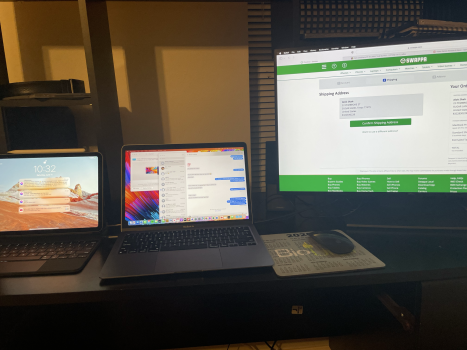Apple SSD are quite incredible, speed of my Mac Studio SSD is simply incredible. Quite impressive speed in all the line. Happy to pay for this speed, naturally if they could let me pay less, good! But seems that users nowadays are only able t whine without any technical background.The fact that none of Apples current laptops are SSD upgradable, still ship with a measly 256GB on base configs in 2022, and force 200 dollars for a 250gb upgrade is ridiculous.
1TB drives go for under 100 bucks now, there is no way apple is not getting 1TB chips for over 50 USD. They are literally robbing people with these upgrades.
I would understand a 1TB base config and then charge 200 per extra terabyte. But 200 for an extra 256?? Seriously??
Kingston A400 240GB M.2 2280 SSD | HDD Replacement$27.99$35Kingston Shop - US
Dont understand how more people are not up in arms about Apples storage policy.
Got a tip for us?
Let us know
Become a MacRumors Supporter for $50/year with no ads, ability to filter front page stories, and private forums.
Apple is Robbing People with SSD Upgrade Prices...
- Thread starter jsnuff1
- Start date
- Sort by reaction score
You are using an out of date browser. It may not display this or other websites correctly.
You should upgrade or use an alternative browser.
You should upgrade or use an alternative browser.
- Status
- Not open for further replies.
That lenovo laptop you showed has an upgradable NVME drive.When you actually purchase computers often, you pick up that this industry standard…
500mbps?Still a rip off, but I think this is the mote appropriate SSD for comparison:

Kingston FURY Renegade NVMe SSD - Elevate Gaming Performance up to 7300MB/s – Kingston Technology
Unleash cutting-edge gaming performance with Kingston FURY Renegade PCIe 4.0 NVMe M.2 SSD. Designed for hardware enthusiasts seeking intense speed, high capacities, and seamless PC builds and upgrades. Buy now at Kingston and take your gaming experience to the next level!shop.kingston.com
You have to be careful with SSDs, they aren’t all built the same. The model you linked is rather slow compared to what’s in the Air.
The SSD in the M1 manages ~2-4Gbps according to reviews and posts on here. The model you linked has claimed speeds of 500Mbps
> Incredible PCIe Gen 4x4 NVMe performance with speeds up 7300MB/s
right on the product page.
So... 7GB/s compared to the M1's 2-4GB/s.
Selling someone a product they CHOOSE TO BUY is not robbing anyone.
Apple uses top grade components that cost more than the generic crap you're probably comparing prices against.
Apple uses top grade components that cost more than the generic crap you're probably comparing prices against.
True, because Apple sucks at gaming and always will, but a modern AAA Windows Game installs +/-100Gb
Installed a couple of games on MBA M1 256GB then ran out of space so it works out that Apple sucks at gaming so storage space saved for browsing.
It's not about using top grade. It's about matching the specs of the selected components will yield appropriate comparisons.Selling someone a product they CHOOSE TO BUY is not robbing anyone.
Apple uses top grade components that cost more than the generic crap you're probably comparing prices against.
I paid $1179 for a nearly brand new MacBook Air M1 with the 8 CPU/8GPU 16GB Ram/1TB SSD...if I sell this right now on eBay..I would get around $1200-$1300...just enough to buy a base M2 MacBook Air.. so what is superior if pricing is equal?
1. $1200 Space Grey M1 Air with the $100 upgraded M1 chip that has 8 GPU cores, 16GB of ram/1TB of storage
2. $1200 Midnight Blue M2 Air with 8 gigs or ram/256gb of storage
since its a wash for me to upgrade to the M2 Air is it worth the downgrade in RAM and storage to do it? this is my secondary machine as my daily driver is the 14 inch MacBook Pro which spends the day docked to dell ultrsharp monitor with Magic Mouse and Bose speakers/

I might get an extra year in MAC OS support, MagSafe which frees up a port, improved video call experience with the improved screen/audio..but the Air just looks so beautiful with the classic air look...is it worth losing 8 gigs of ram and 750 gigs of ssd storage for an improved MacBook Air M2 8/256gb
1. $1200 Space Grey M1 Air with the $100 upgraded M1 chip that has 8 GPU cores, 16GB of ram/1TB of storage
2. $1200 Midnight Blue M2 Air with 8 gigs or ram/256gb of storage
since its a wash for me to upgrade to the M2 Air is it worth the downgrade in RAM and storage to do it? this is my secondary machine as my daily driver is the 14 inch MacBook Pro which spends the day docked to dell ultrsharp monitor with Magic Mouse and Bose speakers/
I might get an extra year in MAC OS support, MagSafe which frees up a port, improved video call experience with the improved screen/audio..but the Air just looks so beautiful with the classic air look...is it worth losing 8 gigs of ram and 750 gigs of ssd storage for an improved MacBook Air M2 8/256gb
Attachments
Last edited:
Look at your Activity Monitor on the machine you want to upgrade from. If you are using a Swap of ~1GB or more, then you'll need that device's memory amount, if not more. Anything less and you'll notice the performance impacts or perhaps constant refreshes.I paid $1179 for a nearly brand new MacBook Air M1 with the 8 CPU/8GPU 16GB Ram/1TB SSD...if I sell this right now on eBay..I would get around $1200-$1300...just enough to buy a base M2 MacBook Air.. so what is superior if pricing is equal?
1. $1200 Space Grey M1 Air with the $100 upgraded M1 chip that has 8 GPU cores, 16GB of ram/1TB of storage
2. $1200 Midnight Blue M2 Air with 8 gigs or ram/256gb of storage
since its a wash for me to upgrade to the M2 Air is it worth the downgrade in RAM and storage to do it? this is my secondary machine as my daily driver is the 14 inch MacBook Pro which spends the day docked to dell ultrsharp monitor with Magic Mouse and Bose speakers/
View attachment 2021387
I might get an extra year in MAC OS support, MagSafe which frees up a port, improved video call experience with the improved screen/audio..but the Air just looks so beautiful with the classic air look...is it worth losing 8 gigs of ram and 750 gigs of ssd storage for an improved MacBook Air M2 8/256gb
I have an M1 Air with 8/256. It is by far the fastest computer I have ever owned, in actual use (not raw numbers). Including the brand new Lenovo that my employer forces me to use in my worklife. I have missed more ram exactly zero times. I have missed more SSD space exactly zero times.I have learned to examine full configuration price for Apple's offering.
16/512GB is the actual base for my consideration.
M1 24 iMac $1,899
M2 MacBook Air $1,699
M1P 14 MBP $1,999
M1P 16 MBP $2,499
However, MacBook remains competitive at these prices, considering details that may not be apparent - 500 nits+ display, XDR 120Hz, outstanding speakers and mics, M-series battery life, etc. Look at Dell Inspiron, ThinkPad T-series and you still see a lot of 250 nits display at base level with tiny speakers.
If your needs are fulfilled by Apple's base 8/256, you actually get quite a good deal.
I for sure count as a “light” user (privately at least). And sure I could have done the same tasks for half the price or less on a Windows PC. But it wouldn’t be as nice. Which is the whole point of paying for a so-called “overpriced” Mac.
For instance, when my 16 gig Lenovo - and this boggles my mind - can’t preview an image in an email because there’s not enough memory… even after a reboot. Every time that happens, I wish I had my 8 gig Macbook. Apparently, with Windows, previewing an image received in an email is a power user task that requires more than 16 GB of ram.
it is using a little swap memory on the M1 Pro chip docked and it does get really warm but no fans yet and on the M1 Air it using 2GB of Swap undocked and also gets warm
There are many users, including me, for whom 8GB ram is just fine.I'm having more problem with the base 8 GB RAM option than the base storage (which was increased from 128 GB to 256 GB not too long ago).
this makes me wonder why both my machines are averaging 12-14 GB of use if all I do is open 20 safari tabs, keep WhatsApp, messages, mail Spotify open, stream some 4k YouTube videos, Facebook, maybe 3-5 excel workbooks...this is casual use and it even makes my 16 GB M1 Pro warm and my MacBook Air even warmer but I keep hearing how ram is meaningless on apple silicon and only hardcore video editors need a Pro machine or 16GB of ram in an airI have an M1 Air with 8/256. It is by far the fastest computer I have ever owned, in actual use (not raw numbers). Including the brand new Lenovo that my employer forces me to use in my worklife. I have missed more ram exactly zero times. I have missed more SSD space exactly zero times.
I for sure count as a “light” user (privately at least). And sure I could have done the same tasks for half the price or less on a Windows PC. But it wouldn’t be as nice. Which is the whole point of paying for a so-called “overpriced” Mac.
For instance, when my 16 gig Lenovo - and this boggles my mind - can’t preview an image in an email because there’s not enough memory… even after a reboot. Every time that happens, I wish I had my 8 gig Macbook. Apparently, with Windows, previewing an image received in an email is a power user task that requires more than 16 GB of ram.
I never said it was “meaningless”, and I’m not going to defend statements I did not make. But the way Apple manages RAM on M1 is quite advanced. I don’t think you can gather that just because you are using 12 gigs now, you coldn’t do the same thing on an 8GB machine with little impact on actual performance. My use is very similar to what you describe, except I don’t “stream some 4k youtube videos” (not sure why I would need to stream more than one, but hey I’m old). I have yet to experience my M1 being slower than I am at requesting the tasks. It is literally not a limitation for me. Whereas, as in the example I described, I am very often limited by my 16 gig Lenovo work computer when doing EVEN LIGHTER work than I do privately (my work consists of email, very simple Excel sheets, a very simple Word document here and there, the occasional Power Point, and some browsing).this makes me wonder why both my machines are averaging 12-14 GB of use if all I do is open 20 safari tabs, keep WhatsApp, messages, mail Spotify open, stream some 4k YouTube videos, Facebook, maybe 3-5 excel workbooks...this is casual use and it even makes my 16 GB M1 Pro warm and my MacBook Air even warmer but I keep hearing how ram is meaningless on apple silicon and only hardcore video editors need a Pro machine or 16GB of ram in an air
In other words, I have a very direct first hand comparison between similar tasks done on a brand new 16 gig Lenovo and an 8 gig Macbook. I don’t give a rat’s behind what arguments anyone can dig up. My 8 gig M1 smokes my 16 gig Lenovo 7 days a week.
Edit: And since I didn’t actually know, I just looked up the price of my Lenovo, and sure enough it is about 2-300 dollars more expensive than what I paid for my M1.
Cloud storage is the most misleading type ever for Personal storage. Your data, your responsibility. While cloud provider can offer you some level of their data protection, relying only on them is just dangerous. Seen quite some people storing their life in online storage without local backup, lost account, and lost all of their data. Large local storage in the form of USB drives and NAS still has their place. And I still prefer large local storage whenever possible.Here is the thing, yes the prices are outrageous, but people have moved beyond localized storage.
For instance, there is no longer the need for large main drives or secondary drives for TV/movies as you can easily stream those or download the necessary ones.
Need to store documents for quick access? Google Drive, MS OneDrive, DropBox and several other are available, some even with large storage capacities on the cheap; more so if your company has cloud storage.
Media producers? NAS drives are standard for them or large external drives.
Photos and home videos? You can easily hold 10 years of those within 200GB for the average person. I for one have pictures and videos all the way back to 2006 and still use under 100GB to store those.
So in the end, large main drives have lost focus.
I would suspect your windows install being way bloated than necessary, dragged down by Lenovo’s useless software among other things. My Dell laptop can run two demanding games at the same time with chrome open (15 tabs), edge open (10 tabs), a bunch of background processes, and both games can run at 60fps.I never said it was “meaningless”, and I’m not going to defend statements I did not make. But the way Apple manages RAM on M1 is quite advanced. I don’t think you can gather that just because you are using 12 gigs now, you coldn’t do the same thing on an 8GB machine with little impact on actual performance. My use is very similar to what you describe, except I don’t “stream some 4k youtube videos” (not sure why I would need to stream more than one, but hey I’m old). I have yet to experience my M1 being slower than I am at requesting the tasks. It is literally not a limitation for me. Whereas, as in the example I described, I am very often limited by my 16 gig Lenovo work computer when doing EVEN LIGHTER work than I do privately (my work consists of email, very simple Excel sheets, a very simple Word document here and there, the occasional Power Point, and some browsing).
In other words, I have a very direct first hand comparison between similar tasks done on a brand new 16 gig Lenovo and an 8 gig Macbook. I don’t give a rat’s behind what arguments anyone can dig up. My 8 gig M1 smokes my 16 gig Lenovo 7 days a week.
It’s pretty obvious that on the same machine, YMMV is always At its peak. My Mac at one point has 23GB of swap despite having 16GB of memory. Experience is decent but not too great. So yeah. 🤷♀️
Can I get an AMENSelling someone a product they CHOOSE TO BUY is not robbing anyone.
Apple uses top grade components that cost more than the generic crap you're probably comparing prices against.
Watch WWDC 😏 Mac got No Mans sky and Resident Evil village!True, because Apple sucks at gaming and always will, but a modern AAA Windows Game installs +/-100Gb
so I can sell my maxed out M1 Air and buy a base M2 Air and I can still run external display with a dozen excel workbooks, WhatsApp, iMessage, mail, Spotify, YouTube without a single drop in performance ..if its only $3 a month for additional iCloud spaceI would suspect your windows install being way bloated than necessary, dragged down by Lenovo’s useless software among other things. My Dell laptop can run two demanding games at the same time with chrome open (15 tabs), edge open (10 tabs), a bunch of background processes, and both games can run at 60fps.
It’s pretty obvious that on the same machine, YMMV is always At its peak. My Mac at one point has 23GB of swap despite having 16GB of memory. Experience is decent but not too great. So yeah. 🤷♀️
My workplace REQUIRES me to use “cloud” storage (their server). I’m not even allowed to keep work related files locally on my computer. As a result, my work computer is likely never going to need more than 128 GB of storage (although it has more).Cloud storage is the most misleading type ever for Personal storage. Your data, your responsibility. While cloud provider can offer you some level of their data protection, relying only on them is just dangerous. Seen quite some people storing their life in online storage without local backup, lost account, and lost all of their data. Large local storage in the form of USB drives and NAS still has their place. And I still prefer large local storage whenever possible.
People are different. Don’t enforce your requirements onto others.
Exactly. Which is why I am happy there is still a low storage base model for me and upgrade options for you….All my machines have at least 1TB internal, and some have more. They all have external drives. One has 3TB internal, and 10 TB external. And I have 2 NAS's, 20TB and 10TB. I actually need all that for what I do. (mostly VM's for testing, development and remote work)
We all have different needs depending on what we do...
Dell users say “oh that”s because you got a Lenovo”. Then Lenovo users say “oh that’s because you got a Dell”.I would suspect your windows install being way bloated than necessary, dragged down by Lenovo’s useless software among other things. My Dell laptop can run two demanding games at the same time with chrome open (15 tabs), edge open (10 tabs), a bunch of background processes, and both games can run at 60fps.
I. Don’t. Care. I want a Mac.
I absolutely must have the midnight blue laptop since its one of my favorite colors....but can't decide what I should do
1. swap my maxed out M1 Air (8 core GPU/16GB/1TB) for a base M2 Air (8GB/256GB) to replace my portable/travel device
2. swap my base 2021 14inch MacBook Pro for an equally spec M2 Air (16 GB/512GB) to replace my desktop/dock
3. sell both devices and get an M2 Air (24GB/2TB SSD) that I can constantly undock/dock and use as a dekstop/travel device
1. swap my maxed out M1 Air (8 core GPU/16GB/1TB) for a base M2 Air (8GB/256GB) to replace my portable/travel device
2. swap my base 2021 14inch MacBook Pro for an equally spec M2 Air (16 GB/512GB) to replace my desktop/dock
3. sell both devices and get an M2 Air (24GB/2TB SSD) that I can constantly undock/dock and use as a dekstop/travel device
You really gotta stop adding facts to an emotional conversation, man. It steals people's thunder.When you actually purchase computers often, you pick up that this industry standard…
- Status
- Not open for further replies.
Register on MacRumors! This sidebar will go away, and you'll see fewer ads.