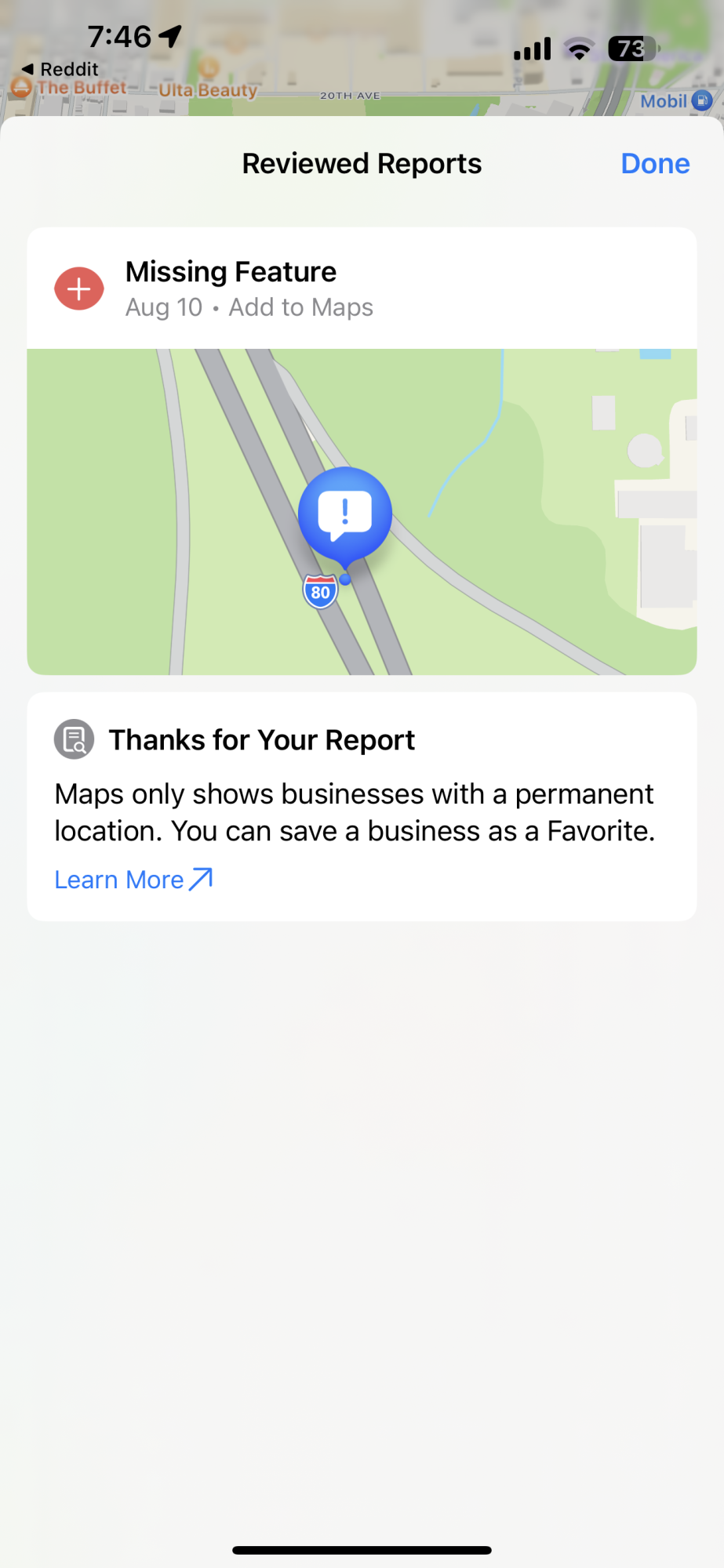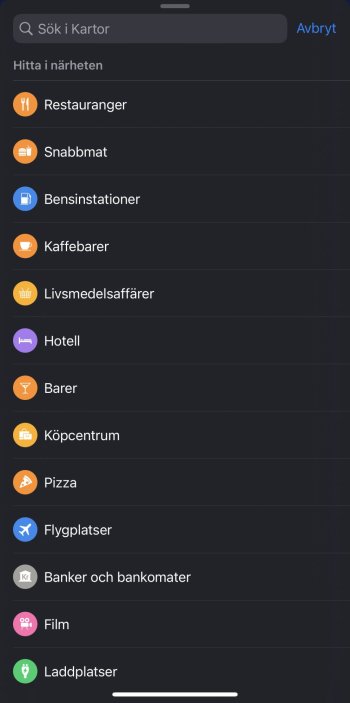Gotta love that wide screen!
Eh…I think it’s too wide, and that’s affecting the overall quality of what I’m seeing navigating on Apple Maps. Of course, that can change if Apple updates their programming.
Moz, you mentioned earlier that you’re seeing buildings all the time in non-DCE areas on the iOS 17 beta. I too was seeing buildings all the time on vanilla iOS 16 while vacationing in Iowa, and I believe that was because the car I rented had a more “normal” widescreen display (not ultra widescreen). I think that plays a big factor.
If you navigate on Apple Maps on your phone itself in a DCE area, you see details like lane markings at all times. But on CarPlay, lane markings only seem to appear when you’re about to make a turn, or while in junction view. The default camera seems to be zoomed out just a bit too far for those details. Also, the colors of the buildings are far more muted, because that is also dynamic based on the zoom level. Everything looks better overall on the phone screen.
I wonder if the CarPlay experience in a car with a more vertically-oriented screen would more closely mirror the phone experience?
Here’s a tidbit you may not have noticed before. Did you know that if you set a route and begin navigation in Maps, and then scroll off route, the areas “away” from the direction you’re headed are more dull in color, almost like the area is fading away?
On my ultra widescreen, the faded areas are visible at times, which I think brings down the overall quality of what I’m seeing on the screen.
Compare the below photos. One where I’m turning left, so the area is more detailed, and two where I’m turning right, therefore the area to the left is a bit faded. (Unimportant.)
Oh! Something I forgot to mention. I’ve noticed that besides the trees in the DCE areas being updated, it seems building colors are being adjusted as well. (Not always for the better, but…)
Check out the red and blue buildings next to the highway below. Before and after.
This is just one example of many. Not sure if this is an automated process by way of the Apple Maps cars or via AI and aerial imagery, or someone making manual adjustments. Leaning towards automated, since some of the changes I’ve seen are less accurate.