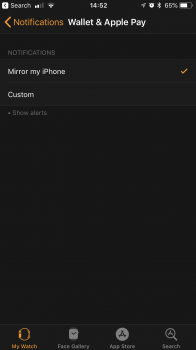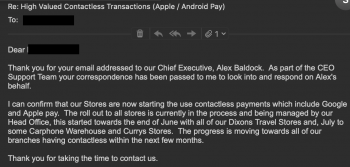Got a tip for us?
Let us know
Become a MacRumors Supporter for $50/year with no ads, ability to filter front page stories, and private forums.
Apple Pay Apple Pay in the UK
- Thread starter RDowson
- Start date
- Sort by reaction score
You are using an out of date browser. It may not display this or other websites correctly.
You should upgrade or use an alternative browser.
You should upgrade or use an alternative browser.
I popped into Tesco on my way home from work last night, and paid with Apple Pay. I didn't get the notification until about half an hour ago, but it had the correct transaction time on. Happens from time to time. I'm with Lloyds too.
The transactions showed up in the wallet app about ten hours later. Strange.
I’ve had issues with notifications with Apple Pay when using a Lloyds Bank issued card too.
Very intermittent.
Very intermittent.
Slightly off topic
Though I find no receipts via Apple Watch somewhat disappointing.
Annoys the heck out of me too! Samsung can do it with their payment system on the Gear S3.
I’ve had issues with notifications with Apple Pay when using a Lloyds Bank issued card too.
Very intermittent.
Used Apple Pay twice today. Got the notifications instantly. Lloyd’s must have been having an off day yesterday.
That’s been added on watchOS 5Annoys the heck out of me too! Samsung can do it with their payment system on the Gear S3.
That’s been added on watchOS 5
Honestly-that is Amazing!
Last edited:
That’s been added on watchOS 5
What’s been added in WatchOS 5...? Transaction notifications have always been a feature of WatchOS... but wouldn’t class that as a receipt?
What’s been added in WatchOS 5...? Transaction notifications have always been a feature of WatchOS... but wouldn’t class that as a receipt?
I've never seen a transaction notification yet and I've used Apple Pay (Santander) on my AW S3 Nike+ a heck of a lot!
If it is there on Watch OS 5 I'll be very happy!
That’s been added on watchOS 5
Or thats brilliant
[doublepost=1532245593][/doublepost]
What’s been added in WatchOS 5...? Transaction notifications have always been a feature of WatchOS... but wouldn’t class that as a receipt?
I've never seen a transaction notification yet on my series 3 or my series 2
Or thats brilliantused to annoy the hell out of me the lack of a transaction list on the watch.
[doublepost=1532245593][/doublepost]
I've never seen a transaction notification yet on my series 3 or my series 2
Is this enabled underneath your settings in the Watch app?
Attachments
To clarify:
in watchOS 4, notifications for using Apple Pay with a Visa card on your phone came through to the watch as well, but when you used the same Visa card on the watch itself, no notification would come though to the watch or the phone. Using Apple Pay on the watch was a bit like tapping a plastic card, handy backup for the iPhone.
In watchOS 5, you now get notifications (on the watch) for using Apple Pay with a Visa card on the watch itself. These only come to the watch and there currently doesn’t appear to be any way to see a history of transactions, so once you dismiss the notification it’s gone forever. It also does not synchronise the transaction back to the phone. Using Apple Pay on the watch is at least better than tapping a plastic card now, since with watchOS 5 you can immediately see the correct amount was authorised.
in watchOS 4, notifications for using Apple Pay with a Visa card on your phone came through to the watch as well, but when you used the same Visa card on the watch itself, no notification would come though to the watch or the phone. Using Apple Pay on the watch was a bit like tapping a plastic card, handy backup for the iPhone.
In watchOS 5, you now get notifications (on the watch) for using Apple Pay with a Visa card on the watch itself. These only come to the watch and there currently doesn’t appear to be any way to see a history of transactions, so once you dismiss the notification it’s gone forever. It also does not synchronise the transaction back to the phone. Using Apple Pay on the watch is at least better than tapping a plastic card now, since with watchOS 5 you can immediately see the correct amount was authorised.
Is this enabled underneath your settings in the Watch app?
Yes, mine is exactly the same setting as in your screenshot.
[doublepost=1532293109][/doublepost]
To clarify:
in watchOS 4, notifications for using Apple Pay with a Visa card on your phone came through to the watch as well, but when you used the same Visa card on the watch itself, no notification would come though to the watch or the phone. Using Apple Pay on the watch was a bit like tapping a plastic card, handy backup for the iPhone.
In watchOS 5, you now get notifications (on the watch) for using Apple Pay with a Visa card on the watch itself. These only come to the watch and there currently doesn’t appear to be any way to see a history of transactions, so once you dismiss the notification it’s gone forever. It also does not synchronise the transaction back to the phone. Using Apple Pay on the watch is at least better than tapping a plastic card now, since with watchOS 5 you can immediately see the correct amount was authorised.
Or that's a bit disappointing to hear.
None of that would work for me, as the credit card I have on Apple Pay is a MasterCard.
Yes, mine is exactly the same setting as in your screenshot.
[doublepost=1532293109][/doublepost]
Or that's a bit disappointing to hear.
None of that would work for me, as the credit card I have on Apple Pay is a MasterCard.
May also work with other types of cards, but I only have a Visa card on Apple Pay so can’t confirm either way.
Looks like PC World, Currys, Dixons Travel & Carphone Warehouse will finally join the 21st century... its not like they are a technology retailer or anything, right? haha
Stark contrast to their response just 1 year ago, I quote -
"the majority of our customers make purchases that are over the contactless limit of £30.00. Due to this, we feel that it is not currently viable at this time."

Stark contrast to their response just 1 year ago, I quote -
"the majority of our customers make purchases that are over the contactless limit of £30.00. Due to this, we feel that it is not currently viable at this time."

Attachments
Looks like PC World, Currys, Dixons Travel & Carphone Warehouse will finally join the 21st century... its not like they are a technology retailer or anything, right? haha
Stark contrast to their response just 1 year ago, I quote -
"the majority of our customers make purchases that are over the contactless limit of £30.00. Due to this, we feel that it is not currently viable at this time."

Sounds to me more like they are enabling contactless because they have to by 2020. No mention of limitless Apple Pay
Quick info: Starling Bank users can get the new card design if they re-add the card... If you prefer the current card design, best not to touch anything!
https://community.starlingbank.com/t/new-starling-cards-and-mobile-wallets/6951/27
https://community.starlingbank.com/t/new-starling-cards-and-mobile-wallets/6951/27
Slightly off topic as I’m currently in Ibiza but Caxia Bank has contactless on their ATMs.
Haven’t tried it using Apple Pay but tapped my prepaid travel cash card onto it and still had to use my PIN but could withdrawn money still...
Haven’t tried it using Apple Pay but tapped my prepaid travel cash card onto it and still had to use my PIN but could withdrawn money still...
Sounds to me more like they are enabling contactless because they have to by 2020. No mention of limitless Apple Pay
Don’t worry, I put that question to them also. They confirmed that the limit will be set at £20,000. We’ll see I guess...
Slightly off topic as I’m currently in Ibiza but Caxia Bank has contactless on their ATMs.
Haven’t tried it using Apple Pay but tapped my prepaid travel cash card onto it and still had to use my PIN but could withdrawn money still...
Sorry for the double post!
But, ironically I came back from Ibiza a couple of weeks back and I wrote about this over in Monzo’s forum, in travel section.
“On the subject of ATM’s. There we’re 2 forms of ATM’s; those provided at Bank’s where no fee is charged and withdrawals can be made in local currency.
Then those which have ‘tourist trap’ written all over them; where you are charged a fee for use & a poor exchange rate - with often difficulty to select local currency.
I did however notice that almost all of their ATM’s we’re contactless. Tap, enter pin and then tap again upon cash withdrawal for authorisation. Some even advertising Apple & Google Pay.
I’d be interested to understand how this works via Apple/Google Pay; due to the individual specific device account number used to protect the identity/not transfer card details to the NFC receiver - I would have assumed this difficult to attribute to a customer.”
If memory serves correct both Caxia and Santander have contactless ATM’s both will require Pin. However I couldn’t get Apple Pay to work with either.
There are also the standalone ‘tourist trap’ ATM’s over in San Antonio Bay which all advertise Apple & Google Pay... but didn’t try.
Have a good time! Don’t miss the Sunset or Amnesia, amazing haha

Don’t worry, I put that question to them also. They confirmed that the limit will be set at £20,000. We’ll see I guess...
Good to know. I'd still rather buy from somewhere like richer sounds though
Sorry for the double post!
But, ironically I came back from Ibiza a couple of weeks back and I wrote about this over in Monzo’s forum, in travel section.
“On the subject of ATM’s. There we’re 2 forms of ATM’s; those provided at Bank’s where no fee is charged and withdrawals can be made in local currency.
Then those which have ‘tourist trap’ written all over them; where you are charged a fee for use & a poor exchange rate - with often difficulty to select local currency.
I did however notice that almost all of their ATM’s we’re contactless. Tap, enter pin and then tap again upon cash withdrawal for authorisation. Some even advertising Apple & Google Pay.
I’d be interested to understand how this works via Apple/Google Pay; due to the individual specific device account number used to protect the identity/not transfer card details to the NFC receiver - I would have assumed this difficult to attribute to a customer.”
If memory serves correct both Caxia and Santander have contactless ATM’s both will require Pin. However I couldn’t get Apple Pay to work with either.
There are also the standalone ‘tourist trap’ ATM’s over in San Antonio Bay which all advertise Apple & Google Pay... but didn’t try.
Have a good time! Don’t miss the Sunset or Amnesia, amazing haha
Unfortunately I return home Thursday so won’t see Sunset or Amnesia but am planning on coming again next year!
Went for a last walk along the sea front before bed and the Caxia ATM was empty so tried my Monzo card & this appeared:

Don’t have sufficient funds in that account as I only use it for TfL services but the option to withdraw cash appeared on the screen... but as you say with Tokenisation it probably would have failed?
Quick info: Starling Bank users can get the new card design if they re-add the card... If you prefer the current card design, best not to touch anything!
https://community.starlingbank.com/t/new-starling-cards-and-mobile-wallets/6951/27
That new card is quite hideous, I suspect the designer had a bad batch of LSD or something to think that was a good colour for the card...
Don’t worry, I put that question to them also. They confirmed that the limit will be set at £20,000. We’ll see I guess...
Just enough to buy an HDMI cable and can of compressed air. Great!
Register on MacRumors! This sidebar will go away, and you'll see fewer ads.