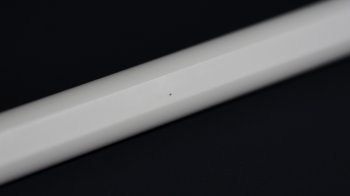I have a 2018 12,9" space grey iPad Pro with an Apple pencil 2 for less than a month.
I always treat my electronics extremely carefully (always with case) but... small vertical scratches have appeared on the right side of my iPad Pro just where the magnet that holds the Apple Pencil in place is.

https://imgur.com/CeDjDc2
The scratches have also started to rub against my Apple Pencil and scratch the pencil itself.
It is really anoying to have an almost new and expensive device damage from "scratch".
I found some threads in the internet concerning this, so it seems is not an occasional problem.
https://www.reddit.com/r/iPadPro/comments/agmvnf/anyone_else_have_scratches_along_the_side_of/
https://www.reddit.com/r/apple/comments/am9ym5/apple_pencil_2_leaving_scratches_on_ipad_pro/
Unfortunately I visited an apple store genius bar and they didn't know anything about that and did not offer me any solution (claiming the damage was probably done by me).
So...
Has anyone else experienced this?
Have we got an apple pencil 2 "scratchgate" on going???
I always treat my electronics extremely carefully (always with case) but... small vertical scratches have appeared on the right side of my iPad Pro just where the magnet that holds the Apple Pencil in place is.

https://imgur.com/CeDjDc2
The scratches have also started to rub against my Apple Pencil and scratch the pencil itself.
It is really anoying to have an almost new and expensive device damage from "scratch".
I found some threads in the internet concerning this, so it seems is not an occasional problem.
https://www.reddit.com/r/iPadPro/comments/agmvnf/anyone_else_have_scratches_along_the_side_of/
https://www.reddit.com/r/apple/comments/am9ym5/apple_pencil_2_leaving_scratches_on_ipad_pro/
Unfortunately I visited an apple store genius bar and they didn't know anything about that and did not offer me any solution (claiming the damage was probably done by me).
So...
Has anyone else experienced this?
Have we got an apple pencil 2 "scratchgate" on going???