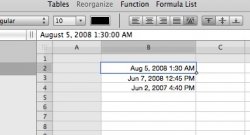I see that there is now an ability to open/save as MS file formats?
Anyone who has downloaded the trial, is it reliable saving? Does it format things correctly?
I saved one of the new Pages Templates (High School Newsletter) as a Word document and while it is not exact when opened in Word, it was a lot better than I thought it was going to be. The bulk of the formatting/layout remained constant with a few fills and gradients lost.