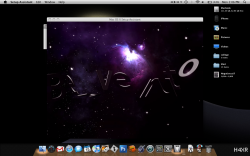My iMac with Leopard 10.5.4 has actually been acting really weird lately. It seems to be getting slower and slower and there's been lots of keyboard and mouse delay. Even my non-technical wife has commented that "the computer is slower".
I'm been thinking about backing up all my data and doing a total fresh reinstallation.
Here's hoping 10.5.5 makes things go back to normal.
I think ive had a little bit of the same on my MB hopefully it was just 10.5.4
hopefully it will also fix the random shut downs my bro has been experiencing with his current gen imac