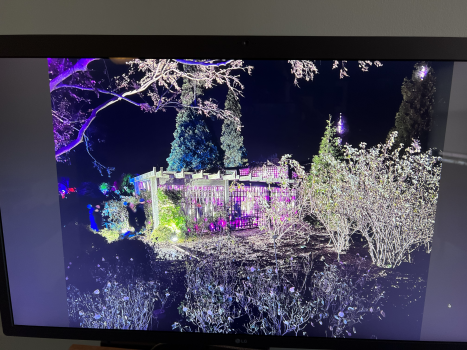Totally not normal. Like I mentioned, I cannot hear a thing even with my ear by the top grate.I'm having the exact same issue. It's quite audible from the back of the display.
Can anyone else confirm that this is not normal?
Got a tip for us?
Let us know
Become a MacRumors Supporter for $50/year with no ads, ability to filter front page stories, and private forums.
Apple Studio Display - Owners Thread
- Thread starter KPOM
- Start date
- Sort by reaction score
You are using an out of date browser. It may not display this or other websites correctly.
You should upgrade or use an alternative browser.
You should upgrade or use an alternative browser.
Just waved a teenager at it here (better hearing than me) and they can't hear it either. So yeah definitely wrong.
In use as an extended display for my 2017 iMac Retina 5K...for now. Very happy with the setup, though the color match obviously is not perfect. Not that I'd expect the Studio Display to match a 5-year old panel perfectly. The iMac will be replaced by a Mac Studio and a second Studio Display later this year, but for now I'm loving having a dual screen setup.
Note: unfortunately, you need to go with the height-adjustable model if you want the display heights to match with an iMac.
Note: unfortunately, you need to go with the height-adjustable model if you want the display heights to match with an iMac.
Attachments
Last edited:
That's a real issue with usb-c connections. If you just look at a cable, there's no way to know if it will work for a given purpose.That's only rated to carry power, not data.
This is the same camera and internal processor as in the iPhone 11, so there's absolutely no reason the picture shouldn't be the same.The webcam in my iMac Pro was shockingly horrible, too. Not sure why Apple can't just use great cameras across all their products
Yes ist really strange.. if you are in a specific distance to the monitor from the back you can hear it even 1m away from the monitor.I'm having the exact same issue. It's quite audible from the back of the display.
Can anyone else confirm that this is not normal?
Guess most people are not realistic it as they have their desk and display towards a wall (back).
If am sitting in front of the monitor totally silent.. but as said if you put your ears on the monitor top you can hear the rattle/noise...
Let's see if other here have the same...
Well, I just setup my Apple Studio Display with my M1 MacBook Air to replace a 6.5 year old 27 inch 5k iMac.
1. True Tone / Brightness / Clarity is outstanding. Slightly better than my iMac.
2. Height for me is just right with the base tilt version.
3. The speakers are a huge upgrade from my old iMac with a much more substantial feeling of bass in the voice of people in videos etc. It's great.
4. The WEBCAM IS HORRIBLE. HORRIBLE. My nearly 7 year old iMac is FAR, FAR better. In my dim office it pumps up the exposure to make everything over-bright but it looks like a watercolor painting with everything smeared. It is SO bad, and I felt I could care less about webcam quality, I certainly am not picky. It's much WORSE than the videos shared in the reviews, perhaps because my lighting isn't ideal... but my old (VERY OLD!) camera handled it much better. This is such a blight on this otherwise great new Apple product and I have little confidence there will be all that much improvement in a "software update" because this is no bug, it was clearly a choice and a choice based on the type of hardware they put in the display as the camera. I'm sure they will pump up contrast and make it less blown out but this will always be a bad camera. I won't return the display just for this but its disheartening because I likely plan on keeping this display for the next DECADE and just upgrading the Mac so now I'm stuck with it. After the public shaming I'm sure they will do a quiet upgrade of this display in the next 3-4 years with a much better camera. So, so stupid in 2022 with everyone using video chat because of the pandemic.
It's a beautiful display, way nicer than the LG but how they thought this camera is acceptable is beyond me.
UPDATE: I'm still overwhelmed with the speakers. They are SUCH a huge upgrade from my old 27 iMac. I never used desktop speakers and have no interest as it just takes up space on my desk so yes, I'm sure standalone is better but wow... these are just so "rich" in sound and the ATMOS music really does have a sense of space in front of you (maybe not from behind you but there is a distinct sense of wideness of sound that is well larger than the display in front of you.) If you are coming from listening to music / video with laptop or iMac speakers this is a HUGE improvement. (I've never been much a headphone guy in front of my computer.)
1. True Tone / Brightness / Clarity is outstanding. Slightly better than my iMac.
2. Height for me is just right with the base tilt version.
3. The speakers are a huge upgrade from my old iMac with a much more substantial feeling of bass in the voice of people in videos etc. It's great.
4. The WEBCAM IS HORRIBLE. HORRIBLE. My nearly 7 year old iMac is FAR, FAR better. In my dim office it pumps up the exposure to make everything over-bright but it looks like a watercolor painting with everything smeared. It is SO bad, and I felt I could care less about webcam quality, I certainly am not picky. It's much WORSE than the videos shared in the reviews, perhaps because my lighting isn't ideal... but my old (VERY OLD!) camera handled it much better. This is such a blight on this otherwise great new Apple product and I have little confidence there will be all that much improvement in a "software update" because this is no bug, it was clearly a choice and a choice based on the type of hardware they put in the display as the camera. I'm sure they will pump up contrast and make it less blown out but this will always be a bad camera. I won't return the display just for this but its disheartening because I likely plan on keeping this display for the next DECADE and just upgrading the Mac so now I'm stuck with it. After the public shaming I'm sure they will do a quiet upgrade of this display in the next 3-4 years with a much better camera. So, so stupid in 2022 with everyone using video chat because of the pandemic.
It's a beautiful display, way nicer than the LG but how they thought this camera is acceptable is beyond me.
UPDATE: I'm still overwhelmed with the speakers. They are SUCH a huge upgrade from my old 27 iMac. I never used desktop speakers and have no interest as it just takes up space on my desk so yes, I'm sure standalone is better but wow... these are just so "rich" in sound and the ATMOS music really does have a sense of space in front of you (maybe not from behind you but there is a distinct sense of wideness of sound that is well larger than the display in front of you.) If you are coming from listening to music / video with laptop or iMac speakers this is a HUGE improvement. (I've never been much a headphone guy in front of my computer.)
Last edited:
thats good cause ill be shipping mine in a few months across the countryFun, if useless, fact: the box this thing comes in weighs more than the display itself: 19 lbs (8.6 kg) vs 16.9 lbs (7.7 kg) for the height-adjustable model. It appears to be packaged to survive being thrown off a truck--should be able to survive delivery by UPS. 😉
Is anyone experiencing the brightness control issues that the LG 5K has with macOS? I'm wondering with the embedded iOS in the Studio display that the control has been re-designed.
- AS Macs: Randomly resets to 200 nits of brightness coming out of sleep (can see in logs the command going out)
- Dual-monitor: Adjusting either monitor's brightness setting (system preferences or keyboard keys) only changes one of two displays
I'm having the exact same issue. It's quite audible from the back of the display.
Can anyone else confirm that this is not normal?
If I run my ear along the top edge of the display starting from the RIGHT side (facing the display) and moving left there is nearly inaudible fan noise until you reach about 2-3 inches from the left edge of the display. At that point there is a buzzing sound but it is NOT the fan, it is an electrical hum / buzz either from the display circuitry or the power system that in this display is integrated (since it just has a simple electrical cable to the outlet.) This buzz lasts about an inch then fades away by the time your ear reaches the left most edge (again, facing the display.) I have NO problem with this at all because both the fan noise and the electrical noise are inaudible to me when I move just inches away from the display even in a dead quiet room, I hear nothing from a seated position. I think its normal on mine.
If I run my ear along the top edge of the display starting from the RIGHT side (facing the display) and moving left there is nearly inaudible fan noise until you reach about 2-3 inches from the left edge of the display. At that point there is a buzzing sound but it is NOT the fan, it is an electrical hum / buzz either from the display circuitry or the power system that in this display is integrated (since it just has a simple electrical cable to the outlet.) This buzz lasts about an inch then fades away by the time your ear reaches the left most edge (again, facing the display.) I have NO problem with this at all because both the fan noise and the electrical noise are inaudible to me when I move just inches away from the display even in a dead quiet room, I hear nothing from a seated position. I think its normal on mine.
With my monitor its 100% the fan, because when the fans are not running the noise is not there.. and even sometimes when both fans are running its not there.. so guess its a thermal thing when its getting warmer the ball-bearing in the fan is expanding and causing the noise.. I will call apple next week and ask for replacement, as it will get 100% over time worse.
Had once the almost the same but way loader and really really annoying with my MacBook Pro 13 2016...
I know this isn't a great solution, but are there good external webcams could be a workaround?Well, I just setup my Apple Studio Display with my M1 MacBook Air to replace a 6.5 year old 27 inch 5k iMac.
1. True Tone / Brightness / Clarity is outstanding. Slightly better than my iMac.
2. Height for me is just right with the base tilt version.
3. The speakers are a huge upgrade from my old iMac with a much more substantial feeling of bass in the voice of people in videos etc. It's great.
4. The WEBCAM IS HORRIBLE. HORRIBLE. My nearly 7 year old iMac is FAR, FAR better. In my dim office it pumps up the exposure to make everything over-bright but it looks like a watercolor painting with everything smeared. It is SO bad, and I felt I could care less about webcam quality, I certainly am not picky. It's much WORSE than the videos shared in the reviews, perhaps because my lighting isn't ideal... but my old (VERY OLD!) camera handled it much better. This is such a blight on this otherwise great new Apple product and I have little confidence there will be all that much improvement in a "software update" because this is no bug, it was clearly a choice and a choice based on the type of hardware they put in the display as the camera. I'm sure they will pump up contrast and make it less blown out but this will always be a bad camera. I won't return the display just for this but its disheartening because I likely plan on keeping this display for the next DECADE and just upgrading the Mac so now I'm stuck with it. After the public shaming I'm sure they will do a quiet upgrade of this display in the next 3-4 years with a much better camera. So, so stupid in 2022 with everyone using video chat because of the pandemic.
It's a beautiful display, way nicer than the LG but how they thought this camera is acceptable is beyond me.
UPDATE: I'm still overwhelmed with the speakers. They are SUCH a huge upgrade from my old 27 iMac. I never used desktop speakers and have no interest as it just takes up space on my desk so yes, I'm sure standalone is better but wow... these are just so "rich" in sound and the ATMOS music really does have a sense of space in front of you (maybe not from behind you but there is a distinct sense of wideness of sound that is well larger than the display in front of you.) If you are coming from listening to music / video with laptop or iMac speakers this is a HUGE improvement. (I've never been much a headphone guy in front of my computer.)
Does anyone have the stats on power delivery through the USB-C ports on the back?
I know the thunderbolt is 96w, but wondering about plugging in Apple Watch or iPhone to charge through the monitor.
I don’t know, but it is enough to charge my iPad Pro.
Oh there are some good ones for sure. John Gruber talks about one in his review. It’s just a shame and since I don’t do webcam stuff for work I’ll live with the quality rather than mess up the look of my beautiful and expensive new monitor.I know this isn't a great solution, but are there good external webcams could be a workaround?
I agree. There's absolutely no excuse for needing to buy an external webcam for a $1,500 Apple display in 2022!Oh there are some good ones for sure. John Gruber talks about one in his review. It’s just a shame and since I don’t do webcam stuff for work I’ll live with the quality rather than mess up the look of my beautiful and expensive new monitor.
The webcam on my 2017 iMac Pro is fantastic. It's 5 years old!
Mine is the same as this. Not audible from normal seating distance but an electrical buzz audible with ear next to the left side of the top.If I run my ear along the top edge of the display starting from the RIGHT side (facing the display) and moving left there is nearly inaudible fan noise until you reach about 2-3 inches from the left edge of the display. At that point there is a buzzing sound but it is NOT the fan, it is an electrical hum / buzz either from the display circuitry or the power system that in this display is integrated (since it just has a simple electrical cable to the outlet.) This buzz lasts about an inch then fades away by the time your ear reaches the left most edge (again, facing the display.) I have NO problem with this at all because both the fan noise and the electrical noise are inaudible to me when I move just inches away from the display even in a dead quiet room, I hear nothing from a seated position. I think its normal on mine.
Here are some side-by-side comparisons between the Apple Studio Display and LG UltraFine 5K using photos from a light show. Both panels are very good and it is difficult to tell much difference. Both screens were set to the maximum brightness. In person, the images appeared slightly more vibrant on the Studio Display, but that could be subtle differences in the position of the displays relative to the light source in the room.
Attachments
I think the clarity/vibrancy has to do with the coating on the screen, is your display nanotexture or standard?Here are some side-by-side comparisons between the Apple Studio Display and LG UltraFine 5K using photos from a light show. Both panels are very good and it is difficult to tell much difference. Both screens were set to the maximum brightness. In person, the images appeared slightly more vibrant on the Studio Display, but that could be subtle differences in the position of the displays relative to the light source in the room.
Standard, though I have a nano on order.I think the clarity/vibrancy has to do with the coating on the screen, is your display nanotexture or standard?
Gaffers tape, you won’t notice is underneath and it’s strong enough to stop it from sliding but easy enough to remove with no residue. We photographers use it all the time for any and everything. I use it to stick cables to backs of desks so you don’t see any dangling.That said, the base of the Studio Display slides a lot on my desk. Any recommendations on something to keep it still?
Anyone try out the ASD yet on an Intel Macbook? Using it on a 2019 16” MBP (model right before they fixed the keyboards) with 12.3 and the thing is desperately telling me that the “default for display” scaling is 1080p, and I’m having to set scaled resolution to get proper sizing. Would love to know if this is just a quirk on the Intels, or if others have seen the same.
Do you have anything else plugged into your Mac's Thunderbolt ports? If so, disconnect everything and try connecting only the display and see if shows the correct default (About This Mac > Displays, should show 5120x2880)Anyone try out the ASD yet on an Intel Macbook? Using it on a 2019 16” MBP (model right before they fixed the keyboards) with 12.3 and the thing is desperately telling me that the “default for display” scaling is 1080p, and I’m having to set scaled resolution to get proper sizing. Would love to know if this is just a quirk on the Intels, or if others have seen the same.
Register on MacRumors! This sidebar will go away, and you'll see fewer ads.