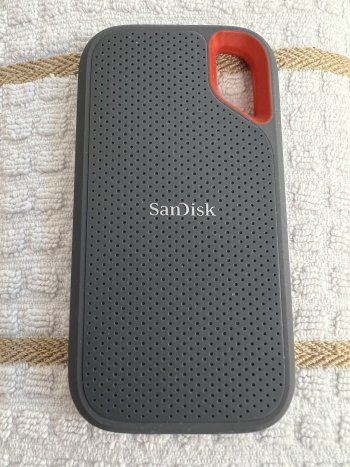But that's my point , if they offered 15gb many people wouldn't get icloud+, so they'd lose their 1$ (plus provide free bandwidth, can u imagine doing that ) hence milking cows like you an I (no offence lol) with indecent baselineDefinitely, I only use it for storing photos and videos I’ve taken on the phone so they are on my iPad later on for blogging or social media. It does store my backups for my devices and heath too. So most of the time I go just over 5gb each month so I’m paying for 44gb I don’t and probably won’t use each month.
It probably is milking the user but think 15gb which Google has offered for years now would be a good base point.
Got a tip for us?
Let us know
Become a MacRumors Supporter for $50/year with no ads, ability to filter front page stories, and private forums.
APPLE: We Need Higher iCloud Storage Options!
- Thread starter phill85
- Start date
- Sort by reaction score
You are using an out of date browser. It may not display this or other websites correctly.
You should upgrade or use an alternative browser.
You should upgrade or use an alternative browser.
I voted for allow as much as you want in 1TB - 2TB options. Personally, I’m nearly at the 2TB limit and will soon need to use the 4TB workaround. I could easily see myself going to 10TB and using it, if they allowed it to go that high.
Side note: why do we not have iCloud Backup for macOS? We have documents and desktop folder syncing, but I can’t for the life of me figure out why full backup is not an option. Wouldn’t Apple prefer users use iCloud instead of a (third party) external storage option.
Side note: why do we not have iCloud Backup for macOS? We have documents and desktop folder syncing, but I can’t for the life of me figure out why full backup is not an option. Wouldn’t Apple prefer users use iCloud instead of a (third party) external storage option.
I wish they had yearly prepaid plans with a % discount and more storage options.
You subscribe to THREE cloud storage companies and don’t understand why someone might need more than the iCloud maximum?Are you relying on iCloud instead of buying a higher capacity device?
I ask because I don't have your problem. Every iPhone I have ever bought brand new has always been the maximum capacity Apple has offered at the time.
iPhone 5 - 64GB
iPhone 6+ - 128GB
iPhone 6s+ - 128GB
iPhone 11 Pro Max - 512GB
I do have a 2TB iCloud sub. But I also have Dropbox with 4.1TB and a 100GB Google One sub.
I don't have your issues…
View attachment 2201962
I don't store anywhere near that much in iCloud, however i think that if they put any hard cap on storage limit, it restricts what people can or will consider using it for.After multiple iPhones, iPads, Mac Laptops, etc., I am sitting at 3.8TB’s of data in my iCloud. Anyone else almost maxed their storage out? I can’t just start deleting things… the vast majority of all of my data is from pictures and videos, spread out of the last 14 years.
Apple, if you’re listening… PLEASE give us higher/more storage options for iCloud!
Let me know what you think!
I vote let people purchase as much as they need/want in some sensible increment (e.g., 1TB increments is fine).
I'm sure a lot of people (myself included) don't even consider using iCloud as primary storage due to concerns over hitting the (totally arbitrary) cap and then having no option to expand.
If it’s mainly photos / videos over the years…
ITS TIME TO CULL 😱
I was sitting around 1TB on my 2TB plan, and it took a week or 2 of actively sitting down for 20 minutes a day just to get rid of junk/crud.
At least go through duplicates 😂
Bonus points: consolidate all your photos/videos…I had small folders of multimedia on a ton of drives/computers; all a major hassle.
Extra bonus: encrypted APFS SSD that’s is easily managed by my MacBook or iPad pad pro.
It’s just not fun reviewing stuff, but it ought to be done 🫣😂 regularly.
I vote for my larger plans as well. 🆙
ITS TIME TO CULL 😱
I was sitting around 1TB on my 2TB plan, and it took a week or 2 of actively sitting down for 20 minutes a day just to get rid of junk/crud.
At least go through duplicates 😂
Bonus points: consolidate all your photos/videos…I had small folders of multimedia on a ton of drives/computers; all a major hassle.
Extra bonus: encrypted APFS SSD that’s is easily managed by my MacBook or iPad pad pro.
It’s just not fun reviewing stuff, but it ought to be done 🫣😂 regularly.
I vote for my larger plans as well. 🆙
Attachments
Last edited:
Yes. We need higher storage options ... especially for family storage.
What is the family and friends 4TB workaround?
you subscribe to Apple One and get 2TB of storage included, and then if you manage your iCloud Storage you get the option to add up to 2 additional TB, for a total of 4TB.
--
Personally, right now I have Apple One with 2TB -of which I'm using a bit more than 50%- and I'm fine with it.
I'd like to see the regular complimentary storage starting at 50GB, with 200GB at 0.99$ and 2.99$ for a 500GB option. 1TB for 5.99$ and keep the current 2TB at 9.99$
It would be interesting if Apple added a by the TB option, 5.99$ per TB after reaching the 4TB total.
I've had the free Dropbox since 2011. I only started giving them money because I have eight computers that back up to Dropbox on the weekend. It's hard to do that when the free version only had me at 10GB. I don't see why I can't use Dropbox on my iPhone when I'm paying for it for my Macs/PCs already. Especially when it's so very easy to have the automatic photo backup feature that Dropbox provides. Which I was doing with the free version anyway.You subscribe to THREE cloud storage companies and don’t understand why someone might need more than the iCloud maximum?
I got Google One in 2020 because I was on a Pixel for nine months. It's the equivalent to iCloud. It's $1.99 a month and I STILL have my Pixel.
I got iCloud in May 2021 because I didn't want to have to deal with digging all my photos out of Dropbox and restoring them to my phone. That didn't work, but if I ever do need to restore hopefully it will be better.
Both Google One and iCloud are shared with family members…who don't use much of it either.
So, if what you're hinting at is that I subscribe to three cloud services because I need additional space on top of the 512GB my phone already has, then no. That isn't why. See above.
And it seems that isn't why for OP either. It's convenience.
But some people purchase lower capacity iPhones because they use iCloud to make up the difference. So I asked if that is what OP was doing. The answer was no.
So yeah. I understand why. Perhaps now, you understand why I subscribe to three different services.
Im currently around a 1TB on my 2TB plan. Most of my data comes from video and photos but I do use a lot of storage for projects that are moved between machines. I don't see Apple increasing the base 5GB plan anytime soon as that would cut into the cash cow that is the 50GB plan. Most users on here are "enthusiasts to power users" that use more storage. Id be willing to bet that the vast majority of users doesn't use more than the 50GB. I have my mom sister and grandmother on my family plan and all three of them combined are using 40GB of shared storage. Id love to see Apple give the users for more storage like another user said $5.99 per TB more but more than that id love to see them remove or at least raise the 50GB for a single file limit. Some of the projects that im working on are 50-70GB. I know cloud storage isn't supposed to be used for that per se but the other services don't impose such a limit.
As to relying on cloud to buy a smaller capacity device... whilst some may do that, i would posit that the intended use for icloud is to use it as your primary storage and then whatever device you use can access it and cache files locally as required.
I do this for my desktop and documents folders - which means that anything i have in those folders on my mac, i can access from my iphone, ipad, etc.
What capacity device i have is fairly irrelevant really - so long as i've got enough storage to cache my "hot" (i.e., current) data i'm working with.
However due to icloud not having large enough storage options and myself running PC as well - i have a NAS for bulk data that wouldn't fit in icloud though i'm really tempted to get rid of that as its pretty surplus to requirements at this point.
I do this for my desktop and documents folders - which means that anything i have in those folders on my mac, i can access from my iphone, ipad, etc.
What capacity device i have is fairly irrelevant really - so long as i've got enough storage to cache my "hot" (i.e., current) data i'm working with.
However due to icloud not having large enough storage options and myself running PC as well - i have a NAS for bulk data that wouldn't fit in icloud though i'm really tempted to get rid of that as its pretty surplus to requirements at this point.
Considering the cost of the iPhones and how much Apple has, Apple should increase the basic iCloud storage from the palty, pathetic 5Gb storage to something like 10Gb/20Gb as standard, as the former has been pathetically unchanged from years back.
And make it so one has Increased storage for Each iDevices owned (i.e. iPad and iPhone should have something like 10Gb EACH so 20Gb).
And make it so one has Increased storage for Each iDevices owned (i.e. iPad and iPhone should have something like 10Gb EACH so 20Gb).
Last edited:
If it’s mainly photos / videos over the years…
ITS TIME TO CULL 😱
I was sitting around 1TB on my 2TB plan, and it took a week or 2 of actively sitting down for 20 minutes a day just to get rid of junk/crud.
At least go through duplicates 😂
Bonus points: consolidate all your photos/videos…I had small folders of multimedia on a ton of drives/computers; all a major hassle.
Extra bonus: encrypted APFS SSD that’s is easily managed by my MacBook or iPad pad pro.
It’s just not fun reviewing stuff, but it ought to be done 🫣😂 regularly.
I vote for my larger plans as well. 🆙
Could you add a little more detail re: how you “took a week or 2 of actively sitting down for 20 minutes a day just to get rid of junk/crud.” Such as which type of device you used, and did you use icloud.com via web browser?
I tried to access “icloud photos” via the Photos app in MacOS, per an apple.com article implying it’s possible, but it doesn’t seem to be. Eventually I had to use the web site version of iCloud.com, after many attempts to use the Photos app in MacOS, after trying to use ipad to do it, and/or iphone, and after online searches for “how to”s …
If anyone knows a good article or video for this, maybe I‘m missing some important info/settings.
Lately my icloud photos settings are “off” for tablet, phone, and laptop, but I see the benefit of having them on, like many people I know do… but that requires frequent editing/culling as you mention, otherwise every random photo, many of which I don’t need/want saved, will be auto-uploaded to “the cloud” which over years of using that with “on“ setting, results in way too much junk, and worse, so many duplicates…
Ultimately, perhaps it comes down to culling/editing through it all more regularly… I try for 10 mins here and there, but don’t ever seem to make much progress.
More on-topic, IF** I could figure this out better, I’d be fine with the 50GB…. if not, I can still manage but with a mostly-full drive, whereas I prefer to keep half or 1/3 empty …
EDITED to add: If there were just a way to sort by size, that would help a lot with paring down the GB from unneeded stuff… Dropbox has this and integrates with MacOS, iCloud does this for files but not for photos for some reason…
Last edited:
I actually want 100-1000 TB options, it's one thing if you need it, and another if it's provided.
I have been in the market looking for huge online storage to replace NAS, as more often than not, cloud storages are safer and less expensive. Surprised no one is offering these options considering camera footages has exploded in sizes, there are more people creating content on their phones, and will continue to in the upcoming years.
As for iCloud, I couldn't recall how long 2tb has been kept as the highest storage option for. Considering you can get 1TB on iPhone, and 8TB on MacBook, 10 TB is the minimum option apple has to allow. And the price should not be as outrageous as it would be scaling up from today's 2TB option as tech has advanced so much compared to then the price was just set.
I think it's reasonable for apple to keep the price for 2tb for 9.99/month and not lowering it (or else it would slash their revenue generated from existing customer base), but 10 tb for 19.99 month should be a reasonable price?
A lot of data I threw in iCloud is actually old files I rarely use, apple can throw them into deep archive if they want tbh. I just don't want to delete anything.
I have been in the market looking for huge online storage to replace NAS, as more often than not, cloud storages are safer and less expensive. Surprised no one is offering these options considering camera footages has exploded in sizes, there are more people creating content on their phones, and will continue to in the upcoming years.
As for iCloud, I couldn't recall how long 2tb has been kept as the highest storage option for. Considering you can get 1TB on iPhone, and 8TB on MacBook, 10 TB is the minimum option apple has to allow. And the price should not be as outrageous as it would be scaling up from today's 2TB option as tech has advanced so much compared to then the price was just set.
I think it's reasonable for apple to keep the price for 2tb for 9.99/month and not lowering it (or else it would slash their revenue generated from existing customer base), but 10 tb for 19.99 month should be a reasonable price?
A lot of data I threw in iCloud is actually old files I rarely use, apple can throw them into deep archive if they want tbh. I just don't want to delete anything.
Last edited:
I'm always at the top of my 4.2 max terabyte. I use the 4 terabyte from iCloud plus and 200gb from Apple One. There is no option of higher storage for Apple One in my region.
This is so annoying, once every few months I need to clean up my library to make room.
This is so annoying, once every few months I need to clean up my library to make room.
iCloud storage has now become another pathetic joke from apple. I do not know what they are waiting for to increase them (well something tells me why..). What they should do is shift all the plans in the price list and increase the maximum. 50Gb should be included with the purchase of an iPhone, or at the very least an iPhone pro.
500 GB would be nice. I don’t back up my videos on iCloud (I have my NAS as well as an external drive for that) and I am pretty OCD about always deleting and sorting photos so I hardly get over the threshold.
Just add a bar with options from 0 to 4 TB or whatever and depending on where you move the bar to, it’ll cost differently
Just add a bar with options from 0 to 4 TB or whatever and depending on where you move the bar to, it’ll cost differently
Every iPhone I have ever bought brand new has always been the maximum capacity Apple has offered at the time.
No but it sounds like you have your own issues $$$ $$$ $$$I do have a 2TB iCloud sub. But I also have Dropbox with 4.1TB and a 100GB Google One sub.
I don't have your issues…
In “family” (5 members) we have 8 Macs, 15 iPhones, 5 iPads, 8 Watches, an Apple TV, iTunes Match subscriptions, Apple One, HomeKit, iTunes Store libraries, Photo libraries, Netflix through Apple, to limit myself to devices that use iCloud.
Plan of 2 Tb, occupied 1.3 Tb.
What are you doing with 4 Tb of iCloud data?
Aside from the cost of syncing, are you clear that data on iCloud is “free access” to the police? Apple doesn't even have to ask your permission.
Plan of 2 Tb, occupied 1.3 Tb.
What are you doing with 4 Tb of iCloud data?
Aside from the cost of syncing, are you clear that data on iCloud is “free access” to the police? Apple doesn't even have to ask your permission.
I am still confused why Apple is not offering an option to backup my Mac in iCloud with TimeMachine - That would be awesome, and then I definitely would need more space
Why store anything on iCloud? Just use a hard drive and make backups. No subscription fee.
Well, I have a huge music, video and photo library that spans 20+ years. Now that I’m shooting video in 4K and take Raw photos (also with my DSLR) that I want to keep accessing via iCloud, I need MORE storage space. Oh, and that is just me as one of three in the family on Apple’s Family plan… We also do our phone, tablet and laptop backups in iCloud.I’ve been using iPhones since the 3GS, multiple iPads and MacBooks and I’m currently using 18GB of 50GB plan I’m on. I do have a clear out every now and then, I can’t comprehend how you’re using nearly 4tb. I do realise I’m considered a light user. Current phone is only a 128gb model, same with iPad.
I use both local and cloud storage. Local on site storage is arguably less secure than cloud storage (-debate!-), and if you have a proper local solution (Synology 5 disk raid here) it is pretty expensive too. 20+ years worth of music, photos, graphic designs and videos is something I cannot backup enough 😅Why store anything on iCloud? Just use a hard drive and make backups. No subscription fee.
This! With high speed optical fiber internet becoming the norm where I live, I would love to have that option 😊I am still confused why Apple is not offering an option to backup my Mac in iCloud with TimeMachine - That would be awesome, and then I definitely would need more space
1. The way I see it is there are no device specific limit controls. Just total for the account/subscription. No way to put controls on family members who hog data.
2. I would prefer a personal storage option with a third party NAS. For example, I run enterprise class open source TrueNAS software on an OEM NAS, which can two way sync with any number of third party cloud storage providers. I already use it for TimeMachine backups for my Mac. Yes, it means I am responsible for maintaining the system, 3-2-1 backups, but I am not limited to Apples free 5GB tier or being forced into a recurring extortion fee tier. If Apple does not want to open up their iCloud API, perhaps Apple could resurrect their own TimeCapsule to offer iCloud sync to cache the data, but store the data on the local TimeCapsule. Perhaps that would be too much trouble for the average Apple user and too much customer support overhead for Apple to consider.
2. I would prefer a personal storage option with a third party NAS. For example, I run enterprise class open source TrueNAS software on an OEM NAS, which can two way sync with any number of third party cloud storage providers. I already use it for TimeMachine backups for my Mac. Yes, it means I am responsible for maintaining the system, 3-2-1 backups, but I am not limited to Apples free 5GB tier or being forced into a recurring extortion fee tier. If Apple does not want to open up their iCloud API, perhaps Apple could resurrect their own TimeCapsule to offer iCloud sync to cache the data, but store the data on the local TimeCapsule. Perhaps that would be too much trouble for the average Apple user and too much customer support overhead for Apple to consider.
Last edited:
Register on MacRumors! This sidebar will go away, and you'll see fewer ads.