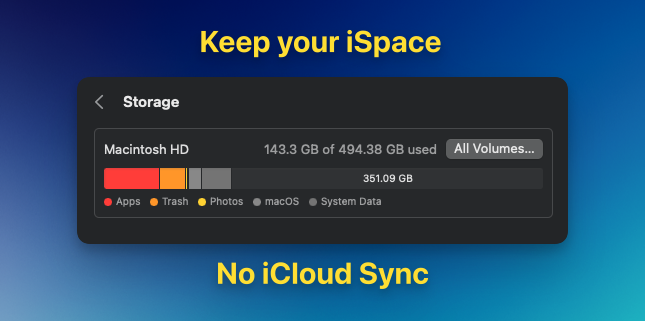It's not an either/or if you're careful. I have enough local storage on my iMac to hold everything that's in my iCloud Drive, including my Photos library. It's all set to keep everything downloaded (not "optimized storage") -- and then it's all backed up to two separate drives.
At the same time, I can still access everything from my MacBook Air or my iPhone, which have much less storage and are set to only download things on demand. Because the iMac maintains a full copy of everything, the other devices can be a lot more light weight.
It's a little annoying to have to keep all this storage, but if I got locked out of iCloud tomorrow, I'd be able to recover all my photos and other files.
yeah I did a post after my comment saying that is the best solution. I was being dramatic but I know lots of people who just solely rely on iCloud and really risk losing all their data.