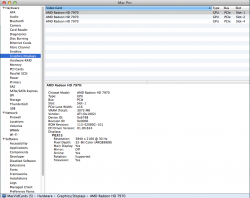DP 1.2 will not ever support single stream transport of 4K @ 60hz.
It actually has the bandwidth, and the display output of thunderbolt 2 was seemingly based off that.
But hold on ... I guess I just wonder why, if DP 1.2 has enough bandwidth to send that many pixels pretending to be two displays, why that would somehow not be enough bandwidth to send exactly the same number of pixels correctly arranged as one display?
Just a poorly considered spec?
It's a problem with how they're manufactured. Where is the evidence that the specification does not provide for this? It sounds like speculation to me.
See also
http://www.vesa.org/displayport-developer/faq/
Q. What are some examples of where high performance is important?
A. DisplayPorts high performance is important for enabling new digital display experiences. For example, DisplayPort can easily support high end monitors featuring Resolution up to 4K x 2K at 60 FPS and 24 bpp, Refresh rate up to 240 FPS for 1080p at 24 bpp, Color Depth up to 48 bpp, even at 2560 x 1600 at 60 FPS and Color Accuracy (provides in-band color profile data). In addition, DisplayPort enables long cable support, up to 15 meters, enabling a much anticipated easy plug and play digital experience with projectors. With DisplayPort, high performance is standard.