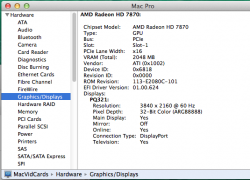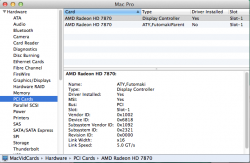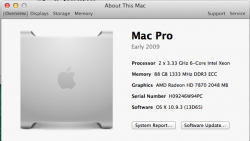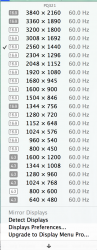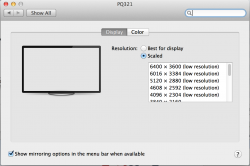I got a Radeon R9 280X for my 5,1 Mac Pro in the hopes that it would support UHD @ 60Hz on my Dell UP3214Q monitor. So far I've been unable to get it to play nice. I attached some photos of what the 280X is doing to my UHD monitor. (note: the Dell UP3214Q is on the right, the left monitor is 1080p)
It seems to recognize the Dell as two monitors but I haven't found a way to enable MST. Notice how all my icons are on the rightmost "monitor".
When using Display Settings to Scaled 3840 x 2160 @ 60Hz for both "monitors" it shrinks the display areas so that there are big black bars above and below that cannot be used. My cursor cannot enter those areas of my Dell monitor. Wasted space. And the icons, windows, and text are so small!
When using Display Settings to Scaled 1080p @ 60Hz for both "monitors" it stretches the display vertically so that all the icons and windows are distorted.
I've tried the other "lower resolution" settings in Display Settings to no avail. I've tried "Best For Display" setting which produces a result similar to Scaled 3840 x 2160.
Can anyone please tell me if there's a way to get the 280X to play nice with my Dell UP3214 monitor?
Now, when you say "enable MST" are you referring to in OSX preferences?
You definitely need to turn it on on the Dell to have it work.
What is odd is that Dell is very similar to my test Asus here. My Asus is 100% identical to Apple's current "favorite" 4K and that is why I test with it.
Your Dell has same panel with some updates.
In reading the review at Anandtech they also had many issues with MST mode.
If it is like the Asus/Sharp 321 twins, it requires a total of 10 button pushes to switch from one to the other
I was in fact using the Asus with one of our R9 280x cards just last night. I was able to use 60 Hz with zero issues.
Do you have "Display Menu"? It is a cool little app that lets you choose a variety of Retina (gosh, did I just use Apple's marketing word...jeez) modes.
The "Pro" version is only a "few dollars more".
Are you using the DP or MDP input? Do you have another DP/MDP cable you can try?
I am 100% convinced that the card and drivers are capable of running full 60Hz. So, you may need to update the firmware on your Dell.
The entire 2nd half of this page outlines these issues and the firmware fix:
http://www.anandtech.com/show/7906/dell-up3214q-review/2
We early adopters are going to pay the price, SST 60Hz is going to be the way things go. Much less clunky. Still love my Asus, running it in HiDPI around 2560 gives best of both worlds, lots of real estate and easily readable.
I have been working on a bunch of images recently and having all those pixels has been a dream.