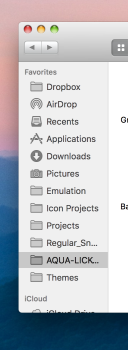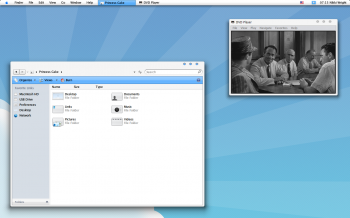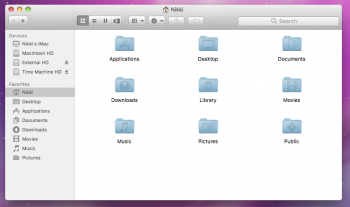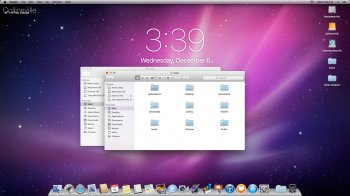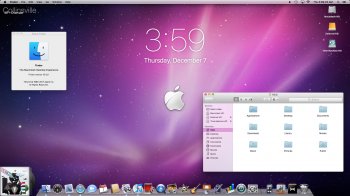UPDATE:
Because of a request over at deviantART I put together a small update for macOS Mojave.
Available here: NO LONGER AVAILABLE.
Looks similar to that of High Sierra except for the Finder Toolbar buttons.
---
It's an Aqua-like (lick) theme for macOS High Sierra. With elements of some 'not Aqua-like' elements.
Version 1.0.5 is out and available at the same link as before. I've attached a newer screenshot.
Non Hi-dpi users can now use the theme too as I've made the graphics for that too.
Screenshot below and download 1.0.5 at:
NO LONGER AVAILABLE.

Because of a request over at deviantART I put together a small update for macOS Mojave.
Available here: NO LONGER AVAILABLE.
Looks similar to that of High Sierra except for the Finder Toolbar buttons.
---
It's an Aqua-like (lick) theme for macOS High Sierra. With elements of some 'not Aqua-like' elements.
Version 1.0.5 is out and available at the same link as before. I've attached a newer screenshot.
Non Hi-dpi users can now use the theme too as I've made the graphics for that too.
Screenshot below and download 1.0.5 at:
NO LONGER AVAILABLE.
Last edited: