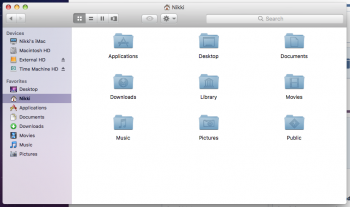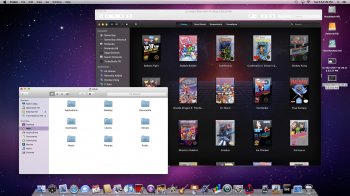Got a tip for us?
Let us know
Become a MacRumors Supporter for $50/year with no ads, ability to filter front page stories, and private forums.
Aqua-Lick also for Mojave
- Thread starter allan.nyholm
- Start date
-
- Tags
- aqua high sierra macos theme
- Sort by reaction score
You are using an out of date browser. It may not display this or other websites correctly.
You should upgrade or use an alternative browser.
You should upgrade or use an alternative browser.
Flavours unfortunately isn't compatible with High Sierra :/ Everytime someone makes a tool to customize OS X (Candybar, Flavours, ThemePark etc...) Apple changes the way the system works and stops them from functioning.
Tell ya what though, you mentioned you had the Snow Leopard resources. Did you mean the actual .icns files from the system? Allan provided the sidebar icons but when we complete this suite we're gonna need to provide people with ALL the actual .icns icon files. Someone DID upload a full set online but they are .png which means they're not color correct and they don't have proper "miniature" versions for when they're small.
Tell ya what though, you mentioned you had the Snow Leopard resources. Did you mean the actual .icns files from the system? Allan provided the sidebar icons but when we complete this suite we're gonna need to provide people with ALL the actual .icns icon files. Someone DID upload a full set online but they are .png which means they're not color correct and they don't have proper "miniature" versions for when they're small.
I can scour the entire computer I have for all the icns files if need be. EasyFind should be able to do that. I already have extracted the folders.
I'd love to have the ACTUAL .icns files from Snow Leopard. I'm using the aforementioned .png versions and they are really bothering my OCD/Perfectionism something fierce, I can't tell if they re the correct size, if the colors are off... yuck.
I can see it being a colossal pain in the butt though if EasyFind can't look inside applications as thats where a lot of .icns files are stored-- inside the resource folders.
I can see it being a colossal pain in the butt though if EasyFind can't look inside applications as thats where a lot of .icns files are stored-- inside the resource folders.
EasyFind can look inside bundles and applications. I've used it before in a similar manner. I've just booted up the Mac - let me try EasyFind ...
[doublepost=1513107290][/doublepost]
Here are some App ICNS files - scattered into one folder I admit - Sorry about that.
https://www.dropbox.com/s/ydzqgwmjdviic1p/AppsICNS.zip?dl=1
Here are folders ICNS+Sidebar-Toolbar:
https://www.dropbox.com/s/s84gjht0hge8584/Folder+Toolbar-Sidebar.zip?dl=1
[doublepost=1513107290][/doublepost]
I'd love to have the ACTUAL .icns files from Snow Leopard. I'm using the aforementioned .png versions and they are really bothering my OCD/Perfectionism something fierce, I can't tell if they re the correct size, if the colors are off... yuck.
I can see it being a colossal pain in the butt though if EasyFind can't look inside applications as thats where a lot of .icns files are stored-- inside the resource folders.
Here are some App ICNS files - scattered into one folder I admit - Sorry about that.
https://www.dropbox.com/s/ydzqgwmjdviic1p/AppsICNS.zip?dl=1
Here are folders ICNS+Sidebar-Toolbar:
https://www.dropbox.com/s/s84gjht0hge8584/Folder+Toolbar-Sidebar.zip?dl=1
Thanks to your help I not got all the sidebar icons set the way they were in 10.6 ^.^ I had to re-write the .plist for the "Colorful Sidebar" MySIMBL add-on as it didn't allow you to set the icon to whatever you wanted.
Also you can see how much darker the folders are now, when I was using .png they were pretty faded
Also you can see how much darker the folders are now, when I was using .png they were pretty faded
Attachments
Thanks to your help I not got all the sidebar icons set the way they were in 10.6 ^.^ I had to re-write the .plist for the "Colorful Sidebar" MySIMBL add-on as it didn't allow you to set the icon to whatever you wanted.
Also you can see how much darker the folders are now, when I was using .png they were pretty faded
Looking great!
Now we need to get the aqua scrollies back!
Looking great!
Now we need to get the aqua scrollies back!
There is some aqua-like scrollbars with it - although entirely Aqua they are not. Most certainly not.
ah.. the ribbles are gone forever methinks.There is some aqua-like scrollbars with it - although entirely Aqua they are not. Most certainly not.
ah.. the ribbles are gone forever methinks.
It appears to be determined by how new the app is that defines that - with Bowtie and its Preferences for instance, the ripples are there - similar to how they would appear with earlier Mac OS X versions.
I typically always have scrollbars set to only show up during scrolling now as they take up less space that way but changing it back to the old way they still look nicer than the default grey rectangles. >o<
Jonathan Ive: We've made the scrollbar into the perfect rectangle. There is no design that doesn't need to be there, it is a reflection of the user when they can look at the scrollbar and see the history of the universe. Thats what design should be, shapes it takes 2 seconds to make in Photoshop.

Jonathan Ive: We've made the scrollbar into the perfect rectangle. There is no design that doesn't need to be there, it is a reflection of the user when they can look at the scrollbar and see the history of the universe. Thats what design should be, shapes it takes 2 seconds to make in Photoshop.

Any luck on those Toolbar buttons, Allan? Like I said, if they're a pain in the butt I'd love to help!
Hi, I've fallen just a little ill lately with most dreaded man-disease called The Cold and thus have not looked into the theme much(The Cold is leaving me today I can hope). You're more than welcome to help. If you have Photoshop and a good idea for the look of the buttons and just a bit of patience then feel free to mock up some. Let me know where you run into issues. Do you want to try pasting the graphics in yourself? It's by far the easiest to fiddle with it on your own on your own monitor resolution. Last time we spoke my monitor got half and half on me. One image on the right that was the full resolution and the one on the left was much smaller. The equivalent of the resolution I've been switching to for the purpose of seeing how well the buttons look. I had to reformat because of that o_o I guess using SwitchResX and Resolutionator at the same time wasn't profitable. Right now I have a virtual machine with High Sierra in it for the same purpose; seeing how the theme looks.
I sort of did figure out that the roll and lack of text can be stopped by; having a slightly smaller(height-wise) active pressed button state and have a exact same canvas and size on the inactive buttons(including the pressed-down states)
In my 'Tiger-love' theme experiment I got as far but completely screwed myself over by fiddling too darn much. Looked decent though.
Back to the theme and the help - despite having The Cold I'm not dead and can still produce stuff - the thing is the resolution of the monitor + the canvas size. In my latest rendition I though I had it all figured out. The Canvas for the Finder buttons must be 22x25 and all the way to the top and leave 1px at the bottom - then for the 2x: 1px at the top and sides and 2px at the bottom... when I did that it at seemed to work - but the buttons looked too blocky and tall.
Perhaps if we just give it more radius on the corners? The blocky look would go away - to a degree. But the height of the buttons would remain.
One of the reasons for the various delays and iterations is that whilst making the buttons less tall and following the scheme of doubling up on the pixels from the 1x graphics then Finder and Apps dislike that very much. Some Apps follow through and look the part - like probably the Finder - then apps like Calendar, Mail, 3party apps looks like ****'e.
Also, talking and working together in a forum makes for heavy delay.
Do you have access to another medium that is better suited for transferring files and generally be a little quicker than the forums? My preferences are; Facebook Messenger, Telegram and iMessage (with some e-mail that is assigned). Google Hangouts I have but rarely use and my friend who's an Google enthusiast has kind of gotten the hint that I'm not there as much. Is all.
Perhaps I can just setup a Shared Dropbox or Google Drive folder for this; That's something new for me.
I sort of did figure out that the roll and lack of text can be stopped by; having a slightly smaller(height-wise) active pressed button state and have a exact same canvas and size on the inactive buttons(including the pressed-down states)
In my 'Tiger-love' theme experiment I got as far but completely screwed myself over by fiddling too darn much. Looked decent though.
Back to the theme and the help - despite having The Cold I'm not dead and can still produce stuff - the thing is the resolution of the monitor + the canvas size. In my latest rendition I though I had it all figured out. The Canvas for the Finder buttons must be 22x25 and all the way to the top and leave 1px at the bottom - then for the 2x: 1px at the top and sides and 2px at the bottom... when I did that it at seemed to work - but the buttons looked too blocky and tall.
Perhaps if we just give it more radius on the corners? The blocky look would go away - to a degree. But the height of the buttons would remain.
One of the reasons for the various delays and iterations is that whilst making the buttons less tall and following the scheme of doubling up on the pixels from the 1x graphics then Finder and Apps dislike that very much. Some Apps follow through and look the part - like probably the Finder - then apps like Calendar, Mail, 3party apps looks like ****'e.
Also, talking and working together in a forum makes for heavy delay.
Do you have access to another medium that is better suited for transferring files and generally be a little quicker than the forums? My preferences are; Facebook Messenger, Telegram and iMessage (with some e-mail that is assigned). Google Hangouts I have but rarely use and my friend who's an Google enthusiast has kind of gotten the hint that I'm not there as much. Is all.
Perhaps I can just setup a Shared Dropbox or Google Drive folder for this; That's something new for me.
Last edited:
I think you spread your germs to me online! >w< I've been sick all week too, too groggy to even do UI work.
What I was gonna do is keep the default High Sierra buttons, but give them the COLORS/SYMBOLS from Snow Leopard. Such as giving buttons black outlines and replacing the grey symbols with the accurate black ones.
What I was gonna do is keep the default High Sierra buttons, but give them the COLORS/SYMBOLS from Snow Leopard. Such as giving buttons black outlines and replacing the grey symbols with the accurate black ones.
I haven't even not been doing ui work. been making a Tiger theme and other things such as starting out on a PixOS theme. After a while though I got clogged up and just had to take a break. Are you feeling any better? If you are then I'll see if I can't reverse what I've done(or begin on a fresh .car and then just have the darkened button glyphs and Snow Leopard glyphs) I am entirely wrong on those I already made . They look nothing like anything Snow Leopard-y.
Right now I just have to attend to some Push buttons on this Tiger theme - they roll on the pressed state too - despite being the same size as the originals. Either the standard button is wonky or they sort of roll towards the bottom. If I'm not grey haired by now I soon will be (I am already so no fun in saying it)
Right now I just have to attend to some Push buttons on this Tiger theme - they roll on the pressed state too - despite being the same size as the originals. Either the standard button is wonky or they sort of roll towards the bottom. If I'm not grey haired by now I soon will be (I am already so no fun in saying it)
Honestly the .car I'm using from you is already good (maybe if the title bar could be darkened a little bit more?) if you're all mixed up I can send it back to you letting you revert back to the Default buttons/glyphs.
Once thats taken care of I can re-draw the Snow Leopard glyphs in 5k (I remembered this time ^.^) using Adobe Animate aka Flash.
Once thats taken care of I can re-draw the Snow Leopard glyphs in 5k (I remembered this time ^.^) using Adobe Animate aka Flash.
Currently the process is: graphics are put into new .car files that comes from 10.13.2 without the addition of the toolbar buttons or glyphs.
I've also darkened the window background - when High Sierra is done installing elsewhere I would want to apply it there just to see that the window is the amount of dark that I set out to make it with this edition of the theme.
I thought that you use Photoshop regularly? Why Adobe Animate when drawing? curious.
btw. did you take a look at my deviantart account? I make some additions this theme by making a tiger-esque theme and adding tracks for the scrollbars. I also remade the scrollbars. I was just wondering if any of those things looked appealing as a later addition to this existing one.
I've also darkened the window background - when High Sierra is done installing elsewhere I would want to apply it there just to see that the window is the amount of dark that I set out to make it with this edition of the theme.
I thought that you use Photoshop regularly? Why Adobe Animate when drawing? curious.
btw. did you take a look at my deviantart account? I make some additions this theme by making a tiger-esque theme and adding tracks for the scrollbars. I also remade the scrollbars. I was just wondering if any of those things looked appealing as a later addition to this existing one.
I always used Animate/Flash for drawing as it allows for easy vector-based images. Adobe Illustrator offers the same but its more complex with its interface and design. Photoshop is where I do post-processing or do edits if I'm not drawing or creating new art.
I do have you FAV'd on DeviantArt and saw your new High Sierra-style theme, professional of course but you know me by now, I hate the flat look
I'm actually a bit mixed up now on where you are with the "Aqua-Lick Snow Leopard" project. I'm still using a very early version that was soon after you fixed the mix-up where you had the Active/Inactive windows swapped. I thought every version since then had the problem with the rolling buttons?
Heres a pic of what I currently have from Aqua-Lick, and as a side-note how beautiful OpenEmu looks with the Aqua traffic lights ^.^
I do have you FAV'd on DeviantArt and saw your new High Sierra-style theme, professional of course but you know me by now, I hate the flat look
I'm actually a bit mixed up now on where you are with the "Aqua-Lick Snow Leopard" project. I'm still using a very early version that was soon after you fixed the mix-up where you had the Active/Inactive windows swapped. I thought every version since then had the problem with the rolling buttons?
Heres a pic of what I currently have from Aqua-Lick, and as a side-note how beautiful OpenEmu looks with the Aqua traffic lights ^.^
Attachments
Last edited:
Looks good..
I don't think I've ever had such a difficulty making darn buttons ... with my most recent theme I stopped the rolling but the buttons and everything is viewable but the buttons are also much taller. I don't think I'll ever figure it out quite why they either roll or have missing text on the buttons in for instance Calendar.
I also don't know quite where I am with this project. It was spun out of the my other released theme on dA - in forever beta. I think the easiest is to show you what I have done so far with a new rendition. And then have you make me add on stuff - I always clean-slating and doesn't always bring good things with it.
Didn't I read somewhere that the ideal look for this theme would be the default buttons and just elevated the color on the glyphs to a darker black with the possibility of you drawing the glyphs?
Here's a ZIP https://drive.google.com/file/d/1kB2CUzNYhLunE5zAoZd1ox4K5vGLSpyt/view?usp=sharing
Latest imagery attached

I don't think I've ever had such a difficulty making darn buttons ... with my most recent theme I stopped the rolling but the buttons and everything is viewable but the buttons are also much taller. I don't think I'll ever figure it out quite why they either roll or have missing text on the buttons in for instance Calendar.
I also don't know quite where I am with this project. It was spun out of the my other released theme on dA - in forever beta. I think the easiest is to show you what I have done so far with a new rendition. And then have you make me add on stuff - I always clean-slating and doesn't always bring good things with it.
Didn't I read somewhere that the ideal look for this theme would be the default buttons and just elevated the color on the glyphs to a darker black with the possibility of you drawing the glyphs?
Here's a ZIP https://drive.google.com/file/d/1kB2CUzNYhLunE5zAoZd1ox4K5vGLSpyt/view?usp=sharing
Latest imagery attached
Last edited:
Alright, using your latest Aqua-Lick Snow Leopard I made a mock-up in Photoshop for how the toolbar could look. Each button uses the exact dimensions of the High Sierra ones and the glyphs are placed directly on top of the old ones.
Also, btw I wanted to ask you. Do you have a copy of the Time Machine disk .icns? It wasn't in the set you gave me and I can't find that darn thing online anywhere!

Also, btw I wanted to ask you. Do you have a copy of the Time Machine disk .icns? It wasn't in the set you gave me and I can't find that darn thing online anywhere!

Alright, using your latest Aqua-Lick Snow Leopard I made a mock-up in Photoshop for how the toolbar could look. Each button uses the exact dimensions of the High Sierra ones and the glyphs are placed directly on top of the old ones.

That's the most clean I've ever seen them
Ummmm..... I guess the best thing to do would be to have you grab the buttons and glyphs from High Sierra that I need to edit and go ahead and send them over?
With 1080p I can just do a regular swap but for 5k resolution I'll be re-drawing most all the glyphs.
Also, btw I wanted to ask you. Do you have a copy of the Time Machine disk .icns? It wasn't in the set you gave me and I can't find that darn thing online anywhere!
With 1080p I can just do a regular swap but for 5k resolution I'll be re-drawing most all the glyphs.
Also, btw I wanted to ask you. Do you have a copy of the Time Machine disk .icns? It wasn't in the set you gave me and I can't find that darn thing online anywhere!
I can do that for you.. Can you export in a scalable format? is a PSD one? makes the whole doubling easier. that way you could just "times - two" on the glyphs and buttons.
I'll go look for the Time Machine on the Snow Leopard I have.. I forget where on the system it is.
I'll go look for the Time Machine on the Snow Leopard I have.. I forget where on the system it is.
This brings us back to why I was saying I use Animate/Flash, it has vector graphics when means you can scale them up as large as you want without losing fidelity ^.^ But I'll need some help from you as I don't know the exact dimensions they have to be for 5K... probably best just to take some screenshots maybe?
I can do it on my end but if you'd like to take a whack at it too you'd need Adobe Animate as Photoshop can't handle .swf or .fla (or whatever Adobe changed the extension to)
I can do it on my end but if you'd like to take a whack at it too you'd need Adobe Animate as Photoshop can't handle .swf or .fla (or whatever Adobe changed the extension to)
That reminds me - just as you typed it I understand my blunder.. all power to those who remember ... and can read properly. Go ahead - just as I collect the images for you - why you don't open the .car files and extract them I don't know. 
Register on MacRumors! This sidebar will go away, and you'll see fewer ads.