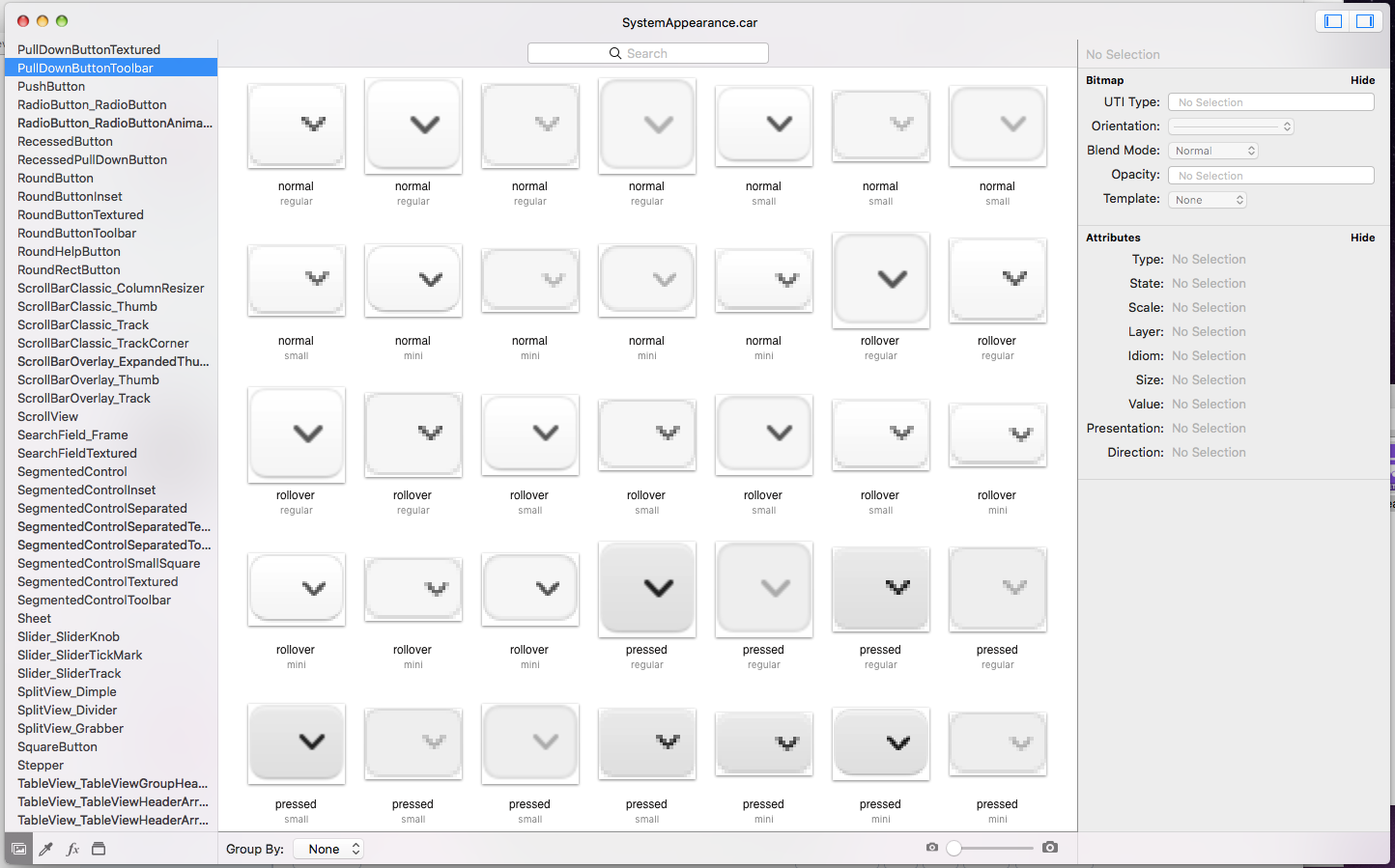What about the .car? Each one of those 4 files contains over 50 files... I'd extract the buttons and edit them but I don't know which ones control the Finder toolbar! >O<
If you can tell me which files inside the .cars control the Finder window toolbar buttons and the Glyphs then I can do it.
Like see here? I have no clue if this even controls the Smart Actions Button, let alone WHICH ONE does...
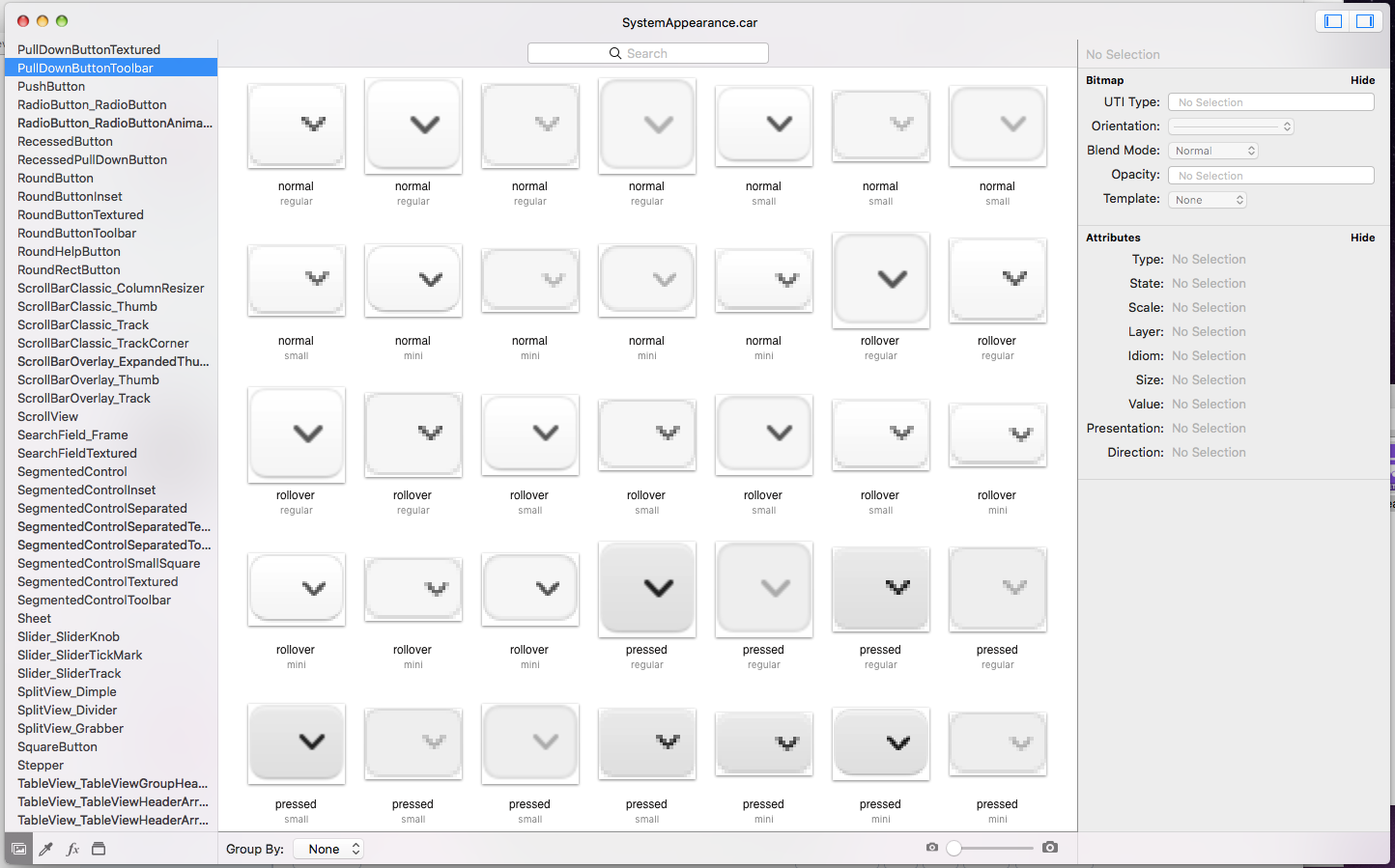
If you can tell me which files inside the .cars control the Finder window toolbar buttons and the Glyphs then I can do it.
Like see here? I have no clue if this even controls the Smart Actions Button, let alone WHICH ONE does...