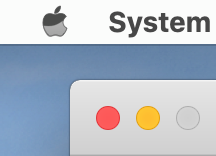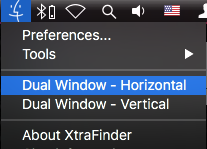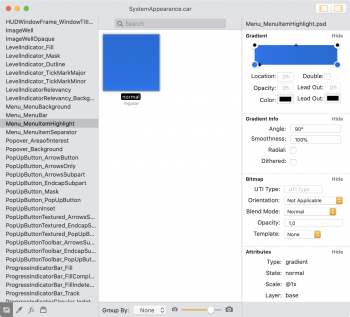YES!!!
I found a ready-to-use ThemeEngine app. So I am a step further now.
Now, I'm afraid I need something like "Finding all assets for Dummies".
I found a ready-to-use ThemeEngine app. So I am a step further now.
Now, I'm afraid I need something like "Finding all assets for Dummies".