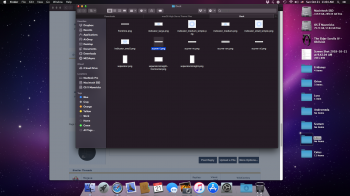Got a tip for us?
Let us know
Become a MacRumors Supporter for $50/year with no ads, ability to filter front page stories, and private forums.
Aqua-Lick also for Mojave
- Thread starter allan.nyholm
- Start date
-
- Tags
- aqua high sierra macos theme
- Sort by reaction score
You are using an out of date browser. It may not display this or other websites correctly.
You should upgrade or use an alternative browser.
You should upgrade or use an alternative browser.
Just checking in...
Any updates?
c
No, I haven't made any updates to this
Been busy with a Somatic-theme and a different theme instead.
What's missing? The Finder Toolbar buttons? And of course everything else?! I know how to change those so that they fit Finder and other apps perfectly. I've done that in a another theme released in the sub-forum.
Sorry (not sorry) to say I "upgraded" back to Snow Leopard. I regret losing OpenEmu but not having to deal with the eyesore that is post-Forstall Mac OS X is a huge relief. You don't know what you're missing until you see iTunes 8 launch in less than 3 icon bounces 
I still have the High Sierra mod files on my hard drive but nothing much else has been done other than what's been posted here.

I still have the High Sierra mod files on my hard drive but nothing much else has been done other than what's been posted here.

Last edited:
I try locating the latest project I worked on - I have it somewhere. I think I'll just begin again. I got help from @redheeler with instructions on how best to change the Finder buttons. Works best by editing the PackedFiles in ThemeEngine.
But there's no reason to continue when WWDC comes around for when Apple closes down even more.
But there's no reason to continue when WWDC comes around for when Apple closes down even more.
Princess, I see you have returned to the SL. Best of the luck!
I have to ask, though: I see that you have made quite a progress with making the High Sierra look like the Snow Leopard.. Although it is now perfect, I still like what you have done. Do you have system appearance files saved somewhere? I have checked those old links, and none of them work anymore...
I have to ask, though: I see that you have made quite a progress with making the High Sierra look like the Snow Leopard.. Although it is now perfect, I still like what you have done. Do you have system appearance files saved somewhere? I have checked those old links, and none of them work anymore...
Here you go, Vixen. The theme still needs a LOT of work so if you have some aspirin to spare feel free to mess with it.
Remember to back up (or copy to folder) any files you edit before you start putting these files in.
http://www.filedropper.com/macoshighsierrathemefiles
Remember to back up (or copy to folder) any files you edit before you start putting these files in.
http://www.filedropper.com/macoshighsierrathemefiles
Here you go, Vixen. The theme still needs a LOT of work so if you have some aspirin to spare feel free to mess with it.
Remember to back up (or copy to folder) any files you edit before you start putting these files in.
http://www.filedropper.com/macoshighsierrathemefiles
You are awesome, Princess.
Last edited:
Just bumping it to tell that I've updated what I can for macOS Mojave and the link is in the first post.
Just bumping it to tell that I've updated what I can for macOS Mojave and the link is in the first post.
Thank you very much.
I am tempted to try it, though, because I really like how the Mojave looks, Apple did outstanding job, IMO.
I might give it a try, though. Thank you, nonetheless.
Here you go, Vixen. The theme still needs a LOT of work so if you have some aspirin to spare feel free to mess with it.
Remember to back up (or copy to folder) any files you edit before you start putting these files in.
http://www.filedropper.com/macoshighsierrathemefiles
Hey, Princess, how do you mod the Dock? I see you have Dock resources here in one folder, but what do you do with these?
Hey, Princess, how do you mod the Dock? I see you have Dock resources here in one folder, but what do you do with these?
Those are assets for a dock skinner app called cDock to give you back the old "3D Shelf" style dock. It doesn't really support reflections though so you won't get the FULL experience.
https://github.com/w0lfschild/cDock2
OK, I see that I can mod the indicator lights. What am I gonna do with other resources?Those are assets for a dock skinner app called cDock to give you back the old "3D Shelf" style dock. It doesn't really support reflections though so you won't get the FULL experience.
https://github.com/w0lfschild/cDock2
Attachments
OK, I think I've found something. You go to the CDock app in Finder, then option click, and select "Show Package Contents". Next, you go to the Resources -> Themes and there are bunch of folders, each containing a single theme. I have found that some have only the dock background in png format and plist file, while others have custom indicator lights and several other things. Instructions how to use these are all contained in plist file. So, I have to add the resources to a them, and change the plist file to include these.
I do not feel like doing all of that right now. Maybe next time.
I do not feel like doing all of that right now. Maybe next time.
For those who would like to get the old menu bar back with MenuBar Tint, it is no longer possible, and here's the reason why:

The way menu bar works has been fundamentally changed.
The way menu bar works has been fundamentally changed.
Theming just gets worse and worse on macOS. It doesn't look like ThemeEngine is getting an update either to support Mojave. And MenuBarTint was a great app to have in the arsenal of theming apps. Sad to see it go.
Hello there,
love the work you've done. Landed here because of a Google search out of curiosity if it's possible to get back some parts of the legacy Aqua-theme. While the dark mode of Mojave is nice, I'm still not particularly huge on the flat look of everything.
Anyhow, I tried to download the files in your first post, but the link is broken as the files aren't accessible anymore. Is there any way to get hold on them?
Thanks and regards,
Jan.
love the work you've done. Landed here because of a Google search out of curiosity if it's possible to get back some parts of the legacy Aqua-theme. While the dark mode of Mojave is nice, I'm still not particularly huge on the flat look of everything.
Anyhow, I tried to download the files in your first post, but the link is broken as the files aren't accessible anymore. Is there any way to get hold on them?
Thanks and regards,
Jan.
Hello there,
love the work you've done. Landed here because of a Google search out of curiosity if it's possible to get back some parts of the legacy Aqua-theme. While the dark mode of Mojave is nice, I'm still not particularly huge on the flat look of everything.
Anyhow, I tried to download the files in your first post, but the link is broken as the files aren't accessible anymore. Is there any way to get hold on them?
Thanks and regards,
Jan.
Here's a link to my dA-page with an updated version of Aqua-Lick Mojave https://www.deviantart.com/allannyholm/art/AQUA-LICK-MojaveEdition-Update-766842906
While it's not impossible to get back some of the legacy parts of the old Aqua - I'm not going to do it as it is a 'pain-in-the-you-know-what'
Edited after visiting Github to check for updates on ThemeEngine-the tool to build themes:
I think I may re-think my lack of interest in theming if the updated(Mojave) version of ThemeEngine does actually work better than the currently released version. In particular this Github fork is what I was mos intrigued about: https://github.com/SpiraMira/ThemeEngine
Perhaps there is hope for more theming within Mojave. I'll hang back and see where this goes.
Last edited:
Still got a ways to go before reaching the full Leopard brilliance but with your edits it got a big kick in the butt! Once I put together a Leopard cDock I'm sure it'll look even better... but I already know theres no way to get those Dock icon reflections back :'(
It is quite sad the dock won't get them reflections. Looking at your screenshots, it made a bigger difference than I really thought at the time. But awesome look regardless
BTW: Is the screenshot deceiving me or do you have a rounded menu bar like in the old Tiger days?
Not any progress - been making icons for the past hours. I'll take a look when I wake up after a nap.
Really cool stuff, Allan! I don't per se have an issue with the new direction of the macOS design language, but I do miss the good old SL days at times. In the past, I never used to miss the old look when we moved on. When OS X came around, I don't think anybody thought "I miss the design language of Classic" (although there were of course other complaints. Similarly as Aqua evolved I didn't really see anybody reminiscing of the older revisions, and when Leopard changed it massively, people similarly happily moved along. Of course there's love for the older systems, but I don't see people wanting that look as their day-to-day OS theme. The Snow Leopard style however stayed relevant all this time. I think it was necessary for Apple to change the look, since there's apparently a lot of people out there who just want to look at something new every 2 months no matter how good a design is, but at the same time, SL's design language was so strong that even when being perfectly happy with looking at the Mojave design day-to-day like myself, I often think "Wow SL was sleek. I miss that a bit".
I never really got why people so often just want a new design for no real reason, saying the current look is "old and dated". Like, people want new designs for iPhones every year, even if there's no meaningful new evolution in technology to drive a new design - so it'd only be redesign for the sake of redesign. Or when people constantly want a new look for the OS with every update - I mean, I get it if there are specific parts of the UI/UX you want differently, but a lot of the time, people just seem to want something different for the sake of it being different. Reminds me of back in the 90's when someone asked Steve Jobs "What about thinking different?" and he said something along the lines of "Different for the sake of different isn't the goal. The goal is to be much, much better, and of course that requires being different in a lot of ways, but different in itself doesn't make something better"
Anyways that's a bit of a rant. Really cool work!
PS.
When I saw your very first screenshot, I noticed the finder tag "Vigtigt" and thought I had my own Finder window on top of Safari for a moment. Not so often you see Danish on screenshots on random web fora.
casperes1996 your 'rant' is relevant completely!
A theming app for the new GUI (Flavours?) is called for.
An impossible dream now methinks.
I did a ton of themeing during Tiger and SL only to see it abandoned.
Does anyone remember ShapeShifter?.. probably not.
I'm waiting to see if apple will give us options... in the meantime I will do what I can with the old/new flat UI they've given us.
Bah!
A theming app for the new GUI (Flavours?) is called for.
An impossible dream now methinks.
I did a ton of themeing during Tiger and SL only to see it abandoned.
Does anyone remember ShapeShifter?.. probably not.
I'm waiting to see if apple will give us options... in the meantime I will do what I can with the old/new flat UI they've given us.
Bah!
Does anyone remember ShapeShifter?.. probably not.
Used it a tiny tiny bit back with Tiger, but yeah, I do remember
Oh yeah. My favourite ShapeShifter theme was eXec.
I would love to have that opportunity back gain!
I would love to have that opportunity back gain!
Hi Allan,OkayI'll keep on working on my version. It was a genius move excluding some part of the Apple logo like that - Edit.. the reason I *might* believe that the graphics are okay is due to me not using a dark wallpaper like you. I will test up against that.
View attachment 748144
Is all I have to give: http://jmp.sh/OZWOqee
Are you willing to share your Apple logo for the menu bare (again)?
I really like it... as well as your LeopardEsque theme which I'm still using!
Hi Allan,
Are you willing to share your Apple logo for the menu bare (again)?
I really like it... as well as your LeopardEsque theme which I'm still using!
hey,, I can't find the actual compiled .car files but I have the two logos for each resolution. Currently I am using Catalina and I am unable to edit any theme with ThemeEngine. I hope that you can edit the Assets.car file yourself? Or perhaps if you can hang on just an hour or thereabouts I will install Mojave inside a VM and compile the car file for Mojave for you.
Link to the two .png files.. in one archive
Many thanks for sharing the files, Allan!hey,, I can't find the actual compiled .car files but I have the two logos for each resolution. Currently I am using Catalina and I am unable to edit any theme with ThemeEngine. I hope that you can edit the Assets.car file yourself? Or perhaps if you can hang on just an hour or thereabouts I will install Mojave inside a VM and compile the car file for Mojave for you.
Link to the two .png files.. in one archive
I tried to get ThemeEngine up and running and tried to follow these steps:
"ThemeEngine for the rest of us" [It seems I can't insert a link...]
But I end up with an XCode screen waiting for me to do something... but I don't to how to proceed.
So, a compiled .car-file would be great.
Many thanks again in advance!
Last edited:
Hi cc333,As a matter of fact, I do!
I have attached the complete set of .car files. It includes specific files for Yosemite, Sierra, High Sierra, and I presume El Capitan, plus .car files for various stock apps.
There are things, such as window backgrounds, buttons and toolbars that could be done a bit better, so maybe those could be taken from the OS X assets I posted and used to improve the XRevert theme?
https://www.dropbox.com/s/7ewzu2l9il7c3s4/Xrevert_Aesthetics.zip?dl=0
c
Thanks for sharing these .car-files.
Do you by any chance know where these files are stored? I found a couple of them, but not all.
Many thanks in advance!
Register on MacRumors! This sidebar will go away, and you'll see fewer ads.