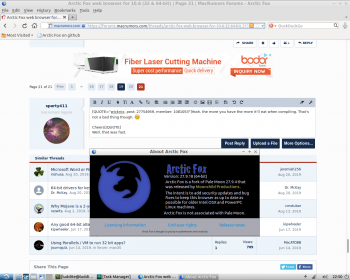@wicknix: WeTransfer apparently not working in AF. Front page opens up OK, but the link to a file download that was passed to me gives an empty, blank page. Disabling uBlockOrigin makes no difference.
Same thing in Firefox 49, even after allowing everything in NoScript. OTH, page and download both work fine in my antique Chromium (Incognito), as well as in the latest Waterfox under Sierra.
Same thing in Firefox 49, even after allowing everything in NoScript. OTH, page and download both work fine in my antique Chromium (Incognito), as well as in the latest Waterfox under Sierra.