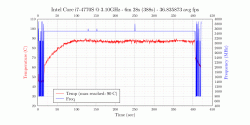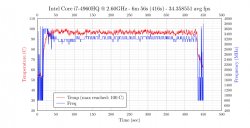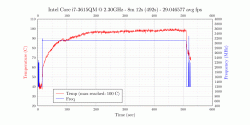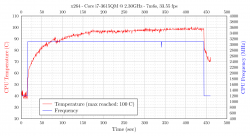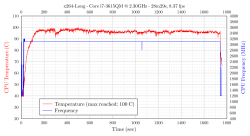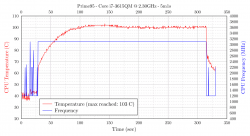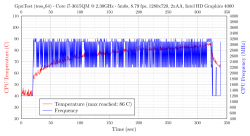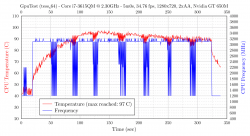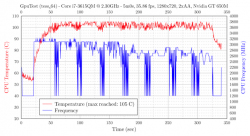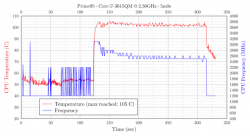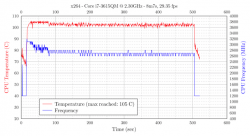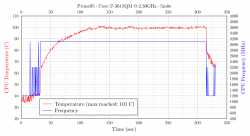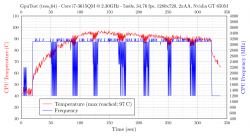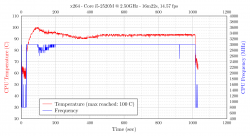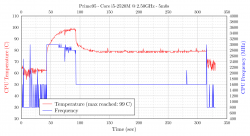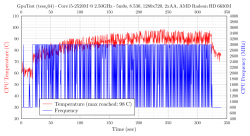Hi all,
2014-05-13: v1.3 beta - Prime95 can now be automatically started from the menu which also has added Prime95 options
2014-05-09: v1.2 beta - Added GpuTest, Prime95, Longer x264, GPU switch to force either the Intel GPU or Nvidia GPU, possibility to monitor your own command, more command line options, etc. Description and download on https://github.com/qnxor/macoh (download ZIP link on right side)
Try it and post your graphs here (don't forget your Mac and OS specs and ambient temperature).
--
Inspired by this post, I wanted to test for CPU throttling and overheating. I wrote a script that automates stress testing and plots a graph to reveal any throttling or overheating - all in a single command.
It's open source on GitHub (with full description): [B]https://github.com/qnxor/macoh[/B]
It automates the entire process, including the download of necessary test and plotting tools, and plots the CPU temperature and frequency after the test is done. It's simple to use: fetch it from GitHub, launch Terminal and type
then follow the old-school menu.
It would be nice if you tried it and posted the generated graphs in this thread (post your Mac specs and OS info too). Open an issue on GitHub if it doesn't work for you, or if you have suggestions.
Ambient temperature is very important. The graphs below were obtained at 24 C ambient, on a 15" rMBP Late 2013 2.3 GHz with Nvidia GT 750M discrete GPU:
x264 transcoding, long version (no throttling)

Prime95 (heavy throttling, expected)

3D GpuTest using the discrete Nvidia GPU (no throttling)

3D GpuTest using the integrated Intel Iris Pro (throttling, not unexpected)

Laptops may or may not throttle in the x264 test. Mine did not (but this guy's did). I expect pretty much all laptops to throttle in Prime95. I was also expecting the CPU to throttle in the 3D test more when using the integrated Intel Iris Pro GPU than when using the Nvidia GPU, because it is harder to cool a single hot surface (CPU + Intel Iris Pro) than two less hot surfaces (CPU + Nvidia). Things got better once fans hit full speed (the max frequency was still lower though).
Bogdan
http://www.damtp.cam.ac.uk/research/afha/bogdan
p.s. Given it's my first time ever using a Mac, if the pros here spot inefficiencies, then by all means, I'm all ears.
2014-05-13: v1.3 beta - Prime95 can now be automatically started from the menu which also has added Prime95 options
2014-05-09: v1.2 beta - Added GpuTest, Prime95, Longer x264, GPU switch to force either the Intel GPU or Nvidia GPU, possibility to monitor your own command, more command line options, etc. Description and download on https://github.com/qnxor/macoh (download ZIP link on right side)
Try it and post your graphs here (don't forget your Mac and OS specs and ambient temperature).
--
Inspired by this post, I wanted to test for CPU throttling and overheating. I wrote a script that automates stress testing and plots a graph to reveal any throttling or overheating - all in a single command.
It's open source on GitHub (with full description): [B]https://github.com/qnxor/macoh[/B]
It automates the entire process, including the download of necessary test and plotting tools, and plots the CPU temperature and frequency after the test is done. It's simple to use: fetch it from GitHub, launch Terminal and type
Code:
bash macoh.shIt would be nice if you tried it and posted the generated graphs in this thread (post your Mac specs and OS info too). Open an issue on GitHub if it doesn't work for you, or if you have suggestions.
Ambient temperature is very important. The graphs below were obtained at 24 C ambient, on a 15" rMBP Late 2013 2.3 GHz with Nvidia GT 750M discrete GPU:
x264 transcoding, long version (no throttling)

Prime95 (heavy throttling, expected)

3D GpuTest using the discrete Nvidia GPU (no throttling)

3D GpuTest using the integrated Intel Iris Pro (throttling, not unexpected)

Laptops may or may not throttle in the x264 test. Mine did not (but this guy's did). I expect pretty much all laptops to throttle in Prime95. I was also expecting the CPU to throttle in the 3D test more when using the integrated Intel Iris Pro GPU than when using the Nvidia GPU, because it is harder to cool a single hot surface (CPU + Intel Iris Pro) than two less hot surfaces (CPU + Nvidia). Things got better once fans hit full speed (the max frequency was still lower though).
Bogdan
http://www.damtp.cam.ac.uk/research/afha/bogdan
p.s. Given it's my first time ever using a Mac, if the pros here spot inefficiencies, then by all means, I'm all ears.
Last edited: