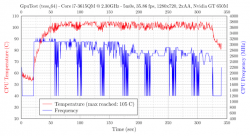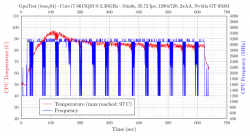Got a tip for us?
Let us know
Become a MacRumors Supporter for $50/year with no ads, ability to filter front page stories, and private forums.
Automated tool to reveal throttling and overheating - GitHub
- Thread starter qnxor
- Start date
- Sort by reaction score
You are using an out of date browser. It may not display this or other websites correctly.
You should upgrade or use an alternative browser.
You should upgrade or use an alternative browser.
Sorry but I'm no coder. We need qnxor to re-appearunable to initialize gputest
opengl requires opengl 4 tesselation shaders...
Ideas?
I just sent Apple Store at Mancheser Arndale a nice email thanking them for their stellar performance in my case
What OS version do you have?unable to initialize gputest
opengl requires opengl 4 tesselation shaders...
Ideas?
unable to initialize gputest
opengl requires opengl 4 tesselation shaders...
Ideas?
What is your OS X version, and what hardware are you running it on?
Most likely either your OS version, graphics hardware, or both lack OpenGL 4 support.
Macbook pro Mid 2012 non-retina
OSX Mountain Lion 10.8.5 (latest).
I dont think it should be missing anything
OpenGL 4 requires Mavericks.
Oh damn
So if I dont perform the GPU test can I rely solely on the other tests to identify whether my machine is doing alright?
I really wanted to use these tests to see if I could benefit from replacing thermal paste.
Well why not just upgrade to Mavericks and run those tests? It's way better at handling RAM than ML and is more secure, since it receives security updates from Apple.
Well why not just upgrade to Mavericks and run those tests? It's way better at handling RAM than ML and is more secure, since it receives security updates from Apple.
I dont have enough free time for a clean install. So for now I gotta stick with ML.
1 quick question:
Is this applicable only to newer machines? Any point in running this on a 2010 MBP13 (Core 2 Duo CPU)?
EDIT: Tried it out and none of the test work as they all rely on Intel Power Gadget to run, which is not supported on Core 2 Duos. Any possibility of making the script work without it? Do Core 2 Duos even throttle down? And Nvidia 320Ms?
Is this applicable only to newer machines? Any point in running this on a 2010 MBP13 (Core 2 Duo CPU)?
EDIT: Tried it out and none of the test work as they all rely on Intel Power Gadget to run, which is not supported on Core 2 Duos. Any possibility of making the script work without it? Do Core 2 Duos even throttle down? And Nvidia 320Ms?
Last edited:
sneak3, prime95 should stop on its own - or it did on mine. At a pinch you could click on the terminal window to focus then try ctrl + c. I should think that would stop it.
Throttling of the cpu is shown where the maximum speed of your cpu (including turbo) is reduced over time, often due to heat. Look at your blue line in the x264 test. Does it step down in stages over time?
Throttling of the cpu is shown where the maximum speed of your cpu (including turbo) is reduced over time, often due to heat. Look at your blue line in the x264 test. Does it step down in stages over time?
Wow, I haven't visited this in a while! Glad people are using this tool.
Some comments/answers to the posts made since post #43.

2- Not sure what you mean by "test /stop". Are you using my macoh.sh tool? I don't recognize "test /stop". The prime95 test should stop after the specified time (3 or 5 mins by default). How are you running the macoh.sh script?
(i) upgrade to Mavericks and then re-run (you can backup your disk first to downgrade to 10.8 afterwards if you wish), or
(ii) download an older version of GpuTest which runs on 10.8 (haven't tried it) and then use the -cmd command line switch of the macoh.sh script to run GpuTest and record the temp and freq into a graph. See the GitHub syntax and examples on how to do that: https://github.com/qnxor/macoh#command-line-alternative ... if you try this and find any bugs then please open a GitHub issue. I may implement a way to detect the Mac OS X version and download a corresponding version of GpuTest instead of assuming 10.9.
It's unfortunate. The throttling you see is induced by the Nvidia GPU. Even though the Intel CPU is not pushed a lot in GpuTest, the Nvidia GPU is, and it slowly gets hotter, making the Intel CPU hot as well because they both sit under the same heatpipe, up to a point where the temperature of the Intel CPU reaches a high threshold, which causes throttling. The i7-3820 is a powerful chip whcih does heat more than lesser spec'ed siblings (e.g. i7-3615) to begin with. All that being said though, it's not throttling too much ... you're still running at 3.2 GHz which is pretty good! (my Haswell i7-4850, even though it does not throttle, runs at 3.3 GHz).
You may want to run a longer GpuTest than 10 mins (just set the duration in the menu or cmd-line), just to see if the frequency keeps dropping or if it stabilizes somewhere above 3 Ghz.
It throttles in the x264 test (it really shouldn't) but it doesn't throttle that much (you're still running at 3 Ghz, down from 3.3 GHz). The worrying part I see is that the temperature rises too abrubptly, which is not normal for the i7-4850. You should refer to the previous messages from @Quackers and my replies to him. He had the same problem and sorted it with Apple after showing them the graphs produced by the MacOH tool. If you replaced the TIM, however, the Apple folks may not be happy. If you used AS5 then you should allow a few days and then retry the test (there is a long settle time for AS5 ... it's really an outdated TIM, also slightly conductive).
You should also run the long x264 test to see if the frequency keeps dropping or if it stabilizes at 3 Ghz.
Throttling is not unexpected in GpuTest when using the Intel Iris Pro (it's on the same die as the CPU so the TDP is hit quite quickly)
Switching the GPU makes no difference to the x264 or Prime95 tests (those are CPU only, the GPU is not used at all).
Good questions. Fans: I'd leave them on auto to emulate a real-world scenario (as designed by Apple). You'd also have a better comparison point since most results in this thread are with fans on auto.
GPU switch: It does not matter for the x264 or Prime95 tests (GPU is not used there). For the GpuTest, yes, you could test both integrated and discrete and you should switch the GPU beforehand accordingly depending on which GPU you want to test. Otherwise the discrete GPU will always be used in 3D.
Hardshell cases: I stay well clear of those. Plastic does not dissipate as well as aluminum (far from it), so any plastic around the aluminum body will trap heat and cause the laptop to heat more. I doubt your hardshell case is made of a material that dissipates heat as well as or better than aluminum (those materials are heavier than aluminum).
Cheers,
Bogdan.
Some comments/answers to the posts made since post #43.
Success! Zero throttle, excellent! I'm glad, and impressed, that Apple listened and replaced the mobo. Kudos to them. Not all companies would have gone to those lengths. I can also now feel a little relieved that I didn't waste my time coding this toolI've just been to pick up the rMBP after its new logic board and heatsink.
I let it settle for a while and then re-ran your new version of test procedures.
All I can say is what a huge difference the new parts have made.
See for yourself
Better frame rates, slower initial temperature rise, lower overall temperatures and NO throttling!
It's also running about 7 - 8 degrees cooler at idle now (at 38 instead of 45).
Many thanks for your little gizmo qnxor
Not bad. Throttle is expected in Prime95 and yours does not look excessive.Late 2011 MacBook Pro 2.4 GHz Intel Core i5
Intel HD Graphics 3000 384 MB
Prime 95 results
1- The frequency drops (undesireable) instead of staing relatively constant at a high level close to max (ideal). I explained throttling earlier in the thread in more detail, yuou might want to read some of my earlier posts.1- Throttling means the graph lines go out of the pattern? How exactly do I identify it?
2- I cant make prim95 stop. I run test /stop and nothing happens. What am I doing wrong?
2- Not sure what you mean by "test /stop". Are you using my macoh.sh tool? I don't recognize "test /stop". The prime95 test should stop after the specified time (3 or 5 mins by default). How are you running the macoh.sh script?
You can eitherunable to initialize gputest
opengl requires opengl 4 tesselation shaders...Ideas?
(i) upgrade to Mavericks and then re-run (you can backup your disk first to downgrade to 10.8 afterwards if you wish), or
(ii) download an older version of GpuTest which runs on 10.8 (haven't tried it) and then use the -cmd command line switch of the macoh.sh script to run GpuTest and record the temp and freq into a graph. See the GitHub syntax and examples on how to do that: https://github.com/qnxor/macoh#command-line-alternative ... if you try this and find any bugs then please open a GitHub issue. I may implement a way to detect the Mac OS X version and download a corresponding version of GpuTest instead of assuming 10.9.
Is the constant temp & freq dropping in this last graph test normal? Any guy with expertise here willing to explain it would make me very grateful
It's unfortunate. The throttling you see is induced by the Nvidia GPU. Even though the Intel CPU is not pushed a lot in GpuTest, the Nvidia GPU is, and it slowly gets hotter, making the Intel CPU hot as well because they both sit under the same heatpipe, up to a point where the temperature of the Intel CPU reaches a high threshold, which causes throttling. The i7-3820 is a powerful chip whcih does heat more than lesser spec'ed siblings (e.g. i7-3615) to begin with. All that being said though, it's not throttling too much ... you're still running at 3.2 GHz which is pretty good! (my Haswell i7-4850, even though it does not throttle, runs at 3.3 GHz).
You may want to run a longer GpuTest than 10 mins (just set the duration in the menu or cmd-line), just to see if the frequency keeps dropping or if it stabilizes somewhere above 3 Ghz.
New APPLE MACHINE! Horrible throttling.I set FAN to HIGH before starting this test. No dust, repasting to AS5 not solved.
MacBook Pro Retina, 15-inch, Late 2013
2.3 GHz Intel Core i7, 16 GB, Intel Iris / NVIDIA GeForce GT 750M, OS X 10.9.3
Ambient Temperature 22˚C
It throttles in the x264 test (it really shouldn't) but it doesn't throttle that much (you're still running at 3 Ghz, down from 3.3 GHz). The worrying part I see is that the temperature rises too abrubptly, which is not normal for the i7-4850. You should refer to the previous messages from @Quackers and my replies to him. He had the same problem and sorted it with Apple after showing them the graphs produced by the MacOH tool. If you replaced the TIM, however, the Apple folks may not be happy. If you used AS5 then you should allow a few days and then retry the test (there is a long settle time for AS5 ... it's really an outdated TIM, also slightly conductive).
You should also run the long x264 test to see if the frequency keeps dropping or if it stabilizes at 3 Ghz.
Throttling is not unexpected in GpuTest when using the Intel Iris Pro (it's on the same die as the CPU so the TDP is hit quite quickly)
Did you use GFXcardstatus to force it into the 750M? If you didn't, odds are that the Iris Pro is being used, so there's throttling. Throttling is usually absent when the 750M is used.
Switching the GPU makes no difference to the x264 or Prime95 tests (those are CPU only, the GPU is not used at all).
I wanted to ask you how to precisely test my macbook pro, mid 2012. Should I set the fans to "automatic" or 6200 RPM?
Should I turn off automatic graphics switching so it 650M on, or not?
My macbook is 1 year old and I wanna test it and see if it's worth reapplying the thermal paste. Also, if using hardshell cases would increase heat as much as people claim.
Good questions. Fans: I'd leave them on auto to emulate a real-world scenario (as designed by Apple). You'd also have a better comparison point since most results in this thread are with fans on auto.
GPU switch: It does not matter for the x264 or Prime95 tests (GPU is not used there). For the GpuTest, yes, you could test both integrated and discrete and you should switch the GPU beforehand accordingly depending on which GPU you want to test. Otherwise the discrete GPU will always be used in 3D.
Hardshell cases: I stay well clear of those. Plastic does not dissipate as well as aluminum (far from it), so any plastic around the aluminum body will trap heat and cause the laptop to heat more. I doubt your hardshell case is made of a material that dissipates heat as well as or better than aluminum (those materials are heavier than aluminum).
It is applicable and there is a point, of course (C2D also throttles), but as you discovered IPG doesn't work on C2D. If you type in Terminal "pmset -g therm", what is the output?Is this applicable only to newer machines? Any point in running this on a 2010 MBP13 (Core 2 Duo CPU)?
EDIT: Tried it out and none of the test work as they all rely on Intel Power Gadget to run, which is not supported on Core 2 Duos. Any possibility of making the script work without it? Do Core 2 Duos even throttle down? And Nvidia 320Ms?
Cheers,
Bogdan.
You can either
(i) upgrade to Mavericks and then re-run (you can backup your disk first to downgrade to 10.8 afterwards if you wish), or
(ii) download an older version of GpuTest which runs on 10.8 (haven't tried it) and then use the -cmd command line switch of the macoh.sh script to run GpuTest and record the temp and freq into a graph. See the GitHub syntax and examples on how to do that: https://github.com/qnxor/macoh#command-line-alternative ... if you try this and find any bugs then please open a GitHub issue. I may implement a way to detect the Mac OS X version and download a corresponding version of GpuTest instead of assuming 10.9.
Cheers,
Bogdan.
Thanks Bogdan! Do you think that if I run only x264 short/long and prime95 would be enough to diagnose possible overall problems with my machine? Meaning, is the GPU test restricted to GPU performance or the data gathered from the test could be useful to other things as well?
I really did not want to upgrade to mavericks right now and using an older I'll never really know if the results are accurate, worse I wont be sure when comparing the to other people's.
@sneak3: You can always run the x264 and prime95 tests. There's no reason for not trying them. Yes, they are the main tests for revealing any overheating/throttling for CPU tasks. If you do 3D work or play games, then the GpuTest test is also useful as it shows whether the CPU throttles as a result of the GPU load. It does not show you whether the GPU also overheats/throttles (which would be very useful but I haven't found command line tools to read the GPU freq and temp under OS X 10.9, and don't have the time to code my own).
There is no danger in trying an older version of GpuTest. They all run the same 3D benchmarks (furmark, tesseract, etc) and the comparisons with the results in this thread would be pertinent enough. Remember, the MacOH graphs show you whether the CPU overheats and/or throttles. We're not comparing benchmarks scores. As such, any good 3D stress test is a good test for overheating/throttling.
You can also try the Unigine Heaven benchmark instead of GpuTest and use the -cmd command line switch. I already included an example on the GitHub page so you can just read and try it.
If you're too worried though, then you may be better off forgetting about all this, especially if you're not prepared to deal with a potential disappointment (like Quackers did) or if your Mac seems to run just fine when you do intensive tasks. I created the MacOH tool also to get more info about how the Mac laptops behave under load. People can just run it, report the results, and move on
There is no danger in trying an older version of GpuTest. They all run the same 3D benchmarks (furmark, tesseract, etc) and the comparisons with the results in this thread would be pertinent enough. Remember, the MacOH graphs show you whether the CPU overheats and/or throttles. We're not comparing benchmarks scores. As such, any good 3D stress test is a good test for overheating/throttling.
You can also try the Unigine Heaven benchmark instead of GpuTest and use the -cmd command line switch. I already included an example on the GitHub page so you can just read and try it.
If you're too worried though, then you may be better off forgetting about all this, especially if you're not prepared to deal with a potential disappointment (like Quackers did) or if your Mac seems to run just fine when you do intensive tasks. I created the MacOH tool also to get more info about how the Mac laptops behave under load. People can just run it, report the results, and move on
It is applicable and there is a point, of course (C2D also throttles), but as you discovered IPG doesn't work on C2D. If you type in Terminal "pmset -g therm", what is the output?
Thanks! I get the following:
Code:
2014/05/26 21:56:23 CET CPU Power notify
CPU_Scheduler_Limit = 100
CPU_Available_CPUs = 2
CPU_Speed_Limit = 100How do I proceed? The script still won't run.
@NazgulRR: I asked in order to know whether pmset can get freq info on the C2D, which it seems it does. I may add support for monitoring the freq using pmset as an alternative to Intel Power Gadget when that fails to install/run. So right now you can't quite proceed  .. unless you hack the macoh.sh script yourself. If you feel up for that, then just fork my github project and go wild!
.. unless you hack the macoh.sh script yourself. If you feel up for that, then just fork my github project and go wild!
@NazgulRR: I asked in order to know whether pmset can get freq info on the C2D, which it seems it does. I may add support for monitoring the freq using pmset as an alternative to Intel Power Gadget when that fails to install/run. So right now you can't quite proceed.. unless you hack the macoh.sh script yourself. If you feel up for that, then just fork my github project and go wild!
Oh, okay! Well, wish I had the knowledge on how to do that! I will follow your project for when you do update it.
Thanks!
@sneak3: You can always run the x264 and prime95 tests. There's no reason for not trying them. Yes, they are the main tests for revealing any overheating/throttling for CPU tasks. If you do 3D work or play games, then the GpuTest test is also useful as it shows whether the CPU throttles as a result of the GPU load. It does not show you whether the GPU also overheats/throttles (which would be very useful but I haven't found command line tools to read the GPU freq and temp under OS X 10.9, and don't have the time to code my own).
There is no danger in trying an older version of GpuTest. They all run the same 3D benchmarks (furmark, tesseract, etc) and the comparisons with the results in this thread would be pertinent enough. Remember, the MacOH graphs show you whether the CPU overheats and/or throttles. We're not comparing benchmarks scores. As such, any good 3D stress test is a good test for overheating/throttling.
You can also try the Unigine Heaven benchmark instead of GpuTest and use the -cmd command line switch. I already included an example on the GitHub page so you can just read and try it.
If you're too worried though, then you may be better off forgetting about all this, especially if you're not prepared to deal with a potential disappointment (like Quackers did) or if your Mac seems to run just fine when you do intensive tasks. I created the MacOH tool also to get more info about how the Mac laptops behave under load. People can just run it, report the results, and move on
Dear Bogdan, I downloaded heaven and dragged it to my apps folder. Then cd terminal to macoh folder. Then ran "bash macoh.sh -time 180 -cmd /Applications/Heaven.app/Contents/MacOS/heaven"
It didnt exit Heaven by itself. Ive waited roughly 10 minutes and then exit it on my own. Checked the macoh folder an didnt find any graphic there
Finally, Im running Heaven on default settings, should I tweak anything there?
Once Ive manage to make it work, just to clear it out, the CPU should ONLY throttle with the Gputest if I'm using the integrated graphics right, but never with discrete?
And I do worry about the results, as my macbook is still under warranty and I dont have or intend to purchase applecare. If I find poor results Ill try to get things repaired ASAP!
Last edited:
Dear Bogdan, I downloaded heaven and dragged it to my apps folder. Then cd terminal to macoh folder. Then ran "bash macoh.sh -time 180 -cmd /Applications/Heaven.app/Contents/MacOS/heaven"
It didnt exit Heaven by itself. Ive waited roughly 10 minutes and then exit it on my own. Checked the macoh folder an didnt find any graphic thereWhat am I doing wrong?
Finally, Im running Heaven on default settings, should I tweak anything there?
Once Ive manage to make it work, just to clear it out, the CPU should ONLY throttle with the Gputest if I'm using the integrated graphics right, but never with discrete?
And I do worry about the results, as my macbook is still under warranty and I dont have or intend to purchase applecare. If I find poor results Ill try to get things repaired ASAP!
You should be able to exit Heaven from its GUI or wait the timeout duration. I haven't tested the -cmd extensively. Please open a GitHub issue about this so I can keep track.
In Heaven you can safely use the Basic preset.
As I explained earlier (see my previous long message, and the reply to @Slimak within), the CPU may throttle even if you use the discrete GPU because they both sit under the same heatpipe and influence each other's temperature. Normally the CPU should not throttle in 3D apps that do not stress the CPU (check previous graphs).
Bogdan.
You should be able to exit Heaven from its GUI or wait the timeout duration. I haven't tested the -cmd extensively. Please open a GitHub issue about this so I can keep track.
In Heaven you can safely use the Basic preset.
As I explained earlier (see my previous long message, and the reply to @Slimak within), the CPU may throttle even if you use the discrete GPU because they both sit under the same heatpipe and influence each other's temperature. Normally the CPU should not throttle in 3D apps that do not stress the CPU (check previous graphs).
Bogdan.
Okay, got it. But will a graph be plotted by using that command line? Cause all I get is a log file with tons of numbers and lines, but no graphs at all. Maybe everything is running alright, it's just that I was expecting it to behave like the CPU tests.
I'll open the issue regarding the failure to automatically quit the app though.
Okay, got it. But will a graph be plotted by using that command line? Cause all I get is a log file with tons of numbers and lines, but no graphs at all. Maybe everything is running alright, it's just that I was expecting it to behave like the CPU tests.
I'll open the issue regarding the failure to automatically quit the app though.
Add an issue describing everything. They are related. A graph should be plotted just as in the predefined tests so what you see is unexpected.
Register on MacRumors! This sidebar will go away, and you'll see fewer ads.