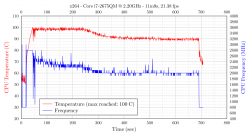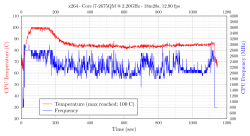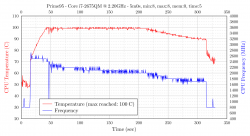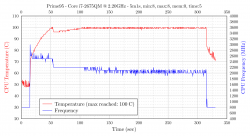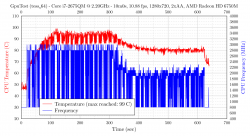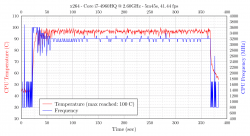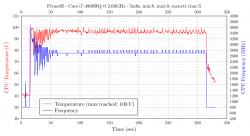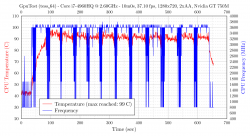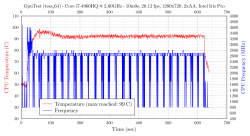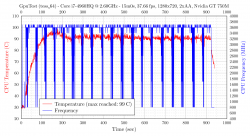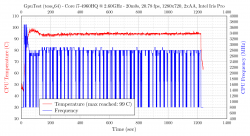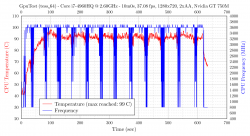A neighbour indeed! I've booked it in for over the weekend, so hopefully they'll be able to sort it pretty quickly. Especially if they've ordered in spare heatsinksAha! A neighbour
Yes you read that right.
They listened to what I said and I showed them my graphs. They ran their initial hardware tests and it passed. He then spoke to another Genius and he suggested running the extended cooling & performance test.
This test can take some time so I left it with them.
They phoned me the same day to say that it had failed the cooling test and they had already replaced the thermal paste twice and re-tested, which it failed.
As they weren't sure whether the logic board or the heatsink was causing the issue they were prepared to replace both.
There was a delay of a few days because they had to order the heatsink (which does not come with a new logic board - for some reason).
Since its return it has been great.
Good luck.
Thanks!