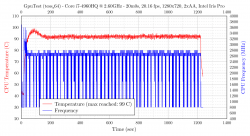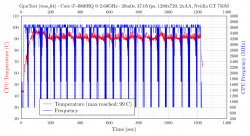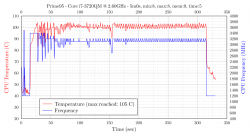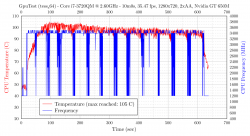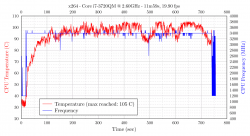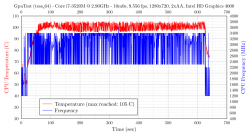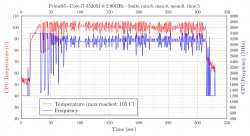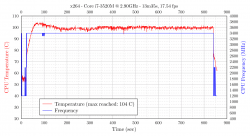That being said, the amount of throttling in the GpuTest test with the Iris Pro is still a bit much (compare to my 2.3 GHz for instance). Try running the GpuTest test with the Nvidia GPU, and have it run for longer than 10 minutes. See if it throttles then.
@SVTmaniac I would completely agree. Thankfully I didn't pay a penny for my upgrade otherwise I would be a bit frustrated!
I have attached my 10 minute nVidia results. No throttling
You should try and do the GPUtest for more than 10 minutes. Both GPU test (Nvidia and integrated)
Last edited: