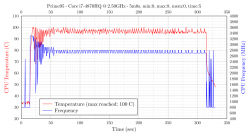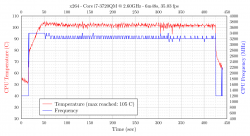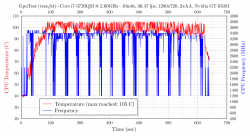Oops, missed all the posts since last year, sorry. Some bulk replies below.
Typical newer generation Haswell and MBP: should have been better. A few of us discussed it in earlier posts. In short, Intel and Apple allowed higher max frequency which overheats quicker and then throttles more heavily than the previous generation. In other words, your laptop can't sustain the high frequency for too long. Looking at your graph, you got 3.3 Ghz for only about 15 sec, then it dropped to ~2.8 GHz. My previous gen MBP has a lower max freq but doesn't throttle and maintains a steady 3.2 GHz. I do long simulations so I'm happy. If you don't do heavy stuff using *all* cores, then you're ok.
Looks excellent.
Similar explanation as @grame, see my comments above (yours is less severe, dropped only to 3.0 GHz).
See my early posts wrt the boost. In short, it's normal not to boost to 2.60 GHz since this stress test uses all cores (2.60 is only reached when only one core is used). The throttling when using the GPU is indeed quite bad ...
You're welcome, and nicely done on the new tim.
Run the x264 tests (and the GPU tests if you have an Nvidia GPU) and then report back. Don't trust the Prime95 tests too much. I was specific in my early posts that Prime95 stresses the CPU way too much and that virtually any laptop will throttle. I've only included Prime95 for extreme testing and for knowledgeable overclockers. Still, yours drops all the way from 3.3 GHz to 2.2 Ghz, which is severe.
For your CPU which is older generation (heats more by default), a good thermal design should not drop below 2.8-3.0 GHz in the x264 test.
Also, I'm not sure what "clamshell" means but if it means "lid closed" then it's expected to heat more (at least on the newer models which have vents pushing air up the screen). You should run the tests with the lid open normally.
Cheers.
p.s. I may just remove the Prime95 tests from the MacOH tool. Causes confusion for people with insufficient understanding.
My 2014 2.2 base model. Is this good or bad?
Typical newer generation Haswell and MBP: should have been better. A few of us discussed it in earlier posts. In short, Intel and Apple allowed higher max frequency which overheats quicker and then throttles more heavily than the previous generation. In other words, your laptop can't sustain the high frequency for too long. Looking at your graph, you got 3.3 Ghz for only about 15 sec, then it dropped to ~2.8 GHz. My previous gen MBP has a lower max freq but doesn't throttle and maintains a steady 3.2 GHz. I do long simulations so I'm happy. If you don't do heavy stuff using *all* cores, then you're ok.
Thanks ^, Got it working.
Can someone interpret this chart? 2012 Macbook Pro, Yosemite 10.10
Looks excellent.
Hi guys. Here are my results on a macbook pro late 2013 16GB RAM. Regarding ambient temp I don't see any reading on the istat menus 5.01 (568).
What are your thoughts?
Similar explanation as @grame, see my comments above (yours is less severe, dropped only to 3.0 GHz).
2013 Macbook Air 13" with Intel® Core™ i5-4250U Processor (3M Cache, up to 2.60 GHz) here.
How come the CPU never raises above 2.30GHz? Shouldn't it boost to 2.60GHz??
Also, that is some heavy throttling on the CPU when GPU is in use, no?
I re-ran the two tests twice with 12hours in between them, fresh boot, ambient T around 22C.
See my early posts wrt the boost. In short, it's normal not to boost to 2.60 GHz since this stress test uses all cores (2.60 is only reached when only one core is used). The throttling when using the GPU is indeed quite bad ...
thanks for this great "app"
Here are my results from early 2011 macbook pro 13" with some dust, and the factory thermal grease. And then some cleaning, and applying Arctic Silver MX-4 instead the 4 yrs old factory stuff...
You're welcome, and nicely done on the new tim.
First off, thank you very much for coding this. I have been suspecting my MBP has been throttling a lot when using it in clamshell mode and I think the test results show that. The longer an intensive process, the more it seems to throttle I'm hoping the more informed MacRumors community can confirm by interpreting my results for me.
Run the x264 tests (and the GPU tests if you have an Nvidia GPU) and then report back. Don't trust the Prime95 tests too much. I was specific in my early posts that Prime95 stresses the CPU way too much and that virtually any laptop will throttle. I've only included Prime95 for extreme testing and for knowledgeable overclockers. Still, yours drops all the way from 3.3 GHz to 2.2 Ghz, which is severe.
For your CPU which is older generation (heats more by default), a good thermal design should not drop below 2.8-3.0 GHz in the x264 test.
Also, I'm not sure what "clamshell" means but if it means "lid closed" then it's expected to heat more (at least on the newer models which have vents pushing air up the screen). You should run the tests with the lid open normally.
Cheers.
p.s. I may just remove the Prime95 tests from the MacOH tool. Causes confusion for people with insufficient understanding.
Last edited: