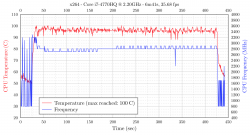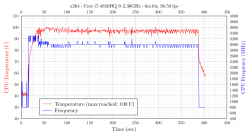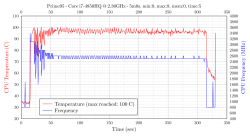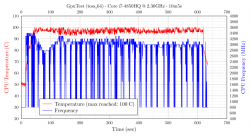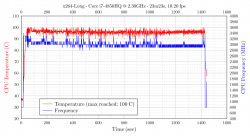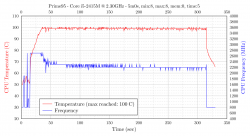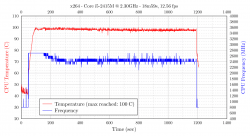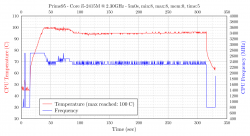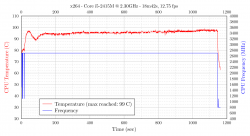I do agree with you on the GHz illusion when talking about Apple. In Luxmark (again off top sorry) no macbook pro to date can beat my G46VW with a 3840QM/HD4000/GTX660m due to power and temp throttling. I own a 2013 Macbook pro that scores 536 while using all OpenCL CPUs and GPUs where as my G46VW gets above 1000 using the sala scence. 1041 to be exact.
As far as again with the Intel Power balance again. I can't find any papers on the TDP budget but the creator of ThrottleStop states "The Intel Power Balance feature lets you decide whether the Intel CPU or Intel GPU should get the biggest share of the TDP budget. You can't get full CPU turbo and full GPU clocks while both are being heavily utilized no matter how good your cooling system is/what the cTDP you have your CPU set to.
I like to make sure even a non real world scenario can be sustained as I run BOINC for 24/7 on this laptop. I read your post so I shouldn't have brought it up. Just wanted to share some facts with that poster.
You raise a valid point, though the above discussion was regarding only the CPU. On that side, max load does not only mean max GHz. You can achieve max Ghz on all cores with a trivial multi-thread infinte loop, and that would hardly consume much power. True max load is when all CPU blocks (ALU, etc), i.e. most transistors, are switched on (current passes through them, not the leakage kind), which generates the maximum heat and maximum power draw. It's hard, or close to impossible, to achieve true max load, as some blocks are not used depending on the operation. Prime95 comes close to what is maximum achieveable as max power draw from a CPU (again, leaving GPU aside, which is actually a different chip but on the same die) but is also very far from a representative -- as in usual -- high load computing task, especially on laptops.
x264 is stressful enough, yet still far from what Prime95 can stress, as you've discovered too. I for one regard x264 as more representative of usual high load on laptops, which is why I recommend it for this MacOH stress tool.
I only included Prime95 in MacOH to reveal if the machine copes because I agree with you that all machines should be able to cope with any type of load. Note, however, that throttling can also triggered by the motherboard.
On the TDP budget, as you call it: The power draw limits and allocation scheme between the CPU and GPU should be in the Intel specs (the full ones). I haven't checked but I'd be surprised if they weren't since motherboard manufacturers need that, particularly for dual GPU laptops (or could it be non-public information that Intel releases only to mobo manufacturers?).
The reason why you can't get full turbo or full max load on both CPU and GPU is beacuse they are actually two separate chips on the same die, yet the TDP is for the whole die. It's a physical power draw limitation limitation which has nothing to do with the cooling performance. If you were to push it beyond that limit (*), your chip can suffer irremdiable lattice changes, e.g. electromigration.
(*) the TDP is not the actual limit. Most chips can be pushed beyond the TDP (if the mobo allows) and be just fine. The actual limit is usually higher, sometimes much higher, but there always is one.
Cheers
Last edited: