Early 2011 MBP 15
Before my current 2012 rMBP I had the early 2011 MBP 15 that I gave to my son. Two years later, he bought his own rMBP (with which he is very happy) and I got the old one back. I recently upgraded it with 16 GB RAM and a 1 TB Samsung 850 EVO. Unfortunately, the cooling system is no longer OK and the fans reach max. RPM with the slightest load. I ordered a new cooling unit and arctic silver to get this issue fixed, hopefully. Here is the current status (see attachments). The GPU looks still OK? The temperature of the GPU was always much lower than the CPU by 10-15C.
Before my current 2012 rMBP I had the early 2011 MBP 15 that I gave to my son. Two years later, he bought his own rMBP (with which he is very happy) and I got the old one back. I recently upgraded it with 16 GB RAM and a 1 TB Samsung 850 EVO. Unfortunately, the cooling system is no longer OK and the fans reach max. RPM with the slightest load. I ordered a new cooling unit and arctic silver to get this issue fixed, hopefully. Here is the current status (see attachments). The GPU looks still OK? The temperature of the GPU was always much lower than the CPU by 10-15C.



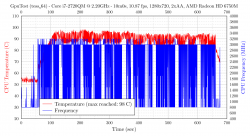










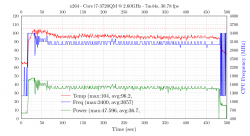
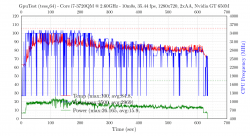

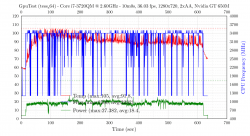
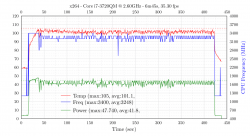

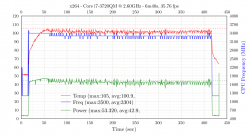
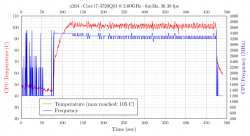


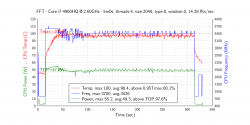

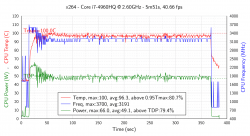
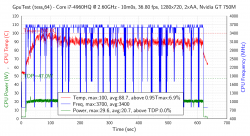


 . As a matter of fact I agree with you with the fact that the 4850 can actually perform better under high stress than 4960.
. As a matter of fact I agree with you with the fact that the 4850 can actually perform better under high stress than 4960.