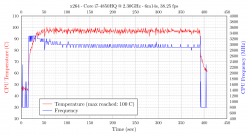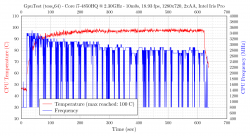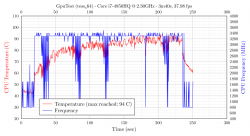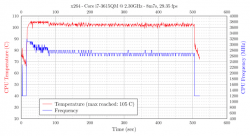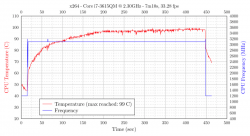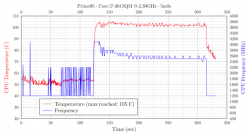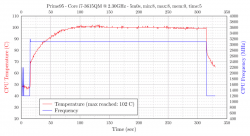@qnxor, please post this in the iMac thread as well, I'd be interested to see how people's iMacs stack up to it 
Got a tip for us?
Let us know
Become a MacRumors Supporter for $50/year with no ads, ability to filter front page stories, and private forums.
Automated tool to reveal throttling and overheating - GitHub
- Thread starter qnxor
- Start date
- Sort by reaction score
You are using an out of date browser. It may not display this or other websites correctly.
You should upgrade or use an alternative browser.
You should upgrade or use an alternative browser.
@Quackers: If you're set to talk to Apple, You might want to show them some graphs from the other folks here besides yours, particularly Lauri's who has the same laptop and same CPU as you. In his case it takes 100 seconds to reach 95 Celsius. Yours is practically instant, 1 second and it's already at 95 C. Definitely tell them that it stutters in 3D after a while ("after a while" is important).
@adnbek: That Mac Mini is a mini beast! Very little throttle in x264 but I can see the fans kicking in after it hits 100C and then the frequency recovers and remains at max. No throttle in GpuTest, but not too speedy either at 8.53 fps (small bug there in my code, missing "fps" string). Prime95 is a killer, as usual, nothing unexpected there (Lauri is the only tough guy until now in Prime95).
Very little throttle in x264 but I can see the fans kicking in after it hits 100C and then the frequency recovers and remains at max. No throttle in GpuTest, but not too speedy either at 8.53 fps (small bug there in my code, missing "fps" string). Prime95 is a killer, as usual, nothing unexpected there (Lauri is the only tough guy until now in Prime95).
Bogdan.
@adnbek: That Mac Mini is a mini beast!
Bogdan.
New release.
v1.3 beta - Prime95 can now be automatically started from the menu. The menu also has added Prime95 options.
Description + download: https://github.com/qnxor/macoh (Download ZIP on right side)
NOTE: make sure to replace macoh.conf with the fresh one from the zip.
Bogdan.
v1.3 beta - Prime95 can now be automatically started from the menu. The menu also has added Prime95 options.
Description + download: https://github.com/qnxor/macoh (Download ZIP on right side)
NOTE: make sure to replace macoh.conf with the fresh one from the zip.
Bogdan.
I just spoke to Applecare and they agree that the temperature rise is not normal.
I'm taking it in to Apple on Thursday.
I'll report back afterwards.
I'm taking it in to Apple on Thursday.
I'll report back afterwards.
Your time has not been wasted 
I suspected something was going on but your tool proves it. I have done side by side comparison graphs between my machine and laurihoefs so that the Apple tech can see at a glance what's going on.
Whether their tests will show anything remains to be seen but I'll keep my fingers crossed too!
I suspected something was going on but your tool proves it. I have done side by side comparison graphs between my machine and laurihoefs so that the Apple tech can see at a glance what's going on.
Whether their tests will show anything remains to be seen but I'll keep my fingers crossed too!
I went to Apple and showed them my graphs next to laurihoefs so they could see the temps attained and the speed at which they arise, plus the cpu throttling.
It passed all diagnostic checks but they agreed that the initial sharp temperature climb looked odd.
They've kept it for further temperature/performance checks.
See what they come up with, if anything.
It passed all diagnostic checks but they agreed that the initial sharp temperature climb looked odd.
They've kept it for further temperature/performance checks.
See what they come up with, if anything.
I've shown them the graphs of a similar Mac (that works more properly).You could show them all x264 graphs in this thread. All but yours have a slow temperature rise (as expected).
I'm not absolutely sure they'll look for the right thing to be honest. They seem not overly concerned about the temp of the cpu (up to 105C) but my main concern is the speed at which these sort of temps are attained. I don't think they grasp the importance of that.
We'll see.
Neither the high temp nor the high gradient (quick rise) would be an issue if the machine performed well. The problem is that you experienced slowdown and stutter. That's what should concern Apple ... and in my opinion they are certainly due to overheating (which I'm pretty sure is due to heatsink and/or thermal paste issues).
If the slowdown and stutter are severe or bothering, I wouldn't let Apple get away with it knowing how overpriced their machines are, but I'd insist on the slowdown and stutter, rather than the temp or temp gradient (they can argue that 105C is the maximum acceptable by Intel, but still accepted). You can just show them an app/game you use that exhibits the problem and which is unacceptable to you when other laptops of the same specs are just fine.
However, like I said previously, if the slowdown and stutter are not so bothering to you, it may not be worth all this hassle.
If the slowdown and stutter are severe or bothering, I wouldn't let Apple get away with it knowing how overpriced their machines are, but I'd insist on the slowdown and stutter, rather than the temp or temp gradient (they can argue that 105C is the maximum acceptable by Intel, but still accepted). You can just show them an app/game you use that exhibits the problem and which is unacceptable to you when other laptops of the same specs are just fine.
However, like I said previously, if the slowdown and stutter are not so bothering to you, it may not be worth all this hassle.
MacBook Pro Retina, 15-inch, Late 2013
Processor 2.3 GHz Intel Core i7
Memory 16 GB
Graphics Intel Iris Pro / NVIDIA GeForce GT 750M
Software OS X 10.9.2 (13C1021)
Ambient Temperature 21˚C
Test 1
Original / New just out of box

Test 2
After new thermal paste

Test 3
After new thermal paste with iStat Menus running (used to set the fans to run at full speed switched to terminal and started the x264 test)

Processor 2.3 GHz Intel Core i7
Memory 16 GB
Graphics Intel Iris Pro / NVIDIA GeForce GT 750M
Software OS X 10.9.2 (13C1021)
Ambient Temperature 21˚C
Test 1
Original / New just out of box

Test 2
After new thermal paste

Test 3
After new thermal paste with iStat Menus running (used to set the fans to run at full speed switched to terminal and started the x264 test)

Next rMBP 2.6 GHz
MacBook Pro Retina, 15-inch, Late 2013
Processor 2.6 GHz Intel Core i7
Memory 16 GB
Graphics Intel Iris Pro / NVIDIA GeForce GT 750M
Software OS X 10.9.3 (developer)
Ambient Temperature 21˚C
Test 1
Original / Script v1

Test 2
After new thermal paste / Script v1

Test 3
Script v1.3

Test 4
Tried the heatsink from the 2.3 GHz MacBook Pro Retina in the post above on this 2.6 GHz rmbp

Test 5
Polished the 2.6 GHz original heatsink / New thermal paste Shin-Etsu X23-7921

Heatsink which came in the 2.3 GHz rmbp has nice copper thermal pads but a elongated dent on the top of the hs pipe above the fan coils on the DGPU side. On the CPU side of the heatsink the hs pipe is crimped in a small spot before the coils.
Heatsink which came in the 2.6 GHz rmbp had no dents on the hs pipe. DGPU thermal pad on the hs had a mirror finish while the cpu thermal pad had crazy scratches in multiple directions (think cross hatch).
The Late 2013 2.6 GHz rmbp I had in january idled warmer but did not reach 100˚C when I ran a stress test using Geekbench3 for 5 min would only reach 94˚C while this one hit 100˚C but idled cooler. I had both of the 2.6 GHz rmbp's at the same time do to a bto exchange.
The number of late 2013 15 inch rMBPs I've had is in the double digits and without totally going off topic and turning this into a huge rant I can say that Apple has absolutely next to zero quality control when it comes to the rmbp. I really really hope that Apple starts to manufacture more of it's products in the USA like they do for the Mac Pro or whomever is in charge of product quality control overseas needs to be fired asap.
R.I.P Steve
Geekbench
2.6 GHz MacBook Pro (15-inch Retina Late 2013)
2.3 GHz MacBook Pro (15-inch Retina Late 2013)
MacBook Pro Retina, 15-inch, Late 2013
Processor 2.6 GHz Intel Core i7
Memory 16 GB
Graphics Intel Iris Pro / NVIDIA GeForce GT 750M
Software OS X 10.9.3 (developer)
Ambient Temperature 21˚C
Test 1
Original / Script v1

Test 2
After new thermal paste / Script v1

Test 3
Script v1.3

Test 4
Tried the heatsink from the 2.3 GHz MacBook Pro Retina in the post above on this 2.6 GHz rmbp

Test 5
Polished the 2.6 GHz original heatsink / New thermal paste Shin-Etsu X23-7921

Heatsink which came in the 2.3 GHz rmbp has nice copper thermal pads but a elongated dent on the top of the hs pipe above the fan coils on the DGPU side. On the CPU side of the heatsink the hs pipe is crimped in a small spot before the coils.
Heatsink which came in the 2.6 GHz rmbp had no dents on the hs pipe. DGPU thermal pad on the hs had a mirror finish while the cpu thermal pad had crazy scratches in multiple directions (think cross hatch).
The Late 2013 2.6 GHz rmbp I had in january idled warmer but did not reach 100˚C when I ran a stress test using Geekbench3 for 5 min would only reach 94˚C while this one hit 100˚C but idled cooler. I had both of the 2.6 GHz rmbp's at the same time do to a bto exchange.
The number of late 2013 15 inch rMBPs I've had is in the double digits and without totally going off topic and turning this into a huge rant I can say that Apple has absolutely next to zero quality control when it comes to the rmbp. I really really hope that Apple starts to manufacture more of it's products in the USA like they do for the Mac Pro or whomever is in charge of product quality control overseas needs to be fired asap.
R.I.P Steve
Geekbench
2.6 GHz MacBook Pro (15-inch Retina Late 2013)
2.3 GHz MacBook Pro (15-inch Retina Late 2013)
I see when you tried to show the throttling while running the Iris Pro. Technically, since Apple locks the TDP of their quad core chips to 45/47watts, or 35 in case of the 3612QM, then anytime the Iris Pro/Intel HD 4000 is under load the CPU will turbo rarely, if at all. This is by design and it's called "Intel Power Balance" to be sure the TDP set by either the BIOS or UEFI is not crossed.
3.2 ghz is not the highest a 4850HQ can go under full load on all 4 cores but under constrained TDP's, it is. If Apple raised the TDP, all 4 cores could go to it's max limit listed in Intel ARK's database, which is 3.5ghz. My 3840QM with a TDP set to 72 watts turbos all 4 cores at 4.1ghz with 4 overclocking bins enabled (no, not on my Macbook ...)
...)
If you notice why everyone's max temps hover around 100c and is rarely crossed? This is because it IS throttling just extremely quickly. It's rapidly dumping the voltage/multi and TDP and the millisecond the temps go down, the TDP/Voltage/Multi is raised only to be throttling again quickly. Hence the jumps in everyone's graph. A good performing heatsink should give consistent results by showing a straight line. This would indicate to me, a non throttling scenario.
3.2 ghz is not the highest a 4850HQ can go under full load on all 4 cores but under constrained TDP's, it is. If Apple raised the TDP, all 4 cores could go to it's max limit listed in Intel ARK's database, which is 3.5ghz. My 3840QM with a TDP set to 72 watts turbos all 4 cores at 4.1ghz with 4 overclocking bins enabled (no, not on my Macbook
If you notice why everyone's max temps hover around 100c and is rarely crossed? This is because it IS throttling just extremely quickly. It's rapidly dumping the voltage/multi and TDP and the millisecond the temps go down, the TDP/Voltage/Multi is raised only to be throttling again quickly. Hence the jumps in everyone's graph. A good performing heatsink should give consistent results by showing a straight line. This would indicate to me, a non throttling scenario.
@N3ILA: Some serious testing there! Nicely done. Not sure why you get different results in the v1 vs v1.3 tests in x264 ... they both use the same Handbrake options.
Your results also confirmed my suspicion about the 2.6 GHz rMBP in that for full load it's not worth it. It hits the same max freq (3.2-3.3 GHz) as the 2.3 GHz that I've been testing (see my graphs) .. in fact, the 2.3 GHz that I tested spent more time at 3.3 GHz in the x264 test that the 2.6 GHz rMBP from your tests.
I also agree that the quality control is less than expected. I tested a 2nd rMBP 2.3 GHz which throttles to 3.0 GHz in the x264 test quite quickly and temp stays close to 98C all throughout. There was someone else here who posted graphs showing similar results.
Truth be told though, it's also Intel's fault. I remember when I overclocked my 3770K .. I must have tried 10+ 3770K units, each with pretty wildly different results than the previous when it came to pushing them beyond 3.8 GHz (on watercooling). With the flimsy cooling systems on laptops, you may be lucky to get a good chip, or unlucky to get a chip that throttles too easily ...
I agree, mostly. The max turbo freq you see on intel website is when running 1 core only. It's usually 100-200 MHz less with 2 cores and 200-300 MHz less with 4 cores etc. There is also a window of a few/couple seconds where all 4 cores are allowed to hit max turbo freq after which they are throttled, also by design to allow bursts to take advantage of full speed. Some of that can be observed in these graphs.
Laptop manufacturers will always respect Intel's TDP and TJmax and will throttle accordingly. Apple will never raise the TDP beyond the specification. I agree with that too, since you can't implement a great cooling system in these slim laptops, and it's always harder to cool a smaller hot surface than two less hot surfaces. On desktop you can do a lot more with a big cooling system ... I too run a 5+ GHz 3770K on a hefty watercooling rig, and I raised lots of current and power limits.
The GpuTest benchmark does not stress the CPU almost at all so it is not thrilling to see the CPU throttling simply because the GPU is pushed (and I bet the GPU too was also throttling). Basically, that graph says that if I was to run 3D games on the Iris pro, the whole machine would underperform, and all the GHz figures in the specs become misleading. The graph is useful from another point of view too, when compared to the Nvidia GT graph: using the Nvidia GPU in 3D gets me more performance from the CPU.
Your results also confirmed my suspicion about the 2.6 GHz rMBP in that for full load it's not worth it. It hits the same max freq (3.2-3.3 GHz) as the 2.3 GHz that I've been testing (see my graphs) .. in fact, the 2.3 GHz that I tested spent more time at 3.3 GHz in the x264 test that the 2.6 GHz rMBP from your tests.
I also agree that the quality control is less than expected. I tested a 2nd rMBP 2.3 GHz which throttles to 3.0 GHz in the x264 test quite quickly and temp stays close to 98C all throughout. There was someone else here who posted graphs showing similar results.
Truth be told though, it's also Intel's fault. I remember when I overclocked my 3770K .. I must have tried 10+ 3770K units, each with pretty wildly different results than the previous when it came to pushing them beyond 3.8 GHz (on watercooling). With the flimsy cooling systems on laptops, you may be lucky to get a good chip, or unlucky to get a chip that throttles too easily ...
I see when you tried to show the throttling while running the Iris Pro. Technically, since Apple locks the TDP of their quad core chips to 45/47watts, or 35 in case of the 3612QM, then anytime the Iris Pro/Intel HD 4000 is under load the CPU will turbo rarely, if at all. This is by design and it's called "Intel Power Balance" to be sure the TDP set by either the BIOS or UEFI is not crossed.
3.2 ghz is not the highest a 4850HQ can go under full load on all 4 cores but under constrained TDP's, it is. If Apple raised the TDP, all 4 cores could go to it's max limit listed in Intel ARK's database, which is 3.5ghz. My 3840QM with a TDP set to 72 watts turbos all 4 cores at 4.1ghz with 4 overclocking bins enabled (no, not on my Macbook...)
If you notice why everyone's max temps hover around 100c and is rarely crossed? This is because it IS throttling just extremely quickly. It's rapidly dumping the voltage/multi and TDP and the millisecond the temps go down, the TDP/Voltage/Multi is raised only to be throttling again quickly. Hence the jumps in everyone's graph. A good performing heatsink should give consistent results by showing a straight line. This would indicate to me, a non throttling scenario.
I agree, mostly. The max turbo freq you see on intel website is when running 1 core only. It's usually 100-200 MHz less with 2 cores and 200-300 MHz less with 4 cores etc. There is also a window of a few/couple seconds where all 4 cores are allowed to hit max turbo freq after which they are throttled, also by design to allow bursts to take advantage of full speed. Some of that can be observed in these graphs.
Laptop manufacturers will always respect Intel's TDP and TJmax and will throttle accordingly. Apple will never raise the TDP beyond the specification. I agree with that too, since you can't implement a great cooling system in these slim laptops, and it's always harder to cool a smaller hot surface than two less hot surfaces. On desktop you can do a lot more with a big cooling system ... I too run a 5+ GHz 3770K on a hefty watercooling rig, and I raised lots of current and power limits.
The GpuTest benchmark does not stress the CPU almost at all so it is not thrilling to see the CPU throttling simply because the GPU is pushed (and I bet the GPU too was also throttling). Basically, that graph says that if I was to run 3D games on the Iris pro, the whole machine would underperform, and all the GHz figures in the specs become misleading. The graph is useful from another point of view too, when compared to the Nvidia GT graph: using the Nvidia GPU in 3D gets me more performance from the CPU.
I agree, mostly. The max turbo freq you see on intel website is when running 1 core only. It's usually 100-200 MHz less with 2 cores and 200-300 MHz less with 4 cores etc. There is also a window of a few/couple seconds where all 4 cores are allowed to hit max turbo freq after which they are throttled, also by design to allow bursts to take advantage of full speed. Some of that can be observed in these graphs.
Laptop manufacturers will always respect Intel's TDP and TJmax and will throttle accordingly. Apple will never raise the TDP beyond the specification. I agree with that too, since you can't implement a great cooling system in these slim laptops, and it's always harder to cool a smaller hot surface than two less hot surfaces. On desktop you can do a lot more with a big cooling system ... I too run a 5+ GHz 3770K on a hefty watercooling rig, and I raised lots of current and power limits.
The GpuTest benchmark does not stress the CPU almost at all so it is not thrilling to see the CPU throttling simply because the GPU is pushed (and I bet the GPU too was also throttling). Basically, that graph says that if I was to run 3D games on the Iris pro, the whole machine would underperform, and all the GHz figures in the specs become misleading. The graph is useful from another point of view too, when compared to the Nvidia GT graph: using the Nvidia GPU in 3D gets me more performance from the CPU.
The quick jump you see is Intel using it's feature called "Short Duration Power Limit" which is usually MUCH higher than 47 watts. After a set time, in the BIOS or UEFI is crossed, it will default back to "Long Duration Power Limit" which Apple has set to 47 watts. The TDP Intel lists is more of a placeholder and a "guideline" to follow when making heat sinks. Apple can't really afford to raise it anymore anyways. If a heat sink is properly designed it should be allowed to absorb some of the heat produced while in "Short Duration Power Limit" mode.
For instance, my 3840QM will burst up to 70 watts for over 72 seconds before I hit around 98c (at the very end of 72 seconds) in which then the TDP drops to 50 watts (Long Duration Power Limit) the fan is around 70%. A Macbook pro on the other hand doesn't have the correct sized heat sinks to be able to sustain something like that. I did a write up on my opinion over how Apple designed their heat sinks somewhere back in this sub-forum.
An update on my situation.
I went to Apple Store and explained my problems with cpu throttling and sudden heat rise.
They ran their initial tests which it passed.
After looking at my graphs he called over a second tech who recommended running Aple's cooling and performance test.
As this would take some time I left it with them expecting a phone call in the next couple of days.
They rang on Thursday night to say that my rMBP failed the cooling test and the fault recorded was badly connected or disconnected heatsink.
If I'm honest I have to say that I didn't expect the cooling test to find anything untoward, but it did, so good one Apple
They removed the heatsink and cleaned/polished it and re-applied thermal paste and tried again.
The test failed again with the same reported error.
They went through the fix again and tested once more and it failed again.
As a consequence they rang me to say that they will install a new logic board together with a new heatsink as they're not sure which is the problem (though I'm glad about this as the problem may have existed for the last 16 months or so, since it was new).
They have the logic board in stock but not the heatsink, so that's what they're currently awaiting.
All in all I'm impressed with what is happening and I'm grateful to qnxor as without his bash script I had nothing to prove what I suspected was wrong.
I'm very impressed with Apple and their treatment of me so far.
I hope that once its fixed it can stay fixed, as I understand that others have had more than a single replacement logic board for this problem (the replacements being as bad as the originals).
We'll see but thanks to all concerned so far.
but thanks to all concerned so far.
I went to Apple Store and explained my problems with cpu throttling and sudden heat rise.
They ran their initial tests which it passed.
After looking at my graphs he called over a second tech who recommended running Aple's cooling and performance test.
As this would take some time I left it with them expecting a phone call in the next couple of days.
They rang on Thursday night to say that my rMBP failed the cooling test and the fault recorded was badly connected or disconnected heatsink.
If I'm honest I have to say that I didn't expect the cooling test to find anything untoward, but it did, so good one Apple
They removed the heatsink and cleaned/polished it and re-applied thermal paste and tried again.
The test failed again with the same reported error.
They went through the fix again and tested once more and it failed again.
As a consequence they rang me to say that they will install a new logic board together with a new heatsink as they're not sure which is the problem (though I'm glad about this as the problem may have existed for the last 16 months or so, since it was new).
They have the logic board in stock but not the heatsink, so that's what they're currently awaiting.
All in all I'm impressed with what is happening and I'm grateful to qnxor as without his bash script I had nothing to prove what I suspected was wrong.
I'm very impressed with Apple and their treatment of me so far.
I hope that once its fixed it can stay fixed, as I understand that others have had more than a single replacement logic board for this problem (the replacements being as bad as the originals).
We'll see
@Quackers: That's quite good news. Not all manufacturers would have taken on board the evidence and run tests to reveal the problem. Kudos to Apple for that in my opinion (and I'm not exactly an Apple fan). They'll probably test it before giving it to you so I doubt you'll see the same problem on the replacement one. I hope that'll be the case. Glad my tool helped 
Bogdan.
Bogdan.
@qnxor yes I hope that too  and kudos indeed to Apple for confirming it with their tests.
and kudos indeed to Apple for confirming it with their tests.
I too would imagine they'll test the new one before allowing me to pick it up.
Presumably they're still waiting for the new heatsink as I've heard nothing else yet, but being the weekend that's not too surprising
I'll be back
I too would imagine they'll test the new one before allowing me to pick it up.
Presumably they're still waiting for the new heatsink as I've heard nothing else yet, but being the weekend that's not too surprising
I'll be back
Pretty nice tool!
MacBook Pro Retina, 15-inch, Mid 2012
Processor: 2.7 GHz Intel Core i7
Memory: 16 GB
Graphics: Intel HD Graphics 4000 / NVIDIA GeForce GT 650M
Software: OS X 10.9.2
Ambient Temperature 25˚C
Please note: I cleaned the dust from the heatsink and repasted the CPU & GPU 2 days ago. It was the first repaste I did to this machine. Fans were manually set to run at max speed during the entire test.
Test 1

Test 2

Is the constant temp & freq dropping in this last graph test normal? Any guy with expertise here willing to explain it would make me very grateful
MacBook Pro Retina, 15-inch, Mid 2012
Processor: 2.7 GHz Intel Core i7
Memory: 16 GB
Graphics: Intel HD Graphics 4000 / NVIDIA GeForce GT 650M
Software: OS X 10.9.2
Ambient Temperature 25˚C
Please note: I cleaned the dust from the heatsink and repasted the CPU & GPU 2 days ago. It was the first repaste I did to this machine. Fans were manually set to run at max speed during the entire test.
Test 1

Test 2

Is the constant temp & freq dropping in this last graph test normal? Any guy with expertise here willing to explain it would make me very grateful
Last edited:
New APPLE MACHINE! Horrible throttling. 
I set FAN to HIGH before starting this test. No dust, repasting to AS5 not solved.
MacBook Pro Retina, 15-inch, Late 2013
Processor: 2.3 GHz Intel Core i7
Memory: 16 GB
Graphics: Intel Iris / NVIDIA GeForce GT 750M
Software: OS X 10.9.3
Ambient Temperature 22˚C
I set FAN to HIGH before starting this test. No dust, repasting to AS5 not solved.
MacBook Pro Retina, 15-inch, Late 2013
Processor: 2.3 GHz Intel Core i7
Memory: 16 GB
Graphics: Intel Iris / NVIDIA GeForce GT 750M
Software: OS X 10.9.3
Ambient Temperature 22˚C
Attachments
Last edited:
New APPLE MACHINE! Horrible throttling.
I set FAN to HIGH before starting this test. No dust, repasting to AS5 not solved.
MacBook Pro Retina, 15-inch, Late 2013
Processor: 2.3 GHz Intel Core i7
Memory: 16 GB
Graphics: Intel Iris / NVIDIA GeForce GT 750M
Software: OS X 10.9.3
Ambient Temperature 22˚C
Did you use GFXcardstatus to force it into the 750M? If you didn't, odds are that the Iris Pro is being used, so there's throttling. Throttling is usually absent when the 750M is used.
Yes, i use switch GfxCardStatus to nVidia GT750 
EDIT:
Test 2
GPU Test nVidia GT750m
I set FAN to HIGH before starting this test.
MacBook Pro Retina, 15-inch, Late 2013
Processor: 2.3 GHz Intel Core i7
Memory: 16 GB
Graphics: Intel Iris / NVIDIA GeForce GT 750M
Software: OS X 10.9.3
Ambient Temperature 22˚C
Test 3
GPU Test Intel Iris Pro
I set FAN to HIGH before starting this test.
MacBook Pro Retina, 15-inch, Late 2013
Processor: 2.3 GHz Intel Core i7
Memory: 16 GB
Graphics: Intel Iris / NVIDIA GeForce GT 750M
Software: OS X 10.9.3
Ambient Temperature 22˚C
EDIT:
Test 2
GPU Test nVidia GT750m
I set FAN to HIGH before starting this test.
MacBook Pro Retina, 15-inch, Late 2013
Processor: 2.3 GHz Intel Core i7
Memory: 16 GB
Graphics: Intel Iris / NVIDIA GeForce GT 750M
Software: OS X 10.9.3
Ambient Temperature 22˚C
Test 3
GPU Test Intel Iris Pro
I set FAN to HIGH before starting this test.
MacBook Pro Retina, 15-inch, Late 2013
Processor: 2.3 GHz Intel Core i7
Memory: 16 GB
Graphics: Intel Iris / NVIDIA GeForce GT 750M
Software: OS X 10.9.3
Ambient Temperature 22˚C
Attachments
Last edited:
Hi there Bogdan!
Thanks a lot for that utility, I haven't tested it yet but looks pretty damn promising!
I wanted to ask you how to precisely test my macbook pro, mid 2012. Should I set the fans to "automatic" or 6200 RPM?
Should I turn off automatic graphics switching so it 650M on, or not?
My macbook is 1 year old and I wanna test it and see if it's worth reapplying the thermal paste. Also, if using hardshell cases would increase heat as much as people claim.
Cheers!
Thanks a lot for that utility, I haven't tested it yet but looks pretty damn promising!
I wanted to ask you how to precisely test my macbook pro, mid 2012. Should I set the fans to "automatic" or 6200 RPM?
Should I turn off automatic graphics switching so it 650M on, or not?
My macbook is 1 year old and I wanna test it and see if it's worth reapplying the thermal paste. Also, if using hardshell cases would increase heat as much as people claim.
Cheers!
I've just been to pick up the rMBP after its new logic board and heatsink.
I let it settle for a while and then re-ran your new version of test procedures.
All I can say is what a huge difference the new parts have made.
See for yourself
Better frame rates, slower initial temperature rise, lower overall temperatures and NO throttling!
It's also running about 7 - 8 degrees cooler at idle now (at 38 instead of 45).
Many thanks for your little gizmo qnxor
The before and afters are shown below for each of 3 tests. (Actually the last comparison is the GT650M test and as I'll breach the maximum number of attachments for one post I'll put them in the next post).
I let it settle for a while and then re-ran your new version of test procedures.
All I can say is what a huge difference the new parts have made.
See for yourself
Better frame rates, slower initial temperature rise, lower overall temperatures and NO throttling!
It's also running about 7 - 8 degrees cooler at idle now (at 38 instead of 45).
Many thanks for your little gizmo qnxor
The before and afters are shown below for each of 3 tests. (Actually the last comparison is the GT650M test and as I'll breach the maximum number of attachments for one post I'll put them in the next post).
Attachments
Last edited:
Register on MacRumors! This sidebar will go away, and you'll see fewer ads.