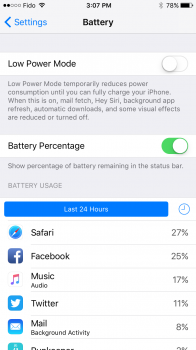I dunno... it solved my battery problem so im settled.Is there really a "book"? I would like to see something more reliable than internet rumors and a guy on Youtube. Do manufacturers actually recommend calibrating batteries?
Got a tip for us?
Let us know
Become a MacRumors Supporter for $50/year with no ads, ability to filter front page stories, and private forums.
Battery issues since update?
- Thread starter SR 7
- Start date
- Sort by reaction score
You are using an out of date browser. It may not display this or other websites correctly.
You should upgrade or use an alternative browser.
You should upgrade or use an alternative browser.
What I don’t get about the Video is the way he depletes the battery. Load full and let it die Playing Music about 70 hs or just close to 10% stop using and let Music run.
Last edited:
My iPad battery indicator has been doing some really weird stuff. Not showing the proper percentage and shutting off before it’s supposed to.You don’t need to play music. Just use the phone normally until it turns off. When it does, charge it back up to 100% uninterrupted. Voila! Recalibrated!
For example. Tonight I used it for about an hour and it showed 98%. I thought “can’t be true”, so I hard reset the iPad and the battery then showed 96%. Here’s where the weird part comes in. I put it back on the charger and then I do the hard reset(while on the charger) and my battery shows 86%! I unplug it and and do the hard reset again and then it jumps to 96% again. And when I plugged it back into the charger and I’d the reset it jumps back to 86%. I’m truly baffled.
Very weird stuff going on with my battery. I hope it’s IOS11 and not a broken battery. My device doesn’t seem to drain in standby mode either. I mean obviously it’s draining but it’s sure not showing it. I need to transfer iTunes to my new computer so I can try the restore. I wonder how hard it’ll be to transfer iTunes and all its info plus backups to a new computer?
Sorry for the info dump
My iPad battery indicator has been doing some really weird stuff. Not showing the proper percentage and shutting off before it’s supposed to.
For example. Tonight I used it for about an hour and it showed 98%. I thought “can’t be true”, so I hard reset the iPad and the battery then showed 96%. Here’s where the weird part comes in. I put it back on the charger and then I do the hard reset(while on the charger) and my battery shows 86%! I unplug it and and do the hard reset again and then it jumps to 96% again. And when I plugged it back into the charger and I’d the reset it jumps back to 86%. I’m truly baffled.
Very weird stuff going on with my battery. I hope it’s IOS11 and not a broken battery. My device doesn’t seem to drain in standby mode either. I mean obviously it’s draining but it’s sure not showing it. I need to transfer iTunes to my new computer so I can try the restore. I wonder how hard it’ll be to transfer iTunes and all its info plus backups to a new computer?
Sorry for the info dump
No idea about how to transfer data to a new computer. You could try using it until it dies and charging it back up. I’ve done that to my iPhones since 2012. Worked all the time.
No idea about how to transfer data to a new computer. You could try using it until it dies and charging it back up. I’ve done that to my iPhones since 2012. Worked all the time.
Unfortunately I’ve done that atleast 4 times now, it will not stop sticking and giving very inaccurate readings.
I can’t understand why the charger shows a different percentage as well. Something is getting stuck as the drain is slow. But then I’ll reboot and it’ll show what I assume is the correct percentage(for a while).
Unfortunately I’ve done that atleast 4 times now, it will not stop sticking and giving very inaccurate readings.
I can’t understand why the charger shows a different percentage as well. Something is getting stuck as the drain is slow. But then I’ll reboot and it’ll show what I assume is the correct percentage(for a while).
I’d restore it and set it up as new. If that doesn’t fix it, then something is up with your battery. Are you on a Mac? If so, you can get CoconutBattery. It’s a free app. It shows your Macs and iDevice’s battery charge cycles and current max capacity.
Is Apple going to fix the battery drain issue?
I had reset my phone numerous times after installing iOS 11.0.3
I had reset my phone numerous times after installing iOS 11.0.3
Apple used to have a knowledge base article about this. It was on the batteries page and would recommend doing a full discharge and recharge once a month. They no longer say this but Engadget have the run down https://www.google.co.uk/amp/s/www....ibration-recommended-by-apple-why-no-utility/Is there really a "book"? I would like to see something more reliable than internet rumors and a guy on Youtube. Do manufacturers actually recommend calibrating batteries?
Ok so I have an iPhone 8 Plus and had it replaced yesterday due to some factory defects. The battery life was very good on that device. However, I just restored to the new iPhone 8 Plus and the battery life is less than stellar. I can see the percentage dropping down rapidly as I use it. I’m not quite sure why this is happening since it’s basically the same hardware that I was getting good battery life on before. I can’t stand the inconsistencies in iOS 11 when it comes to battery life.
I have an iPhone SE and I thought that only older phones had this issue.
I am just waiting for Apple to respond to this hopefully having a fix on this.
Anyone know if they are working on an update to fix this?
I am just waiting for Apple to respond to this hopefully having a fix on this.
Anyone know if they are working on an update to fix this?
Is there really a "book"? I would like to see something more reliable than internet rumors and a guy on Youtube. Do manufacturers actually recommend calibrating batteries?
Not that I know of. But manufacturers of Li batteries recommend against running Li batteries down to zero, which is the premise of the "recalibration" theories.
Agreed, from what I've seen recently. Completely draining the battery supposedly hurts it.Not that I know of. But manufacturers of Li batteries recommend against running Li batteries down to zero, which is the premise of the "recalibration" theories.
See my earlier comment. It does NOT hurt it. The phone doesn't actually let you get to true zero. It keeps 10% back to protect the cells. If it caused damage then don't you think you would be warned against that? Or that they would just not let you get that low?Agreed, from what I've seen recently. Completely draining the battery supposedly hurts it.
Latest update for iOS11
IPP 12 G2 - battery life is about 60% compared to iOS 10
Mini 4 - battery Life is about 80%+ compared to iOS 10
7+ - Battery life is about 70% compared to iOS 10
All devices have been reset and installed as new in an attempt to fix other errors / crashes. A reset did help on battery life but it is not close to what it was on 10.3.3
Couple of strange battery observations over the weekend:

IPP 12 G2 - battery life is about 60% compared to iOS 10
Mini 4 - battery Life is about 80%+ compared to iOS 10
7+ - Battery life is about 70% compared to iOS 10
All devices have been reset and installed as new in an attempt to fix other errors / crashes. A reset did help on battery life but it is not close to what it was on 10.3.3
Couple of strange battery observations over the weekend:
- 7+ at 54% when I plugged it in. It immediately jumped to 62%. Immediately unplugged when I saw that and it stayed at 62%. Instant charge?
- IPP stayed at 100% for almost 30 minutes then rapidly dropped to 92% within a few minutes
- Mini 4 - charged from 73% to 100% in less than an hour. Takes 3+ hours to charge from 50% to 100%.
Agreed. Letting it drain all the way and back to 100% is asking for trouble for the battery as it will shed some life span as well.
Lets just wait for a fix from Apple. That's the best bet here.
Or, roll back to iOS 10.
But my question remains if Apple knows about this issue. If so, are we all going to see a fix at some point? But it seems that no one knows really.
Lets just wait for a fix from Apple. That's the best bet here.
Or, roll back to iOS 10.
But my question remains if Apple knows about this issue. If so, are we all going to see a fix at some point? But it seems that no one knows really.
It won't have much of a meaningful negative effect unless you do it often and consistently basically.Agreed. Letting it drain all the way and back to 100% is asking for trouble for the battery as it will shed some life span as well.
Lets just wait for a fix from Apple. That's the best bet here.
Or, roll back to iOS 10.
But my question remains if Apple knows about this issue. If so, are we all going to see a fix at some point? But it seems that no one knows really.
As far as Apple, seems like you've been around enough to know that there would be some articles or discussions here if/when Apple announces or mentions something.
See my earlier comment. It does NOT hurt it. The phone doesn't actually let you get to true zero. It keeps 10% back to protect the cells. If it caused damage then don't you think you would be warned against that? Or that they would just not let you get that low?
10% is way below what is recommended for good battery life. If you do this once, it's probably not an issue. If you do this routinely, you will shorten battery life. Now, if you replace the device every two years or so, you'll never really see the impact.
Just found this . . . makes sense to me. I just adjusted this in settings. Waiting to see if battery drain issue improves.
https://appadvice.com/post/ios-11-battery-drain/755796
https://appadvice.com/post/ios-11-battery-drain/755796
Just found this . . . makes sense to me. I just adjusted this in settings. Waiting to see if battery drain issue improves.
https://appadvice.com/post/ios-11-battery-drain/755796
Let us know how you make out.
I have done this and it had minimal affect. Then again I don't have a lot doing this.
Let us know how you make out.
I have done this and it had minimal affect. Then again I don't have a lot doing this.
I should be able to tell in a day or two. I also turned off app background refresh on my Apple Watch.
I'll come back and report.
Okay, this is now day number 2.
Apple Watch same as previous post. The battery issue is better.
iPad Pro - slightly better battery performance
iPhone - has improved but could be related more to usage rather than the changes made.
Last edited:
Just found this . . . makes sense to me. I just adjusted this in settings. Waiting to see if battery drain issue improves.
https://appadvice.com/post/ios-11-battery-drain/755796
Background app refresh is not the problem. People report bad battery with fresh reinstall with stock apps.
Just as more anecdotal evidence, I wake up at 5:45 every morning. With moderate to light usage my iPhone 7+ will be dead by 10 AM. It will drain 10% an hour in standby. Putting it in power saver mode seems to help some. It’s very crazy.
Apple used to have a knowledge base article about this. It was on the batteries page and would recommend doing a full discharge and recharge once a month. They no longer say this but Engadget have the run down https://www.google.co.uk/amp/s/www....ibration-recommended-by-apple-why-no-utility/
Thanks, but the link does not open the way you posted it - have to select just the engadget part to see.
I have to say that after going back to iOS 10.3.3 and doing two "re-calibration" cycles, I'm enjoying the best battery life I ever had on my iPhone 6s. I don't know if it's due re-calibration or iOS 10.3.3 or the combination of both. I wish I tried re-calibrating before dumping iOS 11.
Attachments
Register on MacRumors! This sidebar will go away, and you'll see fewer ads.