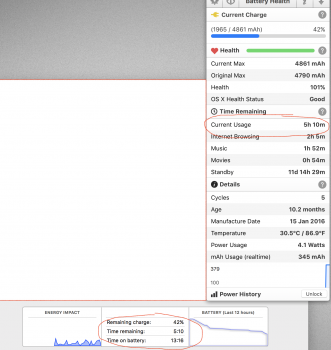The new 13" MacBook Pros without touchbar have more power efficient processors (15 Watts maximum consumption) than the previous generation. Hence, the battery life is pretty much on par with the previous models, even though the battery is smaller.
The new 13" MacBook Pro with touchbar has the same (or smaller) battery as the one without touchbar. BUT the processors consume up to 28 Watts of power when used.
Guys please, check your facts before distributing false information.
TDP's definition according to Intel's specification:
"Thermal Design Power (TDP) represents the average power, in watts, the processor dissipates when operating at Base Frequency with all cores active under an Intel-defined, high-complexity workload."